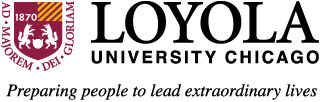TEACH Grant
The Teacher Education Assistance for College and Higher Education (TEACH) Grant Program provides up to $4,000 per year in grants for graduate and undergraduate students who intend to teach full-time in high-need subject areas for at least four years at schools that serve students from low-income families. Due to sequestration, Teach Grants first disbursed on or after October 1, 2022 and before October 1, 2023 will be in the amount of $3,772. The amount a student receives will be based on their enrollment (e.g. full-time, 3/4-time, 1/2-time, or less-than-1/2-time).
For more detailed information, view the TEACH Grant Information Sheet from the U.S. Department of Education.
High-Need Subject Areas
- Bilingual Education and English Language Acquisition
- Foreign Language
- Mathematics
- Reading Specialist
- Science
- Special Education
- Other teacher shortage areas listed in the Department of Education’s Annual Teacher Shortage Area Nationwide Listing.
Eligibility
To receive a TEACH Grant you must meet the following criteria each academic year:
- Complete the Free Application for Federal Student Aid (FAFSA), although you do not have to demonstrate financial need.
- Be a U.S. citizen or eligible non-citizen.
- Be enrolled as an undergraduate, post-baccalaureate, or graduate student admitted to a TEACH Grant-eligible Teacher Preparation program
- Eligible Undergraduate programs. Elementary Education majors are required to be at Benchmark II to be eligible for TEACH.
- Eligible Graduate programs include: MED Elementary Education (depends on endorsement area and willingness to teach in a high-need school identified by the U.S. Department of Education, such as Chicago Public Schools)
MED Secondary Education (Foreign Language, Math, and Science)MED Special Education (if first certificate)
- Have a cumulative Loyola grade point average (GPA) of 3.25, be a new student with transfer/high school GPA of 3.25, or scored above the 75th percentile on a college admissions test (e.g. SAT, ACT).
- Sign a TEACH Grant Agreement to Serve.
Application Process
Complete the Teach Grant Request and submit it to Loyola’s Financial Aid Office. Once the request form is received, the two items below will be added to your To-Do list within the Tasks tile in Locus. These must be completed before the TEACH Grant can be added to your award.
- Complete the TEACH Grant Agreement to Serve
- Complete the TEACH Grant Counseling
Students can view their TEACH Grant amount awarded and the scheduled disbursement date by clicking on Summary tab under the Award menu option in the Financial Aid tile of the LOCUS Student Homepage. Disbursement information can be found on the Disbursements tab.
Important Note
If you fail to complete the service obligation, all TEACH Grant funds that you received will be converted to a Federal Direct Unsubsidized Stafford Loan and must be repaid to the U.S. Department of Education. You will be charged interest from the date the grant(s) was disbursed. Students may cancel their TEACH Grant up to 14 days after the funds disburse by submitting the Financial Aid Award Adjustment Request form.