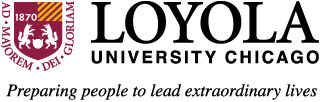Technology Support for Online Teaching
Information Technology Services (ITS) wants to remind you of the technology support services available to you and your students. There is a lot of information here, so while the message is a bit lengthy, these are notes you can retain for your reference throughout the semester. Please note there are a number of new options to enhance your remote and online teaching for the Fall, including:
- New Faculty, please visit: ITS Academic Continuity Resources for helpful resources
- COVID-19 Technology Continuity Loans. For Faculty, Staff, and Students with gaps in technology needs to continue attendance, instruction, and work. COVID-19 Technology Continuity Loans may be submitted and reviewed, and as resources are available to assist with longer-term loans. To learn more, please visit: COVID-19 Technology Continuity Loans
- NEW: Dual Mode Classroom Technology – New for Fall
A number of Loyola's Fall 2020 classrooms have been set up to offer "dual-mode" capabilities, which will allow for concurrent in-person and distance learning. To learn more about the systems in each space, and how to operate the equipment, please visit: Dual Mode Classrooms
- NEW: Proctortrack
Proctortrack is a remote platform that uses webcams to track and record students during online exams and flags any suspicious activity for the instructor to review. It integrates with Sakai through the Tests & Quizzes tool. ITS is currently working with Proctortrack to test and validate functionality. Proctortrack is targeted to be available for use in the coming weeks - NEW: Labster
Labster is a virtual science lab boasting a catalog of over one hundred lab simulations for various scientific disciplines. It provides students with an engaging platform with realistic lab experience where they can perform experiments and practice their skills in a virtual and risk-free learning environment. It integrates with Sakai through the Lessons tool. To learn more, please visit: Labst - For Your Students: Online Student Success Website
This joinable Sakai site provides all students (undergraduate, graduate, professional, and continuing) with easy access to what they need to know about returning to campus, online learning, and navigating technology in their courses (e.g., Zoom, Panopto, VoiceThread, etc.). In this Sakai site, students can practice handing in assignments and posting to discussion forums. The site is monitored by Success Coaches, who will provide student feedback. Students can join this site by visiting: Online Student Success - For Your Students: Digication for Learning Portfolio
Digication, the new e-portfolio system, is being rolled out this Fall to the University through the Center for Experiential Learning (CEL). Digication offers an improved holistic, tangible, and portable platform for students through an evidence-based demonstration of their learning experience. The platform allows deep reflection, engagement, assessment of learning, and curation of the academic experience. For more information, visit: Learning Portfolio Program - Accommodate
For the past year, the Student Accessibility Center (SAC) has been using Accommodate to register, manage, and coordinate accommodations for students with disabilities registered with SAC. Faculty can view class rosters, review accommodation letters, and coordinate exams with SAC through Accommodate. New this year, SAC will send official accommodation letters directly to the faculty Accommodate portal. Additional resources and information are available to faculty by visiting: SAC website and faculty can log into Accommodate here - Multi-factor Authentication (MFA)
Don't wait – protect your Loyola credentials! MFA will soon be required to access additional online resources, including Sakai and Lawson. MFA protects you even if your password is compromised. Visit: Multi-factor Authentication to enroll today.
ITS Technology Resource Areas Where Teaching Faculty Can Get Support
ITS Service Desk (Help Desk) – 773-508-4487
Alison Stillwell, Manager, 8-4487
The ITS Service Desk is your single point of contact for technology support. Please contact the ITS Service Desk for help with your password self-service setup or to schedule technical support, including hardware and software questions, consulting, installations, and network connection requests.
- Find the Service Desk Hours at: Support Hours
- Call the Service Desk via telephone at (773) 508-4ITS or (773) 508-4487
- Connect to the ITS Self-Service Portal at ITS Self-Service Portal
- Email the Service Desk at ITS Service Desk or at Help Desk
- For general orientation to technology at Loyola, check out the Technology Roadmaps at: Technology Roadmap
Learning Management System (Sakai) Support
Tim Walker, Associate Director, 8-2960
- For Sakai and integrated tools questions, or to report technical issues, please email the ITS Service Desk. Integrated tools include: Lessons, Gradebook, Panopto, Zoom, VoiceThread, Hoonuit, Labster, Top Hat, Piazza, and more
- For self-service resources, please refer to the Sakai Instructor Guide
- For assistance with digital accessibility, please visit Accessibility Guidelines
- Many instructors make note of technology support in the course syllabus. For more information, please visit Technology Expectation for Courses
- For more information on recording class sessions, please visit Guidelines for Recording Students
- Sakai consultations are available online without an appointment. To view the latest schedule, please visit ITRS Drop-in
- For more information on upcoming faculty professional development opportunities, please visit Instructional Technologies Course (ITC) and Academic Continuity Trainings & Workshops
Health Sciences Instructional Innovations and Learning Technologies Support
Amy Hoyt, Manager, 6-5207
- Instructional innovation and technology support are readily available to faculty in Stritch School of Medicine, Marcella Niehoff School of Nursing, and Parkinson School of Health Sciences and Public Health. To schedule an appointment, please visit Instructional Support Assistance
- For a list of upcoming HSC faculty professional development opportunities, please visit Trainings and Workshops
On-Campus Support for Dual-Mode Classrooms / Online Support for Zoom and Panopto
Kathy Chavez Dominik, Senior Technology Coordinator, 8-7329
- Dual-mode classrooms are checked early each morning to verify functionality. For assistance with technical issues, please use the classroom phone to dial *901 at LSC and WTC, or 6-5992 at HSC. Calls are routed directly to a field technician
- For urgent support with Zoom or Panopto in an online course, please call the ITS Service Desk at 773-508-4ITS
- If you would like to schedule a quick tutorial of a dual-mode classroom, please email the ITS Service Desk
- For self-service resources, please refer to Dual Mode Classrooms, Zoom, and Panopto
Research Technologies Support
Lauree Garvin, Senior Research Technologies Coordinator, 8-7653
- For a complete list of statistical applications and survey software available to faculty and students, including home use options, please visit Research Technologies
- Statistical advising is available online without an appointment. To view the latest schedule, please visit Statistical & Online Survey Advising
Student and Digital Media Resources
Nick Liberatore, Manager, 8-2261
Digital Media Services provides access to an array of equipment and software support in our digital and multimedia lab spaces. Please note in consideration of health and safety, our supervisory team will rotate on campus and remote work. To learn about the many services we provide, visit: Digital Media Services
- Equipment Loan Program access and adjustments. For the Fall 2020 Semester, Equipment Loan Locations will continue to operate in an adapted manner with consideration to health and safety to the community and our staff. The standard Equipment Loan Program offers cameras, camcorders, calculators, and much more. Reservations are required (no walk-in requests) and will afford longer loan periods while also helping to stagger requests to prevent crowding at our service locations. Student access to the Equipment Loan Program will begin the first day of their classes, Monday, August 24. To learn more, visit Equipment Loan Program
- Lab Locations, Printing, and Posters. Our Information Commons and Corboy Law Center lab locations will be open and available following University Library open hours. Printing will continue to be available in these spaces. Poster Printing will resume services from LSC and WTC locations on Monday, August 24. To learn more, visit: Printing and Posters
- Zoom Webinars. Digital Media Services oversees the Zoom Webinar technology, a great avenue to deliver virtual events and presentations for experiences exceeding the capacity of 300 (regular Meeting Room capacity). To learn more about Webinar-Like Meetings, Meeting Room vs. Webinar comparisons, and our Webinar Request process, visit: Zoom Webinars
- TechConnect. Technology discounts and recommendations for personal purchases of hardware and software can be found on our TechConnect website: TechConnect
University Information Security Office
Jim Pardonek, ISO, 8-6086 Information Security Hotline, 8-7373
Safeguarding Loyola’s protected and private information assets is especially important while we are teaching, learning, and working from remote locations. The University Information Security Office (UISO) manages and advises on technology risks, policies, compliance, technology related laws, and regulations. UISO provides incident handling services if a system or information breach occurs. The office works to keep the campus technology environment safe and productive. An information security incident is an attempted, suspected, or successful unauthorized access or misuse of University information. An incident may be categorized as any interference with information technology services. Questionable activities observed by users of Loyola University Chicago resources should be reported through one method listed here. Incidents you should report include but are not limited to:
- Exposed or disclosed sensitive personal data
- Known or suspected data breach
- Unauthorized access to sensitive personal data
- Lost or missing papers or electronic devices containing sensitive personal data
- Inappropriate access to sensitive personal information
- Suspected phishing emails
Please report concerns by:
- Phone at 773-508-7373
- Email us at: Data Security
- Data Security Incident Reporting Form: Report an Incident
- Data Security Incident Reporting Form (anonymous user): Report an Incident Anonymously
- Find the ITS Service Desk Hours at: Service Desk Hours
- Call the ITS Service Desk via telephone at (773) 508-4ITS or (773) 508-4487
- Email the ITS Service Desk at: ITS Service Desk
The University expects all faculty and staff to complete periodic information security awareness training to keep you informed of common threats and ways to safeguard protected and private information. These trainings are designed to be viewed upon hire and annually thereafter. You will receive notices via email when these awareness trainings are available. UISO also sends out monthly communications and a newsletter as well as blog posts, tweets, and Facebook posts to notify the community of the latest security threats. Participation helps make sure Loyola keeps up-to-date with regulations and maintains Loyola's ability to accept credit card payments and protect everyone's personal information.
UISO Twitter: @LUCUISO
Facebook: https://www.facebook.com/lucuiso/ Blog: http://blogs.luc.edu/uiso/
Thank you for your support, and please contact us if there's anything we can do to help you with the technology. We wish you and your students an excellent semester!
Susan Malisch, VP\CIO Information Technology Services
Dan Vonder Heide, Dawn Fitzgerald, Jeff Apa, Jim Sibenaller, Ron Price and the ITS Support Teams