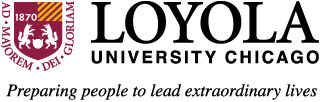LOCUS Q&A General
Q&A General
- I can't log in to LOCUS to register. Who do I contact?
- Should I be able to login to LOCUS from my home computer?
Q. I can't log in to LOCUS to register. Who do I contact?
A. Please use your Universal ID and password to log in to the LOCUS system. This is the same ID and password you use to log in to Loyola's campus computers. Your Universal ID will generally be the first letter of your first name and the first six letters of your last name (eg, jsmith, or jjohnso); however, if your ID is the same as someone else's, you may have an ID with a numeral attached (eg, jsmith1, jsmith2, or jjohns1, jjohns2, etc).
If you feel you may have forgotten your password or need to have it reset, please call the university Help Desk at 773.508.7190 or 4-4444 from a campus phone.
Students are encouraged to use the Password Self-Service to maintain their password: http://www.luc.edu/its/services/password-self-service.shtml. Password Self-Service allows you to change their network password any time from any computer and set personal identifiers that let you re-set your password if you forget it.
If you're sure you are using the correct information to log in, and you are not granted access, please exit your browser and restart. If you are still not able to access LOCUS, please e-mail us at locus@luc.edu.