WebCheckout Renewals
Login to the Patron Portal. From the Menu Icon (☰) at the top-left, select My Account.
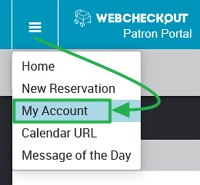
The page will update to list your upcoming reservations, current checkout and past allocations. From the My Current Allocations list, hover over and select the Checkout Allocation you wish to renew.
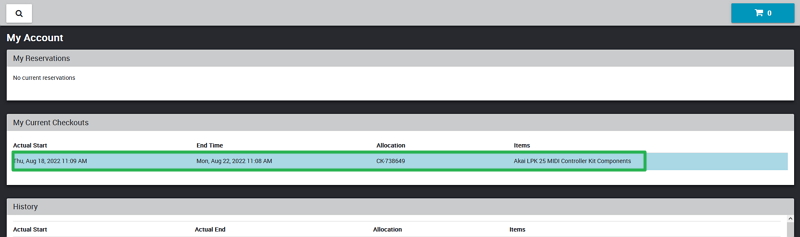
From the View Checkout dialog box that appears, this will display information from your current loan. Select the Renew this Checkout button.
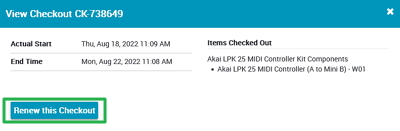
From the Renew Checkout dialog box, it will detail the maximum number of renewals possible (Renewal Limit), and maximum number of days to renew (Max. Renewal). This will also factor in our locations open hours of operation. Make sure to confirm the new date and time you wish to extend your loan to, then select Renew.
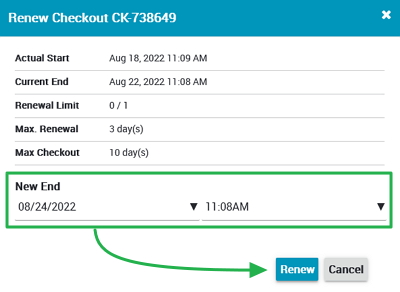
Specific to Digital Media Services, the following limits are detailed in the Loan Program Policies for Self-Service Renewals, but provided here for ease of reference:
| Renewal Details | Renewal Limits |
|---|---|
| Maximum renewal duration | Up to 3 Days (or 72 Hours) |
| Maximum number of renewals per allocation | 1 Renewal |
| Maximum renewal grace period (time after an allocation is past due and still eligible for self-service renewal) |
2 hours |
Login to the Patron Portal. From the Menu Icon (☰) at the top-left, select My Account.
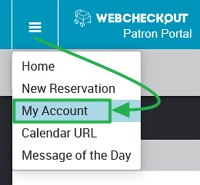
The page will update to list your upcoming reservations, current checkout and past allocations. From the My Current Allocations list, hover over and select the Checkout Allocation you wish to renew.
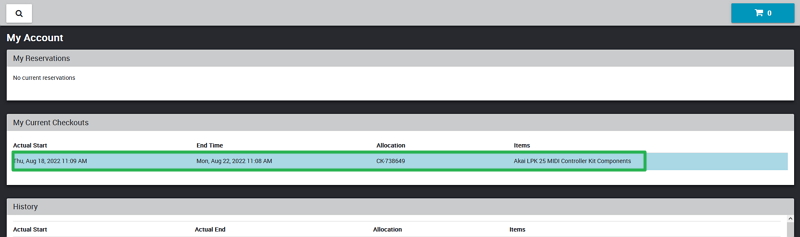
From the View Checkout dialog box that appears, this will display information from your current loan. Select the Renew this Checkout button.
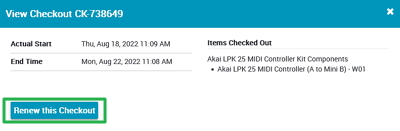
From the Renew Checkout dialog box, it will detail the maximum number of renewals possible (Renewal Limit), and maximum number of days to renew (Max. Renewal). This will also factor in our locations open hours of operation. Make sure to confirm the new date and time you wish to extend your loan to, then select Renew.
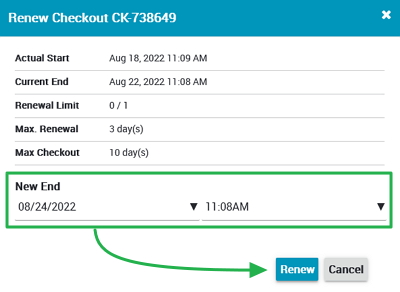
Specific to Digital Media Services, the following limits are detailed in the Loan Program Policies for Self-Service Renewals, but provided here for ease of reference:
| Renewal Details | Renewal Limits |
|---|---|
| Maximum renewal duration | Up to 3 Days (or 72 Hours) |
| Maximum number of renewals per allocation | 1 Renewal |
| Maximum renewal grace period (time after an allocation is past due and still eligible for self-service renewal) |
2 hours |
