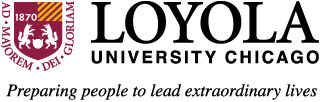“To protect yourself, you have to put yourself into their mind set. Whatever you are doing whether it is online or just on your computer think about what a bad person would do.” — Eric Chan-Tin, Loyola’s faculty expert on cybersecurity, on how to best protect yourself from online fraud

How to protect yourself
With identity theft, credit card fraud, data breaches, and other cybercrimes in every news cycle, it’s no wonder cyber security is of top concern for anyone with an online presence. Eric Chan-Tin, assistant professor in Loyola's Department of Computer Science, understands the dangers hiding online, from sneaky mobile apps to weak passwords. So, how do you protect yourself from such online threats?
95%
of breaches are due to human error — Cybint Solutions, cybersecurity resource group
How to protect yourself from cyber hackers?
Don't overshare
- Don’t have a social media account
- Make it private if you have to have a social media account
- Be careful what you post on social media especially while on vacation

Find a hard to guess password
- Log in with two-factor identification, which requires additional personal information or a second device
- Use nothing easily guessed or pick a phrase instead
- Don’t save passwords “in plain text” on phones
- Use a password manager

Watch what you download
- Watch if apps are accessing your phone number, location, contacts, or address book
- Check to see what every app is collecting, even popular gaming apps can leak personal information
- Don’t let your banking app automatically save logins or pin numbers

Know your ID is already out there
- You can go online and delete information about yourself or hire someone to do it
- Most banks have fraud detection and sometimes will buy fraudulent client cards or intercept fraud attacks
Read more from Loyola's cyber expert Eric Chan-Tin

How criminals steal your credit card information