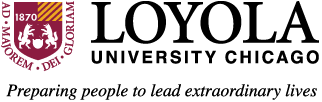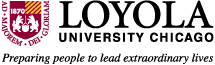Alumni & Guest Computers
Alumni Workstation Access
With an alumni card, provided by the Campus Card Office, you may request access to available alumni workstations by visiting the Information Commons first floor service desk at the Lakeshore Campus and Lewis Library 6th and 9th floor machines at Water Tower Campus. There is no charge for access or use of a workstation.
For more information on available University Libraries resources available to alumni, visit http://libraries.luc.edu/alumni. For additional alumni information, visit the Alumni Relations website.
Friends Of The Library & Guest Workstation Access
As a guest to the Information Commons, you may request access to available guest workstations by visiting the Information Commons first floor service desk at the Lakeshore Campus. There is no charge for access or use of a workstation. Access may be limited during key periods throughout the year, such as final exams for our students. Friends Of The Library also have access to these workstations at the Water Tower Campus.
Computer and Internet Access
Yes! Alumni and Guests of the University may utilize the "LUC-Guest" Wireless Network using any wireless-capable device such as a smartphone or laptop. For more information, visit Wireless Connect.
ITS and the University Libraries reserve the right to deny access at any time based on the needs of Loyola University Chicago students, faculty and staff. Typically during the final two weeks of each academic seemster, guest access is restricted in order to best accommodate student study spaces.
During your first visit, a staff member will also require the following information in order to create a unique workstation account for you: First and Last Name, Telephone Number and Email Address. We will ask that you create a password at the time of your username creation - this password will not change throughout your usage, but you may return to a service desk if you wish to change it on your own in the future.
Lake Shore Campus - Both Alumni and IC Guests have 4 workstations currently available in Cudahy Library 1st floor (this location will return to the Information Commons 1st floor across the Fall 2023 semester).
Water Tower Campus - Alumni and Friends Of The Library have access to 4 machines available for use in Lewis Library, Corboy Law Center: 2 on the 6th floor and 2 on the 9th floor with designaged signage. Guest/Community access is not available at Water Tower Campus.
All workstations provide three (3) hours of access per session. If there are no other individuals waiting for access, you may continue to extend your usage in thirty (30) minute increments directly from your workstation. If all workstations are actively in use, visit the nearby service desk for a staff member to create a reservation for the next available workstation. Workstations with reservations will not be able to renew, allowing other users to utilize the service as available.
All Alumni & Guest/Friends Of The Library workstations have the following applications installed:
| Productivity Tools | Internet Browsers | Microsoft Office |
|---|---|---|
| Adobe Acrobat Reader | Google Chrome | Microsoft Access |
| Calculator | Microsoft Edge | Microsoft Excel |
| Paint | Mozilla Firefox | Microsoft OneNote |
| VLC Media Player | Microsoft PowerPoint | |
| Winzip | Microsoft Publisher | |
| Wordpad | Microsoft Word |
Users may install additional software applications for the active session, however do not select "Restart" if prompted, as this will reset the computer to the original default configuration, erasing any setting changes and rendering any documents or work deleted and irrecoverable.
While using University lab workstations, you are strongly encouraged not to save your work directly to the workstation. Instead, consider saving to the cloud (Google Drive, Microsoft OneDrive, etc) or use external USB-based storage device.
When you are finished using a workstation, it is important that you ensure you log out/sign out of the machine. When you log out of a workstation or restart the computer, all saved documents, browser cache, additional software installed or other resources created during your login session will be deleted and irrecoverable. Additionally, all computers will automatically log out after fifteen (15) minutes of inactivity or when your session time expires. These policies are in place to confirm with best data security practices.
All work that is not saved to the cloud/external storage will be lost.
Printing is available from Alumni & Friends Of The Library/Guest workstations. In order to do so, users must have a Courtesy Card loaded with funds in order to release print jobs from the printers. Cards are available to purchase for $1.00 and funds can be added in cash from the multiple Value Port terminals locations around each campus, including the IC 1st floor near the restrooms, Cudahy Library 1st floor and Lewis Libraries 6th floor copy room.
There is a per-page fee for print jobs, following the same model used for students and active lab users as follows:
| Print Format | Cost Per Sheet |
|---|---|
| Color single-sided (Simplex only) | $0.50 |
| Black and White double-sided (Duplex) (Default) | $0.10 |
| Black and White single-sided (Simplex) | $0.07 |