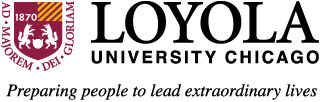Preferred Name FAQ
Loyola University Chicago is committed to creating an inclusive environment for all. We recognize that faculty, staff, and students may use names other than their legal/primary names to identify themselves. Except when an individual’s legal name is required by law, policy, or business needs, current employees and current students may choose to be identified in some university systems by a preferred name that they have designated.
Frequently Asked Questions
A preferred name is an alternative to an individual’s legal/primary first, middle, and/or last name that students, faculty, or staff wish to be known by in the University community. Read Loyola’s Preferred Name Policy.
Current students and employees with access to LOCUS are eligible to designate a preferred name. Former students and employees are not able to add/update a preferred name.
Your preferred name will appear in several places including the Class Roster, Grade Roster, Faculty and Staff Directory, and Rambler ID Card. For a complete list of places where the preferred name will appear, see the table below.
Once you enter a preferred name, it will appear in all the places listed. There is no way to have it appear in some but not others. We encourage you to review the full list of places where preferred will be used BEFORE you enter a preferred name in the system so that you make the decision that is right for you.
Dates subject to change
| Application | Timing | Notes |
|---|---|---|
| LOCUS Self-Service Pages | Immediately after a Preferred Name is entered. | Most self-service pages in LOCUS will display Preferred Name instead of Primary Name. See the complete list here. Please note that if Parent/Guest access is given to pages that display Preferred Name, then the Preferred Name is visible to all. |
| LOCUS Class Rosters and Grade Rosters | As of August 11, 2019. | Students' preferred names will appear on class and grade rosters. However, the instructor's name is still the Primary name type. |
| Outlook - Display name in all mailboxes | As of August 14, 2019. After preferred name is entered in LOCUS, allow a few hours for this change to flow to Outlook. |
This is a "going forward" change. Prior email messages will still display the former name. Example
|
| Sakai | As of August 14, 2019. After name is entered in LOCUS, allow 24 hours for this change to flow to Sakai and display instead of Primary Name. | |
| RMS | Start of Spring 2020 term. Preferred Name will flow to the Residence Life system, along with Primary Name. | |
| Point & Click | Start of Spring 2020 term. Preferred Name will flow to the Wellness Center system, along with Primary Name. | |
| Campus Card | As of 1/16/2020, a new Campus Card layout will display the Preferred Name on the front of the card. The Primary/Legal name will be printed on the back of the card. | Procuring a new Campus Card is the student’s choice. Campus Cards with the prior layout will continue to function properly. The cost for a replacement card is $25. |
| Loyola Web Directory | As of August 23, 2019. Preferred Name will flow from LOCUS to the web directory. Allow one full day for directory to reflect changes. | |
| Other Sytems TBD | More systems will feature Preferred Names soon! | Check this website for updates! |
Legal/primary name is required for many government and university business processes including, but not limited to, financial aid documents, payroll documents, tax forms, transcripts, and immigration documents. For more information, review Loyola’s Preferred Name Policy.
Adding a preferred name is very simple! You can do it yourself within LOCUS. Here are the steps:
- Log in to LOCUS using your UVID and password.

- Click on Personal Portfolio from the Enterprise Menu on the left.

- Click on Names.

- Click the "Add a new name" button at the bottom of the page.

- Choose "Preferred" from the Name Type drop down box. Add a first and last name. Hit Save.

Deleting a preferred name can be done through LOCUS following the steps below:
- Log in to LOCUS using your UVID and password

- Click on Personal Portfolio from the Enterprise Menu on the left.

- Click on Names

- Click the Trash icon next to your Preferred Name.

- Click the Delete button.

- Click on the 'Yes - Delete' button.

Editing your preferred name can be done in LOCUS following the steps below:
- Log in to LOCUS using your UVID and password

- Click on Personal Portfolio from the Enterprise Menu on the left.

- Click on Names

- Click on the Red Pencil icon next to your Preferred Name.

- Make your change and hit Save.

You may designate any preferred name that you want to be known by in the university community. However, Loyola University Chicago will not accept a preferred name that is vulgar, offensive, or obscene, creates confusion of the individual with another individual, is an attempt to avoid a legal obligation, or otherwise constitutes misuse or abuse of the preferred name. For more information, review Loyola's Preferred Name Policy.
As of 1/16/2020, a new Campus Card layout will display the Preferred Name on the front of the card. The Primary/Legal name will be printed on the back of the card. Campus Cards obtained before 1/16/2020 will continue to function properly. Procuring a Campus Card with the new layout is the student's choice. The cost of a replacement card is $25.
Students: Contact the Office of the Dean of Students, deanofstudents@luc.edu or 773-508-8840.
Staff: Contact Executive Director for Diversity and Inclusion, institutionaldiversity@luc.edu.
Faculty: Contact Assistant Provost for Academic Diveristy, rmallett@luc.edu or 773.508-3028.
Students: Yes, the HUB! They also offer notary services for legal documents. If your legal name has changed and you would like to update your primary name in LOCUS, visit the Registration and Records website to learn about the process.
At this time, the University does not capture and display preferred pronouns.