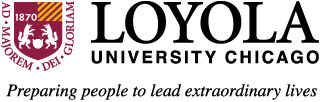MPA Instructions
Below are the instructions for taking the Math Placement Assessment (MPA). These instructions are very detailed, so please read it completely and thoroughly.
Items needed to take the MPA and quick tips:
- Pencil/pen and paper (to work out answers). Students may not use calculators or have assistance of any kind except pencil/pen and paper while taking the MPA
- Your LUC username (UVID) and password
- A photo ID
- Computer with a webcam (You may wish to check your lockdown browser and Respondus Monitor set-up prior to the second or “true” proctored MPA. Click here for instructions)
- The MPA is expected to take 1.5 hours (or less), but all students will be provided 3 hours
- The first assessment is PRACTICE only. It is unproctored, has no password, no LockDown browser and no Respondus Monitor. It does NOT count towards your placement.
- The password for the proctored assessment for placement is LIVELY2023
Technical limitations:
The MPA requires the use of LockDown Browser and a webcam for Respondus Monitor. The webcam can be built into your computer or can be the type that plugs in with a USB cable. The LockDown Browser will prevent you from accessing other websites or applications. You will be unable to exit the test until all questions are completed and submitted. The Webcam ensures that you take the exam without assistance of any kind except a pencil/pen and blank paper.
Technical specifications:
- Windows: 10, 8, 7
- Mac: OS X 10.10 or higher
- Web camera (internal or external) & microphone
- A broadband internet connection, a wired connection is preferred.
Watch this short video to get a basic understanding of LockDown Browser and the webcam feature/Respondus Monitor. More info here.
When taking the proctored MPA that requires LockDown Browser and a webcam for Respondus Monitor, remember the following guidelines:
- Ensure you're in a location where you won't be interrupted
- Turn off all other devices (e.g. tablets, phones, second computers) and place them outside of your reach
- Close all programs on your computer except your browser that opens https://locus.luc.edu
- Clear your desk of all external materials — everything but blank paper, a pencil or pen, keyboard, and mouse.
- Make sure you have allotted at least 90 minutes to complete the MPA
- Remain at your computer for the duration of the test
- To produce a good webcam video, do the following:
- Do not wear baseball caps or hats with brims
- Ensure your computer is on a firm surface (a desk or table). Do NOT have the computer on your lap, a bed, or other surface where the device (or you) are likely to move
- If using a built-in webcam, avoid tilting the screen after the webcam setup is complete
- Take the exam in a well-lit room and avoid backlighting, such as sitting with your back to a window
If you need technical assistance with the MPA, please contact ALEKS Support.
To take the assessment:
Log into LOCUS (locus.luc.edu). Within the LOCUS Student Homepage, select Student External System (the bottom-right option). In the navigation menu to the left, select ALEKS (the second option).
The Practice/Unproctored Assessment/First Assessment:
The first assessment is unproctored, has no password, no LockDown browser and no Respondus Monitor. You have 24 hours to finish the practice/unproctored first assessment. The score does not count for placement. The first assessment generates Learning Modules based on your answers. It is in your best interest to take the assessment as if it were proctored, that is, using only pencil and paper for calculations, finishing it in one sitting, in 1.5 hours, and without any assistance.
PLEASE REMEMBER - the practice exam does NOT count for placement. Some students complete the practice exam only and mistake it for the actual proctored assessment.
The Proctored Assessments/Second through Fifth Assessments:
There is a 24 hour cooling off period between each assessment, so you will need to take the practice assessment prior to taking a “true” proctored assessment. You are able to take the MPA as many times as you want in order to get the placement you need. After five assessments, students pay $15 for every batch of an additional five assessments and six months of access to Learning Modules, which expire no later than January 31 of each year.
Between each MPA, you must spend at least three (3) hours in the Learning Modules prior to taking the next assessment, which is separate and distinct from the cooling off period. You can complete the three hours in the Learning Modules during the 24-hour cooling off period, which is recommended.
The second through fifth assessments are proctored via video monitoring and are password protected. The password is LUC2021. Beginning with the second assessment, you will be prompted to download and install the LockDown Browser. You will not be allowed to proceed with the MPA without loading the LockDown Browser. You MUST launch the LockDown Browser from the link provided within your ALEKS assessment. You can check your lockdown browser set-up by going to https://www.aleks.com/support/lockdown_test for instructions and support.
You will need to be prepared with the following items required by the monitor to take the assessment:
- Webcam Check
- A Photo ID
- Environment Check
- Facial Detection Check
Again, you will be recorded while taking the MPA. Software will be used to record you taking the MPA. These recordings will be made available only to those administrators of the MPA or any group set up to review an appeal of academic misconduct.
If you have additional questions (not related to the technical support for the ALEKS system) regarding the MPA, please contact PlacementTest@luc.edu. Technical support for the ALEKS system should be directed to ALEKS Support.