You can also upload a video as an attachment in Taskstream if you do not have it on Youtube.
How to Add a Video
-
Login to TaskStream and select the Folio/Web Page you wish to edit.
-
Select the area in the left navigation pane where you would like to include the video
-
Click on "Videos" in the "Add" bar at the bottom
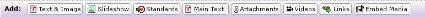
-
Find the video on your computer and click "Add File."
-
Give the video a title in the Name File box.
-
Click "Save and Return."
-
Your video will now appear as an attachment in your ePortfolio!
