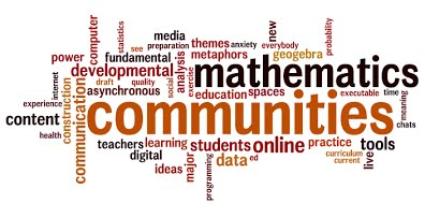Wordle is a great tool for creating word clouds. You can change the fonts, layouts and colors to match the theme of your ePortfolio.
How to Make a Wordle WordCloud
-
To start your word cloud, go to Wordle and get started. No username or password are required.
- Click the button that says "Create" and paste in your list of words. Submit the words to see what Wordle creates for you.
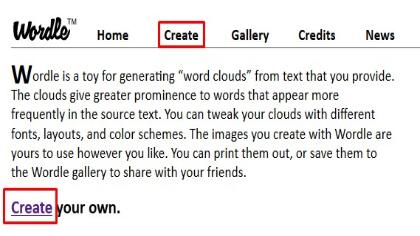
-
After you have submitted your words, you can edit the colors and overall look of your word cloud.
-
Take a screenshot of your word cloud and save it as an Image on your computer.
-
Log into ePortfolio.
-
Add a 'Text and Image Section' or edit a current one.

- Add the image to your Text and Image Section
A Sample Wordle WordCloud