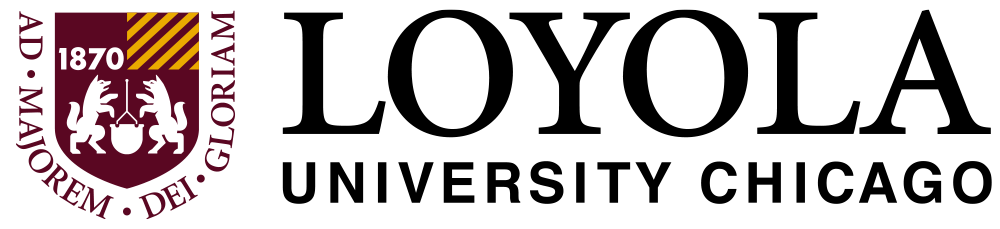Course Setup in Sakai
The key to any successful course begins with structure; if students cannot access materials, they are unable to complete assignments or communicate with classmates and instructor. Sakai provides the tools to structure courses in a variety of ways. This flexibility of design allows faculty to layout courses according to the demands of their discipline. We suggest that the type of structure selected is less important than the fact that there is SOME evident structure that is easily understood and navigated by students.
Though structures vary, there are some basic elements to consider when setting up a course in Sakai. Below are a few of the more important things relevant to course structure.
Best Practices:
- Make certain your structure is consistent and relevant to the curriculum.
- If you work with a variety of topics throughout the semester, consider having all the information about each topic under one area of the course.
- If work is done weekly, consider creating a folder for each week and place all the content for that week (links to resources, lectures, links to communication features, assignments, etc.) within that weekly folder.
- Once you have decided on a structure, stick with it for the semester. Nothing confuses students more than when things are moved around part way through the term.
- Provide students with an overview or quick tour through the course early in the semester so they can quickly find what they are looking for.
- Select navigational text (customize the buttons) that represents what is relevant and important in the course.
- If group work is expected weekly, consider putting in a button that links directly to Groups.
- The same may be true for Forums or Chat. Link directly to what is important.
- Make the course attractive with a customized banner or decorative text on the opening page. This also helps you identify one course from another as you quickly move among your courses.
- For important information, place redundant copies for ease of access.
- For example, if you have a weekly online lecture, place it in the topic or weekly folder, but place a second copy in a folder marked Lectures (you may even want a button linking directly to this folder). Students may want to go back and review the lectures before an exam so having them in one spot is a convenience.
- Try to avoid embedding too many layers of folders. The fewer the number of clicks the better.
- That said, forcing students to scroll for pages is also not a good design strategy. Attempt to balance clicking and scrolling by having a reasonable number of folders.
- Plan ahead—and early! Build a few units using the basic structure you have decided upon and make certain that is going to be functional. The structure can always be changed before the course layout is completed, it just takes time to make those changes.