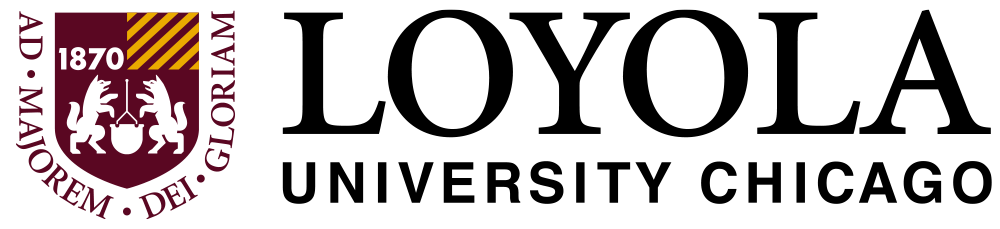How to Prepare Students
Preparing Students for Online or Blended Classes
Course Planning
Instructional technologies have become an almost invasive part of our higher-education existence; as faculty we might struggle to decide what to use, what to ignore, and what to begin investigating for future application. We often assume that students know technology better than we do and tend to gloss over how we introduce our students to the academic use of technology. While they may be very familiar with the actual technology, they may not be versed in appropriate use of that technology in an academic setting.
If we use technology well, our students will be encouraged to continue using it for their studies. Sakai is a perfect example: a well-structured course in Sakai can provide students with just-in-time information about the course, assignments and expectations; a poorly conceived course causes confusion and resentment—students tend to blame the technology (“I hate Sakai! Online discussion is so boring and I can never find anything in our course”).
Key to the successful use of technology, whether for a face-to-face course, blended or fully online course, is making expectations clear. Students need to understand why various technologies have been included and how students are expected to use those technologies. Additionally, it is crucial to introduce the required technologies in a low-stakes assignment or task that allows the student to become comfortable with the tool without jeopardizing his or her grade.
Best Practices Examples:
- If you intend to use the Sakai discussion boards for graded assignments, create a discussion forum that allows students to introduce themselves before the class begins or early in the first week of the course. If students have not posted an introduction by the end of the first week, send an email asking if they were having problems, reminding them that they need to understand this process correctly for future assignments.
Provide guidelines for the assignment and link to the step-by-step instructions for the process. - The testing features in Sakai are robust but also confusing for first-time users. Before administering a graded test in Sakai, have your students complete a practice test or survey to familiarize them with the function. One Loyola instructor informs us that he gives his students a practice test to familiarize them with the process of online testing; he then tells them that if they never have one test that has to be reset, they will receive extra points on their final course grade. Since he instituted this policy, he has had no student errors in testing.
- Submitting an assignment via Sakai can also be confusing. But the advantages of having the assignments show up in the professor’s grade book outweigh the challenges. To ensure fewer errors in assignment submission, have students fill out a simple form (perhaps two statements about their course goals) and upload it as an assignment. If they are using a word processing format that you cannot access or are confused about the process, you have time to remediate before a high-stakes assignment.
One of the key roles for faculty teaching with technology is to model expected behaviors and introduce students to the rationale behind these expectations. There are some online resources that can be useful for this activity. For example, The Core Rules of Netiquette(http://www.albion.com/netiquette/book/0963702513p32.html), a now dated but still effective summary of expected behaviors for online conduct, includes an overview of some common principles of accepted use. It is accompanied by an online quiz that students can take to determine their netiquette IQ. It is an interesting medium for delivery of an important message regarding appropriate and acceptable use of online media.
Student Readiness
Raising Student Awareness
The majority of contemporary students is familiar with technology and use it on a daily basis. As digital natives, or people who have had access to technology since birth, our traditional students assume that their familiarity with technology makes them perfect candidates for academic applications of technology use. As faculty, we sometimes make the same assumption. Research supports the "generation gap" of technology perspective (VanSlyke) but may not explain why students misperceive their suitability for learning with online technologies.
The process of learning varies among individuals. In order to understand what contributes to successful learning, it is helpful to do some analysis of the factors that determine how a student learns. Once students have investigated and identified their learning preferences, they have a better understanding of why some assignments, professors, or course formats are more challenging for them. T
Use of technologies plays heavily into student success in a given learning environment. For example, students often assume that learning via online resources is easier than attending a traditional, on-ground course. Frequently, however, student learning preferences and habits are not conducive to effective online learning. The Illinois Online Network provides a useful guide students can review regarding their readiness to learn online. The guide is followed by a survey that helps students assess their study habits and helps them determine whether their learning preferences are compatible with the online format.
By providing resources that assist students in understanding their personal learning styles, faculty empower their students to make better decisions about their chose of courses.
Expectations: Course Behaviors
Courses that rely heavily on technology use can provide challenges for students on multiple levels. Clearly stating expectations for students can eliminate confusion and help students be better prepared. As faculty, we cannot assume that students understand how we expect them to interact with course materials, classmates and instructor. One solution is to clarify your expectations in a faculty-student contract, or listing of expectations both faculty and students will adhere to.
Faculty members might agree, for example, to answer e-mail within 24 hours on week days and 48 hours on weekends. Establishing this time limit lets students know they cannot expect an immediate response to their questions, thus setting some boundaries, while also providing the promise that faculty will address their questions in a timely manner.
Student performance standards might include how many times students are expected to access their online course during the week; how often they correspond with the instructor/classmates/group mates (and what form that correspondence should take). A contract might lay out expectations for appropriate language and writing formats.
Many faculty report that they have students come up with the contract items at the first class meeting (or online course session). If important items are neglected, the faculty member has the right to add them to the list. When students have input into their contract, they feel more ownership and are more likely to exhibit positive behaviors. Interestingly, students often set more rigorous requirements than the faculty member, especially regarding group work requirements and correspondence.
Expectations: Technology Preparedness
Students should not be caught by surprise regarding the type of technology they will need to succeed in a course. To avoid a delay in student participation, clearly list the following:
- What are the hardware minimums students will need in order to effectively participate?
- Will there be any conflicts if students are using a Mac vs. a PC?
- What types of peripheral equipment will be needed (headset, microphone, etc.) for course participation?
- What software is required?
- What operating system (or which systems) is optimal for accessing course materials?
- Will there be issues if students do not have a particular internet browser?
- Does the student need to purchase the software or simply download a player that will allow her/him to view files?
Posting this information and making it available to students before the course begins helps set expectations and eliminates delays in students' ability to access course materials. Providing a link to download the viewers needed for Word, PowerPoint, Adobe files, etc. saves students time and frustration.
The campus IT website keeps an up-to-date listing of recommendations for systems. This is a good reference to share with students as it reflects the technologies currently being supported by the university.
It is also helpful to students to have a quick listing of help resources for technology needs. Again, IT provides this in one internet location.
http://www.luc.edu/its/technology_students.shtml
References
"Learning Styles." University of Western Ontario. Student Development Centre.http://www.sdc.uwo.ca/learning/index.html?styles
What Makes a Successful Online Student http://www.ion.uillinois.edu/resources/tutorials/pedagogy/StudentProfile.asp
ION Student Readiness Survey: http://www.ion.uillinois.edu/resources/tutorials/pedagogy/selfEval.asp
(Linked to with permission from ION.)
VanSlyke, Timothy. "Digital Native, Digital Immigrants: Some Thoughts from the Generation Gap. http://technologysource.org/article/digital_natives_digital_immigrants/
"What Companies Should Know About Digital Natives." May 14, 2009. http://www.web-strategist.com/blog/2009/05/14/what-companies-should-know-about-digital-natives/