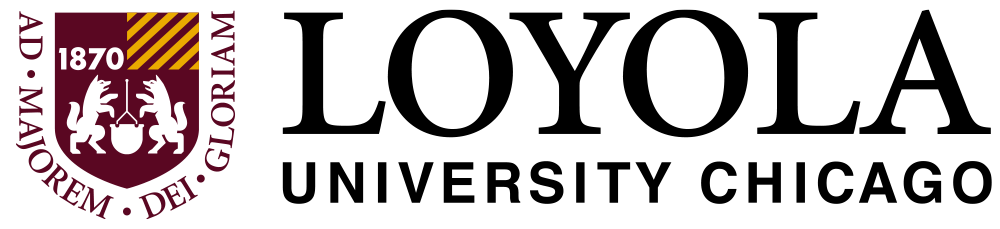Articulate Presenter
Articulate is a product that overlays PowerPoint and adds features that make the Microsoft product more versatile and adaptable. There are many similar programs that also allow screen capture and narration; LUC has found Articulate quite easy to use and versatile from the teaching and learning perspective. It is centrally supported by our IT staff and is available on computer in various departments throughout the university.
Many users find the ability to narrate individual slides (and re-record just the one slide if there are problems) as the greatest feature of this product. Simple recording equipment is needed; a USB microphone and earphones headset is sufficient for recording.
Pros & Cons
| Advantages | Challenges |
|---|---|
| Narration capabilities allow for accommodation of multiple learning styles | Articulate converts files into flash format, which is not accessible using screen-reader programs (not ADA compliant). |
| Compressed files retain links but are smaller than regular, large Ppt files | |
| Low learning curve | |
| Slides can be viewed and reviewed in any order, making it less linear than a traditional Ppt. |
Articulate Presenter Overview Demo
Below, you will find an overview demo by the creators of Articulate Presenter '09, meant to demonstrate interactive and narrative aspects that have been applied to a PowerPoint presentation.
Click the image above to watch the demo, or click on this Articulate link.
Resources:
Articulate Global Inc. (2011). Articulate Presenter '09. Retrieved from http://www.articulate.com/community/.