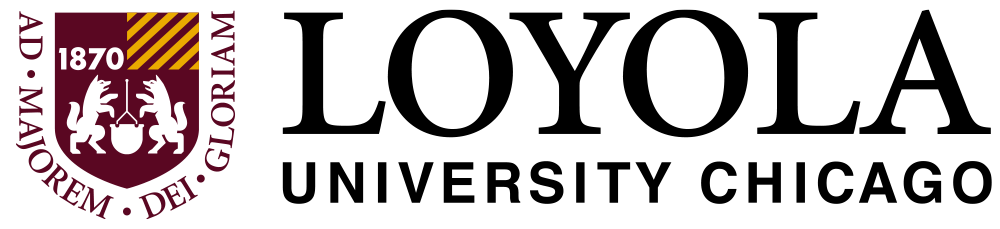PowerPoint
PowerPoint is a Microsoft presentation software product designed to help organize and deliver course concepts. Keynote is the Macintosh counterpart. Both programs provide an easy-to-learn medium that organizes content around key concepts; this structure can facilitate both in-class and online presentations by allowing faculty to control how much content will be presented in a set time frame.
Pros & Cons
| Advantages | Challenges |
|---|---|
| Can be provided in multiple formats for download, printing or viewing only. | Tends to revert teaching back to teacher-centered presentation. |
| Easy for faculty to update and revise for subsequent use |
Can become a new-technology replacement for staid overhead notes. |
| Can be provided before class to stimulate thinking and provide an outline to facilitate student note taking. | Students may not be engaged by uninteresting slides filled by endless bullet points. |
| When posted for students, presentation can be reviewed multiple times. | Tends to be overused and abused, making it less interesting and effective. |
Best Practices:
- Design for easy reading and visual appeal
- Use the notes feature to provide more detailed information about the bullet points
- Post skeletal versions of presentation before class for student to print and use for note taking. Include difficult vocabulary so students do not have to struggle with spelling. For the in-class presentation, fill in more details and examples.
- Design in black and white, concentrating on content rather than form. Add background color and design at the end.
- If you don't want students to download and alter content, post presentations as .pdf files.
- Make presentation available for the rest of the semester so students can use it for review.
- Post slides with the expectation that students will study the content before class; use class time to discuss rather than present content.
- Alternate with other technologies to avoid boredom.
- "Just because you can, doesn't mean you should": resist the temptation to add too much to your presentations. Builds, fancy formatting and other PowerPoint features can actually serve to distract from your message.
Resources:
Tutorials:
Death by PowerPoint (and how to fight it)
PowerPoint and accessibility:
If Abe Lincoln had used PowerPoint: