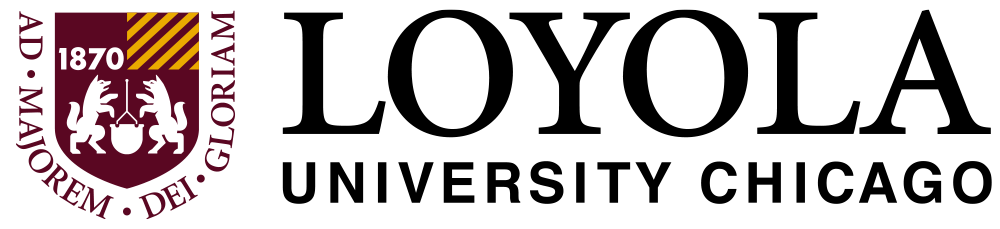Wikis
Wikis are easy to publish websites that can be quickly and easily viewed and modified by many people. Content displayed on a wiki can include text, images, video, audio, and links. Unlike a blog, which is organized chronologically, there is no common organizational scheme for a wiki; contributors to a wiki can determine how pages are structured. Wikis generally have the functionality to allow readers to comment on individual pages, as well as the ability to subscribe and to tag content with keywords. A wiki can be a powerful instructional tool in that it allows members of a class to collaborate on a shared piece of work on the Web. Wikis also generally allow users to track the changes that have been made to each document in the site, a feature which can be useful when assessing a student's contribution to the wiki.
Wikis are often used in education to facilitate group work, create collaborative documents, host dynamic knowledge bases (such as a shared glossary of terms), or to create a "living" document, where content changes often and can be updated easily.
Wikis are also useful assessment tools. An examples includes:
- Students are assigned to groups and asked to create a report on a topic using a wiki. This way, all members of the group contribute to the report and can review what is posted, but this is easily done asynchronously. When the project is done, other students in the class will be able to view this wiki and the professor will review it for a grade. Additionally, each student in the group will use a rubric to assess both their contribution to the report as well as that of each group member.
Wiki Pros & Cons
| Advantages | Challenges |
|---|---|
| Easy to use from anywhere with an internet connection and access to a Web browser. No need to have special web editing software. | Any user with edit privileges has ability to manipulate content, which can lead to problems. |
| Easy for many authors to add or edit content. | Dynamic nature of content can lead to bias. |
| Ability to track changes to see how entries change over time, and who makes each change. | Monitoring changes to entries can be very time consuming. |
| Ability to discuss changes via comments section. | Intellectual property issues can arise regarding ownership of information. |
| Can cut down on other forms of communication—for example, collaborative editing can be done a wiki rather than emailing a document. | Controversial issues can create challenges if students can't come to an agreement on content. |
| Can be used as a more democratic form of knowledge creation where all students have equal opportunity to contribute at their own pace. | |
| Give students opportunity to negotiate meaning and "correctness" of content amongst each other. | |
| Ability to track changes allows students to see how their knowledge building evolves, leading to a more meta-cognitive experience. |
Best Practices:
- Create a no-stakes/low-stakes environment where students can experiment with the technology prior to using it for a class session.
- Clearly outline what purpose the wiki will be used for in the class, including expectations for student contributions.
- Consider using alternative technologies where the instructor has more control over the content when controversial course topics are involved.
- If using the wiki as an assessment tool, consider giving students of rubric outlining criteria for how their contributions will be graded.
Resources:
Smith, E. J., Mills, J. E., & Myers, B. (2009). Using wikis and blogs for assessment in first-year engineering. Campus-Wide Information Systems, 26(5). Retrieved fromhttp://www.emeraldinsight.com/journals.htm?articleid=1823928&show=html