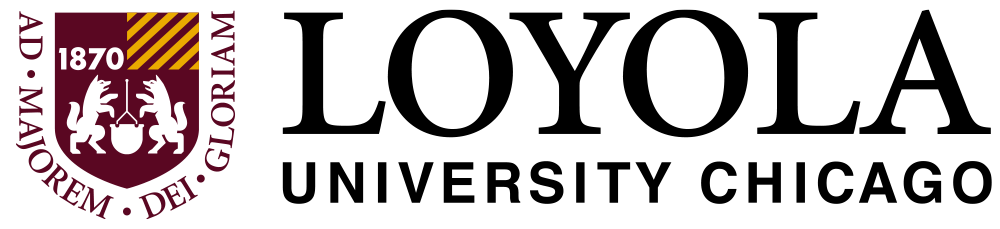Instructions for Curricular Changes
- Submitters design the curricular changes they intend. The academic unit initiating change(s) in its own course(s), major(s)/minor(s), or other academic program(s), normally bears responsibility for leading the process and overseeing the application-package.
- Submitters consult with all parties potentially interested in their curricular changes: they inform, they collaborate, and they secure consent in principle.
- Submitters formalize all approvals of their proposals with the home unit and all second units through the appropriate internal processes of those academic units, before submitting any applications for consideration by the College's Academic Council.
- Submitters download application-forms their designs need from the CAS-AC website; they prepare all forms and supplementary documents the application-package will require.
- Submitters consolidate their proposed changes onto a set of before-and-after grids, one for each major and one for each minor that will be affected by changes proposed within the application-package. They consult their own academic unit's records, the Academic Requirement Outlines posted in LOCUS, colleagues in their collaborating stakeholder-units, and the current academic year's records in the CAS-AC DocFinity Platform for any changes recently approved but not yet coded or effective in LOCUS, so as to ensure that the information they provide in the "Current Major/Minor" column is the most recent approved for the major or minor in question. The "Proposed Changes" they outline should take off from the most recently approved form of the major or minor, as their point of departure.
- Submitters proofread, double-check all information, resolve all inconsistencies between documents, and correct all errors.
- The designated official Submitter logs in to the CAS-AC DocFinity Platform, double-clicks on "CAS_AC_SummaryMemo" in the Forms panel, and fills out a Summary Memo for the application-package.
- The Unique ID generated by the Summary Memo will hold the application-package together in DocFinity, so that pertinent documents can be located and consulted.
- The Table of Contents for the application-package that the submitter provides will enable stakeholders and reviewers to identify specific documents needing their attention, and to navigate the application-package efficiently.
- The information the submitter provides about stakeholder-units -including the submitting unit, in the heading- and the type(s) of application contained within the package will enable DocFinity to route the application-package to the appropriate co-signatories: their approval is needed before the application-package can be reviewed. Accordingly, please ensure all information in the heading and items 3, 4, 5, and 6 of the Summary Memo is complete and correct before submitting the Summary Memo: if any information is incorrect or missing at this stage, DocFinity will not be able to route the application-package correctly.
- When the submitter, having completed the Summary Memo, clicks the "submit" button, DocFinity will send the submitter an automated e-mail message confirming the Unique ID for the application-package. The submitter adds the Unique ID to every item that will be part of the application-package. Do not click the Summary Memo's "submit" button more than this one time.
- The submitter now uploads into DocFinity all component application-documents, supplementary documents for each application, and before-and-after grids showing the full set of consequences intended for each major and for each minor that will be affected, and indexes every uploaded document with the Unique ID for the application-package and all other pertinent metadata.
- After the Summary Memo is completed and all other documents in the application-package have been uploaded and indexed, the submitter goes to the Jobs Queue in the DocFinity Platform, checks the tasks in the task-menu, then checks the box "is the Submission Complete?", selects "Submission Complete," and signs off with the "Complete Job" icon in the toolbar. DocFinity will then send the application-package to the departmental chairperson or interdisciplinary program-director and to the co-signatory(ies, if any) identified in the Summary Memo's routing-information.
- The departmental chairperson or interdisciplinary program-director and the co-signatory(ies) also use the Jobs Queue, Submission Complete, and Complete Job icon to sign off their consent to the application-package insofar as it concerns their academic units. Their approval will be recorded in the Diary of the Summary Memo. Approval of all parties is required before the Academic Council proceeds with its review.
- Members of the College's Academic Council can find the application-package in their Jobs Queues after all the parties to the application-package have recorded their approval. Ordinarily the most systematic review will be carried out first by at least one member of the Curriculum Committee, but depending on the nature of the application-package and its needs the Associate Dean for Academic Affairs, other members of the Council, and other members of the Dean's Office may also check in.
- All members of the Academic Council should familiarize themselves with all application-packages slated for the Council's review that month, in preparation for the monthly meeting of the Council. The Council's schedule is posted at the CAS-AC website.
- Ideally, all questions about an application-package or any of its elements can be raised in advance of the monthly meeting, and any problems resolved. Reviewers should record their queries or corrections in the Diary of the document concerned, and follow up by e-mailing the submitter. The submitter can deliver explanations, discuss points of contention, or make changes, as appropriate (edit the Summary Memo eForm in DocFinity, or revise other documents outside DocFinity and upload using the Replace icon; in either case, also please also add a note to the Diary of the document in question confirming that the reviewer's concern has been addressed).
- At the monthly meeting the Curriculum Committee makes its recommendations concerning the application-package. Submitters should always consider themselves invited to the meeting so that they can address questions and recommendations the Curriculum Committee or any other members raise in discussion. Unless the submitters withdraw applications, normally the Council votes on all proposals submitted for the month. The Council may with the submitters' consent choose to make its approval conditional on specified amendments, but it may require the application(s) involved to be tabled, revised, and returned to the Council for consideration at a later meeting. Representatives of academic units related to each proposal should coordinate with the Curriculum Committee to ensure the submitters are informed promptly after the meeting of their applications' approval-status and especially of any amendments or other alterations required.
- Following the monthly meeting, submitters have a brief period to complete any changes in the application-package requested by the Council conditioning its approval, or any other cleanup. It is the submitters' responsibility to ensure all documents conform consistently to the terms of the Council's approval. Submitters also should update the index for each item with approval-information.
- After updating all documents in the package to reflect amendments the Council approved and all further changes entailed for consistency's sake, the submitters should double-check every document for consistency, completeness of indexing, and proofreading, ensure correctness throughout, and notify the Chairperson of the Council the application-package is ready for processing.
- After receiving the submitters' notice, the Chairperson of the Council records the Council's approval in DocFinity.
- After the Council's approval is recorded, the Dean's approval is recorded and the approved curricular changes are sent forward to the next reviewing body indicated in the Provost's Office's Chart of Approvals: changes involving major(s)/minor(s) go to the Board of Undergraduate Studies first if they involve more than one School within Loyola, or they go straight to the Provost's Office if the College alone is concerned; changes involving course-programming are sent to Registration & Records for processing by the effective date.
- The Provost's Office sends submitters notification when the Provost has approved changes involving major(s)/minor(s) and other academic programs. Once this approval has been announced, program-changes too are sent to Registration & Records for processing by the effective date.
- For permanent changes in coding of courses or programs, the academic unit (department or interdisciplinary program) initiating a change bears the responsibility to initiate the paperwork so as to effect that change.
- It is helpful if the person who fills out and submits the Summary Memo can readily address any questions about the changes proposed, since the submitter’s name will be associated with the application-package and that person’s UVID will be built into the application-package’s automatically-generated Unique ID.
- If the submitter is not the Chairperson or Program Director of the proposal's home-unit, the Chairperson/Program Director should be named as "Proposer (if other)" because that person gives authority for the academic unit submitting the application. The College's curricular-review process presumes that proposals are submitted to the Academic Council only after they have received the full backing of the submitting academic unit.
- The submitter should identify all parties concerned in the changes proposed (e.g., cross-listing departments and tagging interdisciplinary programs in a course, or participating units in a cross-disciplinary major or minor), so that DocFinity may collect their approvals. Stakeholders’ approval will be recorded in the Diary Entries of the Summary Memo. The approvals verify the parties understand and consent to the changes proposed. A complete set of approvals must be received before the application can be considered by the Academic Council.
- Please note, all information in the Summary Memo's heading and items 3, 4, 5, and 6 must be complete and correct before the Submitter clicks the "submit" button, or DocFinity will not be able to route the application-package correctly to its home academic unit and all other parties concerned in the application(s). (Should errors or omissions occur, the Submitter must communicate with all parties outside DocFinity and instruct them to search for the application-package by its Unique number and to record their approval in the Summary Memo's diary manually.)
- If the proposing unit’s changes provoke additional changes in a second academic unit’s programs, the second unit should submit the needed additional applications under its own authority, cross-referencing the initiating unit’s application. (For example, if the fictional Department of Forestry re-designs TREE 355, Environmental Justice, in such a way that the Department of Social Theory determines it would be suitable as an option in the Discrimination & Remedies requirement of the SOTH-BA, the Department of Social Theory should sign onto the Department of Forestry’s change and submit its own Change of Major application or, if the Department of Social Theory prefers additionally to create a course-number of its own for the course and cross-list it, a Permanent Cross application; either application may be submitted concurrently with the Department of Forestry's application for the Course Change, and notes in the Tables of Contents of both Summary Memos should flag the pairing of applications).
- Application-packages must be submitted and approved in the CAS-AC DocFinity Platform with sufficient lead-time before the monthly meeting to allow
- the Curriculum Committee to vet the application-packages thoroughly, so as to formulate the Committee's recommendations;
- all members of the Academic Council to familiarize themselves with the application-packages sufficiently to consult with the bodies they represent and prepare to discuss and vote on the proposals at the monthly meeting;
- submitters to address any questions or concerns raised by reviewers and to correct all documents in their application-packages, so that the Council's discussion and vote relate to finished products, and minimal cleanup will be required before approved applications can be moved forward for processing or further approval.
- No application-package shall be vetted by the Curriculum Committee or reviewed or voted on by the Academic Council as a whole, unless the Chairperson/Program Director of the academic home-unit submitting the application(s) in question, shall have recorded approval of the submission in the CAS-AC DocFinity Platform no later than the submission-deadline for the month. (See instructions on the page About the Platform.) Successfully-recorded approval shall appear, time-stamped, in the Diary of the Summary Memo for the application-package.
- Application-packages approved by the submitting home-unit's Chairperson/Program Director later than one month's submission-deadline may be reviewed in the following month.
- If late recording of the submitting home-unit's approval causes the application-package to miss processing deadlines, it is the submitters' responsibility.
- Because errors, inconsistencies,and unclarities need correction but correction takes time, submitters are advised
- to design the curricular changes they intend carefully, with due attention to immediate and remote consequences;
- to consult with all parties potentially interested in the proposed changes or affected by them, to address their concerns, and to secure their approval in principle in advance of submitting, in accordance with the internal processes of each academic unit concerned;
- to proofread all documents rigorously;
- in particular, to ensure that all information in the Summary Memo's heading and items 3, 4, 5, and 6 is complete and correct before clicking the "submit" button: if any of this information is incorrect or missing, DocFinity will not know how to route the application-package to all parties concerned in it;
- not to click the Summary Memo's "submit" button more than once. (It will not re-route the Summary Memo. It will duplicate the Memo and create confusion. If by unhappy accident the Summary Memo gets submitted without complete routing-information's having been supplied, Submitters are responsible for communicating with all stakeholders outside DocFinity and ensuring they know how to find the application-package, review it, and add their approvals manually.)
- It is preferable for submitters to submit application-packages, and for the submitters' Chairperson/Program Director to record approval on behalf of the academic home-unit, in advance of the submission-deadline.
- No applications within an application-package shall be voted on by the Academic Council as a whole or shall receive the Council's approval if voted on by mistake, unless all co-signatory stakeholders partnering in the application shall have recorded approval of the application in the CAS-AC DocFinity Platform no later than the day of the monthly meeting. (See instructions on the page About the Platform.) Successfully-recorded approval shall appear, time-stamped, in the Diary of the Summary Memo for the application-package.
- The interval between the application's submission and the monthly meeting, as a cutoff for co-signatory approvals, allows for inclusion of appropriate stakeholders by recommendation of the Curriculum Committee or other reviewers during the Academic Council's review-process; but no application can go forward if it has not received approval by all its stakeholders.
- It shall be the responsibility of the Curriculum Committee, as its Chairperson shall delegate, to double-check the application-package for outstanding approvals on the day of the monthly meeting, and to withhold the Committee's recommendation to approve from any applications still lacking their full sets of approvals.
- The Council may determine that applications lacking approval of certain co-signatories can be voted on with the deletion of the non-approved partnership if it is secondary rather than integral to the application (e.g., a New Course proposed for cross-listing may go forward without an unapproved cross-listing, but a New interdisciplinary Major/Minor may not go forward without the approval of all its participating academic units). If such a determination is made, the submitters may accept such a deletion as a friendly amendment and, if the Council votes to approve the amended application, the submitters must undertake to amend all pertinent documents during the cleanup period.
- It is preferable for submitters to submit application-packages only after securing full approval from all partnering stakeholders in advance, and for the stakeholders' Chairpersons/Program Directors to record approval on behalf of the academic second-units, well before the monthly meeting.
- Curricular changes that will necessitate new or changed programming in a major/minor must be approved by the Academic Council no later than the December meeting of one academic year, in order to be on-track for effectiveness the following Fall term. Please recognize that this timetable limits the "effective date" that can be requested for any proposed curricular change.
- New or changed course programming must be approved by the Academic Council no later than the February meeting of one academic year, in order to be on-track for effectiveness the following Fall term, or no later than the March meeting of one academic year, in order to be on-track for effectiveness in the Spring term of the following academic year. Please recognize that this timetable limits the "effective date" that can be requested for any proposed curricular change.
Either cross-listing or tagging may arise when a course serves a major or a minor outside its home unit.
- An interdisciplinary tag appearing in LOCUS’s display of Course Attributes marks the course as serving that particular Interdisciplinary major/minor.
- The tag permits students to search in the Class Schedule for classes that may serve a given interdisciplinary program’s major or minor, regardless of the classes’ Subject Area Codes and home units. This use in Class Search is the tag's only function.
- Tagging is separate in LOCUS from the course's inclusion in the major(s)/minor(s); nevetheless, tags should be coded only on courses included in the major/minor. If any curricular change alters the status of a course in relationship to a major/minor, applicants are responsible for ensuring that the course's home unit approves and that tags are added or removed from the course accordingly (for permanent tags/inclusions submit both program-documents and course-documents as applicable).
- Tags may be incorporated in permanent course-coding when the course is permanently included in the major(s)/minor(s), or they may be associated with particular class-sections on a semester-specific basis through the Temporary Tag process.
- “Cross-listing” means the same course, in terms of its defining content and objectives, is designated in LOCUS by course numbers in more than one Subject Area Code belonging to separate academic units.
- Courses are cross-listed most often when they might be taught by members of faculty holding appointments to different academic units (for example, our fictional course Peaches is cross-listed as both TREE 134 in the Department of Forestry and FZZZ 134 in the Department of Things with Fuzz): a particular instructor’s home unit schedules the class under its own Subject Area Code. Academic Requirements Reports for both units’ major(s) and minor(s) must be set up so as to ensure that either course-number will be read as cross-crediting and serving students in both programs.
- Whereas a permanent tag always appears on a course, cross-listed courses appear together in LOCUS only if they are scheduled together as Combined Sections.
- Courses required by a major or minor of an interdisciplinary program may need to be cross-listed with departmental courses, but usually tagging suffices.
- It is advantageous to cross-list courses in departmental Subject Area Codes when members of the faculty of either department can be expected to teach substantially the same class to students pursuing major(s) or minor(s) in either academic field (thus for example, our fictional Department of Forestry cross-lists TREE 134, Peaches, with FZZZ 134, Peaches, in the Department of Things with Fuzz). Typically the section of the course in the Subject Area of the home-department of the faculty member teaching the course is used as the enrollment section. Provided the equivalency of the cross-listed courses is correctly cross-credited in the applicable major(s)/minor(s), all students will receive the appropriate credit, whether or not the other cross-listed/equivalent course also appears in the Class Schedule in a Combined Section.
- If there is no expectation members of both departments will teach the course, a second unit may include non-departmental courses in its own departmental majors and minors without cross-listing: the Department of Forestry requires its majors to take FZZZ 201, Bees, from the Department of Things with Fuzz, but never teaches an equivalent course.
- Do recall for purposes of visibility, cross-listed courses appear together in LOCUS only if they are scheduled together as Combined Sections, regardless of whether or not they are also cross-credited.
- Preliminary steps:
- Design the curricular changes intended. Consult all parties potentially interested. Collaborate. Secure approvals-in-principle from all parties, following the processes of the academic units in question, so that all chairpersons/program-directors will have the consent of their faculties to sign on to the application-package promptly when DocFinity routes it to them.
- Download from the CAS-AC website blanks of all application-forms needed. Fill them out, following Instructions for Curricular Changes (this page).
- Prepare all supplementary documents each application will require.
- Consolidate the proposed changes onto a set of before-and-after grids, one for each major and one for each minor that will be affected by changes proposed within the application-package. Ensure all information in the "current major/minor" column accurately represents the most recently approved form of the major/minor, and that the information in the "proposed changes" column accurately describes all consequences for that major/minor, in terms of LOCUS's programming for Academic Requirements Reports.
- After the elements of the application-package have thus been prepared and drafted, draft the Summary Memo:
- Log in to the CAS-AC DocFinity Platform.
- In the Forms panel, double-click on "CAS_AC_SummaryMemo": this action will open up a new Summary Memo autopopulated with the submitter's UVID, the date the Summary Memo is opened, and a Unique ID in the form UVIDmmddyyyy (e.g., mlettie05162017; in the rare event that you submit multiple packages of curricular-change applications on the same date, please add to the automatically generated Unique ID a number after the date so as to differentiate separate submissions, e.g., mlettie05162017-1).
- The header-information of the Summary Memo completes identification of the submitting unit.
- Do not alter the auto-population of the "From" box with your UVID! If you do, it will prevent the application-package from routing correctly.
- If the Submitter is not the Chairperson/Program Director of the academic unit making the application, please name the Chairperson/Program Director as the "Proposer (if other)" in addition to the Submitter: the Chairperson/Program Director's authority for the submitting unit will be required to advance the application-package to DocFinity's distribution-queues and Academic Council's consideration.
- If any additional persons should be consulted about questions relating to the application-materials, make a note to that effect in item 2, the input-box for Table of Contents.
- The Unique ID generated by the Summary Memo distinctively identifies documents belonging to each particular application-package - provided it is copied onto every document and included in the indexing (see below).
- The Table of Contents for the application-package that the submitter provides will enable stakeholders and reviewers to identify specific documents needing their attention, and to navigate the application-package efficiently. (See item on this page for a fictional example of the format.)
- The information the submitter provides about stakeholder-units, library needs if applicable, and the type(s) of application contained within the package will enable DocFinity to route the application-package to the appropriate co-signatories: their approval is needed before the application-package can be reviewed. Therefore it is vital to ensure all information in the heading of the Summary Memo and in items 3, 4, 5, and 6 is complete and correct before clicking the "submit" button (about which see below).
- Proofread all elements of the Summary Memo to make sure they are correct, so that no errors enter the system and achieve any potential of confusing others.
- Submitting the Summary Memo, completing the application-package, and advancing the application-package for needed approvals:
- After completing and proofreading the Summary Memo, including double-checking that all information in the heading of the Summary Memo and in items 3, 4, 5, and 6 is complete and correct, scroll down and click the "Submit" button. DocFinity will send the submitter an automated e-mail message confirming the Unique ID for the application-package. Add the Unique ID to every item that will be part of the application package.
- Do not click the Summary Memo's "submit" button again.
- Upload into DocFinity all the application-documents encompassed in the application-package, all the supplementary documents for each application, and the set of before-and-after grids, one for each major and one for each minor that will be affected by changes proposed within the application-package, showing how all changes in the application-package pertaining to that major/minor will fit in to existing or requested new programming.
- Index all applications, supplementary documents, and grids with the Unique ID of the application-package, and with the additional metadata appropriate to each item.
- Check out the application-package from the Job Queue. In the Tasks panel, check the box "Is the Submission Complete?" and reply by selecting "Submission Complete." Sign out of the Tasks panel by clicking the "Complete Job" icon in the toolbar. This step makes the application-package accessible to other viewers.
- As DocFinity routes the application-package to the Chairperson/Program Director and any co-signatories whose authority the component application(s) severally need(s), they too should log in to DocFinity, open the Job Queue, and check out the application-package. They will be able to view individual documents from the Search panel. The Table of Contents in the Summary Memo whill show which documents require their attention. When they have reviewed pertinent documents, and worked with the submitting unit so as to address any concerns, they too use the Tasks panel and "Submission Complete" to indicate their approval. Signing out of the Tasks panel by clicking on the "Complete Job" icon will record their approval in the Diary of the Summary Memo. (If this step is omitted, the package will not advance.)
- Once all approvals have been secured and recorded in the Diary of the Summary Memo, DocFinity will advance the application to job-queues of members of the College's Academic Council, and the Council's review can commence.
This sample Table of Contents imagines the fictional Department of Forestry is proposing a package of curricular changes relating to its major in Forestry, FRST-BS, and to a handful of courses, some of which are shared variously with the equally fictional Department of Social Theory, Interdisciplinary Program in Gender Studies, and School of Public Policy. The Summary Memo's Table of Contents provides a brief outline of the applications contained in the package, the stakeholders who share an interest in each application, and the supplementary documents supporting each application, application by application: stakeholders and reviewers will thereby be enabled to navigate the package efficiently. The sample Table of Contents follows:
- Change in Major, FRST-BS
- Parties Concerned: this application incorporates in the Forestry major the new courses proposed in this package: TREE 337 and TREE 367 (see below) will be electives [i.e., picked up by existing wild-card programming] in FRST-BS as all four courses will be in FRST-MINR, but GSP 359, Ecofeminism (cross-listed with TREE 358 and SOTH 359: see below) should be added to the options for the Ethics requirement of FRST-BS, and the cross-listed TREE 372, Urban Constituencies and City Government (PPOL 260) will serve as an alternative to TREE 371, National Park System, among the options for the Management requirement of FRST-BS.
- Change in Major Form for FRST-BS; for related course-documents and before-and-after grid, see below
- Program Modification Form for FRST-BS (required by the Provost's Office)
- Change in Major, GSP-BA
- Parties Concerned: this application incorporates in the Gender Studies major the new course in Ecofeminism, GSP 359, team-taught by members of the Department of Forestry and of the Department of Social Theory and cross-listed in both departments (TREE 358, SOTH 359: see below). This course should be added to the options for the Theory requirement of GSP-BA. It will be an elective in GSP-MINR as also in SOTH-BA and SOTH-MINR
- Change in Major Form for GSP-BA; for related course-documents and before-and-after grid, see below
- Program Modification Form for GSP-BA (required by the Provost's Office)
- New Course, TREE 337, Parks and Urban Forestry
- Parties Concerned: the course will be offered by the Department of Forestry as an elective [i.e., picked up by existing wild-card programming] in FRST-BS and FRST-MINR; we expect it will be of interest to the School of Public Policy when they complete design of the new major and BA-to-MPP programs in Urban Policy and Management, presently under discussion.
- New Course Form for the proposed TREE 337
- Sample Syllabus for the proposed TREE 337
- Course Inventory Form for the proposed TREE 337 (NOTE: dowload current CI Form from R&R's Administrative Forms list)
- New Course, TREE 367, Applied Landscape Architecture
- Parties Concerned: the course will be offered by the Department of Forestry as an elective in FRST-BS and FRST-MINR
- New Course Form for the proposed TREE 367
- Sample Syllabus for the proposed TREE 367
- Course Inventory Form for the proposed TREE 367 (NOTE: dowload current CI Form from R&R's Administrative Forms list)
- New Course, GSP 359, Ecofeminism
- Parties Concerned: the course will be team-taught by members of the Department of Forestry and of the Department of Social Theory, for the Interdisciplinary Program in Gender Studies; it will be cross-listed in both departments (TREE 358, SOTH 359) but the Gender Studies course is the “parent” course. The new course will be added to the options for the Theory requirement of the GSP-BA and the Ethics requirement of the FRST-BS (see Change in Major applications above); it will be an elective in GSP-MINR, FRST-MINR, SOTH-BA, and SOTH-MINR.
- New Course Form for the proposed GSP 359 with cross-listed TREE 358, SOTH 359
- Sample Syllabus for the proposed GSP 359/TREE 358/SOTH 359
- Course Inventory Forms for each of GSP 359, TREE 358, SOTH 359 (NOTE: dowload current CI Form from R&R's Administrative Forms list)
- New Course Number for Cross-listing Existing Course: TREE 372, Urban Constituencies and City Government (PPOL 260, School of Public Policy)
- Parties Concerned: the Department of Forestry seeks to create TREE 372 so as to cross-list the School of Public Policy’s course PPOL 260, Urban Constituencies and City Government. The course will serve as an alternative to TREE 371, National Park System, among the options for the Management requirement of FRST-BS (see Change in Major application above); it will be an elective in FRST-MINR
- PermCross Form for the proposed TREE 372
- Sample Syllabus for PPOL 260, proposed for cross-listing as TREE 372
- Course Inventory Form for the proposed TREE 372 (NOTE: dowload current CI Form from R&R's Administrative Forms list)
- Major/Minor Grids: FRST-BS, FRST-MINR, GSP-BA, GSP-MINR, SOTH-BA, SOTH-MINR
- Preliminary steps:
- Design the new major or minor intended. Consult all parties potentially interested. Collaborate.
- As of Fall semester 2023, please prepare and submit the Intent document to the Dean's Office. The Intent form provides preliminary information about the new program to the Dean and Associate Deans to review before the full proposal is developed, and to work with the proposers earlier in the process. After the Dean endorses a developed Intent proposal, it will be forwarded to the Provost and Vice Provost for Academic Programs & Planning. On review and approval the Provost will invite the submitters to develop the full Academic Affairs Proposal for New Program.
- On invitation of the Provost, please prepare the the full Academic Affairs Proposal for New Program according to the Guidlelines provided by the Provost's Office (the Program Modification Form is not required for new undergraduate majors, minors, and certificate programs).
- Please ensure that all parties to the new program(s) proposed fully understand and fully support the Proposal, and stand ready to sign off on it promptly as it moves through the Academic Council's process.
- The new major(s)/minor(s) itself(themselves) must receive approval in its(their) own School in order to advance through the stages of academic approval (see Chart of Approvals). In the College of Arts and Sciences, the Academic Council brings to bear the insight of faculty across the College and representatives from the Undergraduate Student Government (see Charter).
- We recommend that in preparing an application-package for the Council's review you draft first all the application-forms the package will encompass and the supplementary documents required to support them. Omit the Unique ID in this initial drafting phase; add it from the Summary Memo before uploading the whole package.
- Download a blank New Major/Minor application-form from the CAS-AC website. The application form regularizes organization of information standard in the Council's review of curricular applications across the College, and needed for accurate processing of the new major/minor once it is approved. Together with the Academic Affairs Proposal, and a grid outlining the structures in which the new major/minor is to be programmed, the application form gives members of the Council a concrete understanding of the new curricular design.
- The heading information of the New Major/Minor form corresponds to the heading information of the Summary Memo eForm. If the Submitter is not the Chairperson/Program Director of the academic unit making the application, please name the Chairperson/Program Director as the "Proposer (if other)" in addition to the Submitter: the Chairperson/Program Director's authority for the submitting unit will be required to advance the application-package to DocFinity's distribution-queues and Academic Council's consideration.
- Item 1 clarifies the specific request. If you are applying to create more than one new major or minor, even in the same field, nonetheless please use a separate New Major/Minor application form and a separate Academic Affairs Proposal for each individual major or minor, and outline every major and every minor on its own grid.
- The Plan Code of the new major or minor (item 2) will be a shorthand for it in LOCUS’s coding: typically plan-codes abbreviate the major/minor title in four characters, plus -BA/-BS/-MINR as applicable. Registration & Records will determine the Plan Code actually adopted. Propose here a code that makes sense to the submitting unit.
- The list of stakeholders in addition to the Department or Interdisciplinary Program submitting the application (item 2.b) should correspond to this specific New Major/Minor’s part of the Table of Contents in the Summary Memo, and confirm it. This information is re-stated in the application form because not all applications in the package necessarily concern the same additional stakeholders. The line of the form may be copied and pasted in order to list multiple partners.
- The statement of rationale for the major/minor in item 3 of the application-form should be as full as needed to make clear your plans for the proposed major/minor and demonstrate its merits. The Summary Memo’s brief statement of changes in the Table of Contents, by contrast, introduces the application-package overall and assists approvers and reviewers in navigating the package. Fuller reference to the Proposal (see item 8) is implicit, but do not frustrate and confuse reviewers by merely referring them to the Proposal. The application form should contain a concise statement explaining the new major/minor, its structures, and why it would be beneficial to institute.
- Item 4 details the association of any New Course applications with the present application or planned for the future.
- Item 5 details the association of any Course Change applications, including any discontinuations, with the present application or planned for the future.
- Although the College’s Academic Council bases its recommendations on the academic merits of the proposal, not the proposal’s resource-needs, identifying library, equipment, and other resources the proposed changes will require so as to be realized successfully (item 6) flags these considerations for other reviewers. In particular, if the proposal will require any changes in library-resources, please ensure the appropriate librarian is identified and included in item 5 of the Summary Memo.
- Presuming that approvals subsequent to Academic Council’s are gathered on-pace, Registration & Records undertakes to make new major/minor programming approved by AC no later than December of one academic year, effective as early as the Fall semester of the following academic year (item 7). New majors/minors typically are added only in Fall semesters.
- Supplementary documents entailed by your New Major/Minor application (item 8) are the Academic Affairs Proposal and Major/Minor Grid (outline the new major/minor in the Proposed column). If the new major/minor is interdisciplinary and will use tags to designate courses in includes, the application package also should include Course Inventory Forms for each such course providing for the addition of the appropriate tags (NOTE: download current CI Form from R&R's Administrative Forms list). The Intent form is not required as a supplementary document, since the Proposal should develop and confirm the information it initially offered.
- Proofread everything. Correct all errors. Ensure the information in this document is consistent with reality, approved changes, and other statements within this application-package.
- After all the application-forms and supplementary documents that will be involved in the application-package have been drafted and proofread, draft and submit the Summary Memo (instructions this page). DocFinity will send the submitter an automated e-mail message confirming the Unique ID for the application-package.
- Add the confirmed Unique ID to all application-forms and supplementary documents, including any New Major/Minor forms. In the rare event that you submit multiple packages of curricular-change applications on the same date, please add to the automatically generated Unique ID a number after the date so as to differentiate separate submissions, e.g., mlettie05162017-1.
- Upload into DocFinity all the application-package's application-forms, all the supplementary documents for each application, and the set of before-and-after grids.
- Index all applications, supplementary documents, and grids with the Unique ID of the application-package, and with the additional metadata appropriate to each item.
- After thus assembling the application-package, the Submitter advances it for review and approvals by its home academic unit's Chairperson/Program Director and all co-signatory stakeholders: see instructions on the page About the Platform.
- DocFinity will send automated messages to the application package's home Chairperson/Program Director, related Bibliographer(s), and Chairperson(s)/Program Director(s) of any partnering stakeholder-units, requesting they log into the CAS-AC DocFinity Platform, review, and approve the application(s) in the package that pertain to their units: see instructions on the page About the Platform.
- Members of the College's Academic Council can find the application-package in their Job Queues after all the parties to the application-packge have recorded their approval. Ordinarily the most systematic review will be carried out first by at least one member of the Curriculum Committee, but depending on the nature of the application-package and its needs the Associate Dean for Academic Affairs, other members of the Council, and other members of the Dean's Office may also check in.
- All members of the Academic Council should familiarize themselves with all application-packages slated for the Council's review that month, in preparation for the monthly meeting of the Council. The Council's schedule is posted at the CAS-AC website.
- Ideally, all questions about an application-package or any of its elements can be raised in advance of the monthly meeting, and any problems resolved. Reviewers should record their queries or corrections in the Diary of the document concerned, and follow up by e-mailing the submitter. The submitter can deliver explanations, discuss points of contention, or make changes, as appropriate (edit the Summary Memo eForm in DocFinity, or revise other documents outside DocFinity and upload using the Replace icon; in either case, also please also add a note to the Diary of the document in question confirming that the reviewer's concern has been addressed).
- At the monthly meeting the Curriculum Committee makes its recommendations concerning the application-package. Submitters should always consider themselves invited to the meeting so that they can address questions and recommendations the Curriculum Committee or any other members raise in discussion. Unless the submitters withdraw applications, normally the Council votes on all proposals submitted for the month. The Council may with the submitters' consent choose to make its approval conditional on specified amendments, but it may require the application(s) involved to be tabled, revised, and returned to the Council for consideration at a later meeting. Representatives of academic units related to each proposal should coordinate with the Curriculum Committee to ensure the submitters are informed promptly after the meeting of their applications' approval-status and especially of any amendments or other alterations required.
- Following the monthly meeting, submitters have a brief period to complete any changes in the application-package requested by the Council conditioning its approval, complete the indexing, and any other cleanup. It is the submitters' responsibility to ensure all documents conform consistently to the terms of the Council's approval.
- After updating all documents in the package to reflect amendments the Council approved and all further changes entailed for consistency's sake, the submitters should double-check every document for consistency, completeness of indexing, and proofreading, ensure correctness throughout, and notify the Chairperson of the Council the application-package is ready for processing.
- After receiving the submitters' notice of cleanup, the Chairperson of the Council records the Council's approval in DocFinity.
- After the Council's approval is recorded, the Dean's approval is recorded and approved changes are sent forward to the next reviewing body indicated in the Provost's Office's Chart of Approvals: changes involving major(s)/minor(s) go to the Board of Undergraduate Studies first if they involve more than one School within Loyola, or they go straight to the Provost's Office if the College alone is concerned; changes involving course-programming are sent to Registration & Records for processing by the effective date.
- The Provost's Office sends submitters notification when the Provost has approved changes involving major(s)/minor(s) and other academic programs. Once this approval has been announced, program-changes too are sent to Registration & Records for processing by the effective date.
- Preliminary steps:
- Design the curricular changes intended. Consult all parties potentially interested. Collaborate. Secure approvals-in-principle from all parties, following the processes of the academic units in question, so that all chairpersons/program-directors will have the consent of their faculties to sign on to the application-package promptly when DocFinity routes it to them.
- Your application-package (under one Unique ID) will require one Change in Major/Minor application form for each major, and one for each minor, that will require re-programming of its Academic Requirements Report in order to realize the curricular changes the application contemplates.
- The Provost's Office requires one Program Modification Form for each degree-program (including undergraduate majors), for each minor, and for each certificate-program included in your application-package.
- Note that New Courses (for example) will not necessitate a Change in Major/Minor application if they will all be picked up as desired in the major/minor by an existing elective-rule, e.g., TREE 3## [which would mean, any 300-level course of the (fictional) Department of Forestry].
- Note that before-and-after grids are required as supplementary documents in the application-package for every major and for every minor that will be affected by the proposed changes, whether or not Change in Major/Minor applications are required.
- Please also note that if the change in an interdisciplinary major/minor adds or removes courses, a Course Inventory Form is needed for each such course providing for the addition or removal of the relevant tag (NOTE: dowload current CI Form from R&R's Administrative Forms list)
- We recommend that you draft in advance all the application-forms that will be part of your application-package, and the supplementary documents required to support them. Omit the Unique ID in this initial drafting phase; add it from the Summary Memo before uploading the whole package.
- Download a blank Change in Major/Minor application-form from the CAS-AC website. The application form regularizes organization of information standard in the Council's review of curricular applications across the College, and needed for accurate processing of changes in the major/minor once they are approved. Together with a Program Modification form and a grid outlining the structures in which the changed major/minor is to be programmed, the application form gives members of the Council a concrete understanding of the changed curricular design.
- The heading information of the Change in Major/Minor form corresponds to the heading information of the Summary Memo eForm. If the Submitter is not the Chairperson/Program Director of the academic unit making the application, please name the Chairperson/Program Director as the "Proposer (if other)" in addition to the Submitter: the Chairperson/Program Director's authority for the submitting unit will be required to advance the application-package to DocFinity's distribution-queues and Academic Council's consideration.
- Item 1 clarifies the specific request. If you are applying to change more than one major or minor, even if the same change is to be made in several different major(s)/minor(s), nonetheless use a separate Change in Major/Minor application form and a separate Program Modification Form for each individual major or minor, and outline every major and every minor on its own grid.
- The Plan Code of the major or minor concerned in the application-document (item 2) is used in LOCUS for coding purposes (e.g., DANC-BA for the major in Dance). Convenient places to look so as to confirm your Plan Code include the index-list of the Academic Requirements Outlines and the outlines themselves.
- The list of stakeholders in addition to the Department or Interdisciplinary Program submitting the application (item 2.b) should correspond to this specific Change in Major/Minor’s part of the Table of Contents in the Summary Memo, and confirm it. It is re-stated in the application form because not all applications in the package necessarily concern the same additional stakeholders. The line of the form may be copied and pasted in order to list multiple partners.
- The statement of changes in the major/minor, and their rationale, in item 3 of the application-form should be as full as needed to make clear your plans for the major/minor and demonstrate the merits of the changes. The Summary Memo’s brief statement of changes in the Table of Contents, by contrast, introduces the application-package overall and assists approvers and reviewers in navigating the package.
- Although the College’s Academic Council bases its recommendations on the academic merits of the proposal, not the proposal’s resource-needs, identifying library, equipment, and other resources the proposed changes will require so as to be realized successfully (item 4) flags these considerations for other reviewers. In particular, if the proposal will require any changes in library-resources, please ensure the appropriate librarian is identified and included in item 5 of the Summary Memo.
- Presuming that approvals subsequent to Academic Council’s are gathered on-pace, Registration & Records undertakes to make changes in major/minor programming approved by AC no later than December of one academic year, effective as early as the Fall semester of the following academic year (item 5).
- A Program Modification Form and a Before-and-After Grid for the major/minor in question will certainly be entailed by your Change in Major/Minor application; please also prepare any associated course-applications (instructions, this page) and their supplementary documents.
- Proofread everything. Correct all errors. Ensure the information in this document is consistent with reality, approved changes, and other statements within this application-package.
- After all the application-forms and supplementary documents that will be involved in the application-package have been drafted and proofread, draft and submit the Summary Memo (instructions this page). DocFinity will send the submitter an automated e-mail message confirming the Unique ID for the application-package.
- Add the confirmed Unique ID to all application-forms and supplementary documents, including any Change in Major/Minor forms. In the rare event that you submit multiple packages of curricular-change applications on the same date, please add to the automatically generated Unique ID a number after the date so as to differentiate separate submissions, e.g., mlettie05162017-1.
- Upload into DocFinity all the application-package's application-forms, all the supplementary documents for each application, and the package's set of before-and-after grids.
- Index all applications, supplementary documents, and grids with the Unique ID of the application-package, and with the additional metadata appropriate to each item.
- After thus assembling the application-package, the Submitter advances it for review and approvals by its home academic unit's Chairperson/Program Director and all co-signatory stakeholders: see instructions on the page About the Platform.
- DocFinity will send automated messages to the application package's home Chairperson/Program Director, related Bibliographer(s as applicable), and Chairperson(s)/Program Director(s) of any partnering stakeholder-units, requesting they log into the CAS-AC DocFinity Platform, review, and approve the application(s) in the package that pertain to their units: see instructions on the page About the Platform.
- Members of the College's Academic Council can find the application-package in their Job Queues after all the parties to the application-packge have recorded their approval. Ordinarily the most systematic review will be carried out first by at least one member of the Curriculum Committee, but depending on the nature of the application-package and its needs the Associate Dean for Academic Affairs, other members of the Council, and other members of the Dean's Office may also check in.
- All members of the Academic Council should familiarize themselves with all application-packages slated for the Council's review that month, in preparation for the monthly meeting of the Council. The Council's schedule is posted at the CAS-AC website.
- Ideally, all questions about an application-package or any of its elements can be raised in advance of the monthly meeting, and any problems resolved. Reviewers should record their queries or corrections in the Diary of the document concerned, and follow up by e-mailing the submitter. The submitter can deliver explanations, discuss points of contention, or make changes, as appropriate (edit the Summary Memo eForm in DocFinity, or revise other documents outside DocFinity and upload using the Replace icon; in either case, also please also add a note to the Diary of the document in question confirming that the reviewer's concern has been addressed).
- At the monthly meeting the Curriculum Committee makes its recommendations concerning the application-package. Submitters should always consider themselves invited to the meeting so that they can address questions and recommendations the Curriculum Committee or any other members raise in discussion. Unless the submitters withdraw applications, normally the Council votes on all proposals submitted for the month. The Council may with the submitters' consent choose to make its approval conditional on specified amendments, but it may require the application(s) involved to be tabled, revised, and returned to the Council for consideration at a later meeting. Representatives of academic units related to each proposal should coordinate with the Curriculum Committee to ensure the submitters are informed promptly after the meeting of their applications' approval-status and especially of any amendments or other alterations required.
- Following the monthly meeting, submitters have a brief period to complete any changes in the application-package requested by the Council conditioning its approval, complete the indexing, and any other cleanup. It is the submitters' responsibility to ensure all documents conform consistently to the terms of the Council's approval.
- After updating all documents in the package to reflect amendments the Council approved and all further changes entailed for consistency's sake, the submitters should double-check every document for consistency, completeness of indexing, and proofreading, ensure correctness throughout, and notify the Chairperson of the Council the application-package is ready for processing.
- After receiving the submitters' notice of cleanup, the Chairperson of the Council records the Council's approval in DocFinity.
- After the Council's approval is recorded, the Dean's approval is recorded and approved changes are sent forward to the next reviewing body indicated in the Provost's Office's Chart of Approvals: changes involving major(s)/minor(s) go to the Board of Undergraduate Studies first if they involve more than one School within Loyola, or they go straight to the Provost's Office if the College alone is concerned; changes involving course-programming are sent to Registration & Records for processing by the effective date.
- The Provost's Office sends submitters notification when the Provost has approved changes involving major(s)/minor(s) and other academic programs. Once this approval has been announced, program-changes too are sent to Registration & Records for processing by the effective date.
- Preliminary steps:
- Design the curricular changes intended. Consult all parties potentially interested. Collaborate.
- Consider what major(s)/minor(s) the proposed New Course may serve, both in the proposing academic unit and in second unit(s). If the new course will be specifically required by any major/minor (i.e., all students pursuing that major/minor must take this course), or if it will be a requirement-option choice (i.e., it will figure in a list of specified courses from which students choose a certain number), a Change in Major/Minor application will be required for each major and for each minor involved. On the other hand, the new course will not necessitate a Change in Major/Minor application if it will be picked up as desired in the major/minor by an existing elective-rule, e.g., TREE 3## [which would mean, any 300-level course of the (fictional) Department of Forestry].
- Before-and-after grids are required as supplementary documents in the application-package for every major and for every minor that will be affected by the proposed changes, whether or not Change in Major/Minor applications are required.
- Please draft first all the application-forms that will be part of your application-package, and the supplementary documents required to support them. Omit the Unique ID in this initial drafting phase; add it from the Summary Memo before uploading the whole package.
- Download a blank New Course application-form from the CAS-AC website. The application form regularizes the Council's review. Its information is needed to process the new course once it is approved. Together with a sample syllabus and a Course Inventory Form for the proposed course (NOTE: dowload current CI Form from R&R's Administrative Forms list), and one grid for each major or minor which will be affected, the application form gives members of the Council a concrete understanding of the new curricular design.
- The heading information of the New Course form corresponds to the heading information of the Summary Memo eForm. If the Submitter is not the Chairperson/Program Director of the academic unit making the application, please name the Chairperson/Program Director as the "Proposer (if other)" in addition to the Submitter.
- The "proposed course information" in item 1 will be basic to the course's coding in LOCUS. It must match the corresponding items of the Course Inventory Form. Double-check to be sure the subject-area code is correct and that the course-number you propose is not already in use, or that you address its disposition. The longer Course Title will appear in the Browse Catalog display. If it conforms to the character-limit of the shorter Course Abbreviation, you can use the same title for the abbreviation also; but if you need the additional characters to state the full title, a slightly shorter version will fit in abbreviated title-displays.
- The rationale in item 2 of the application-form should be as full as needed to make clear your plans for the course and demonstrate its merits. The Summary Memo’s brief statement in the Table of Contents, by contrast, introduces the application-package overall and assists approvers and reviewers in navigating the package.
- Item 3 accounts for the history of the course. It is not required to pilot a new course under a Special Topics number, but if a related course has been offered before the new course is applied for, previous experience helps explain and justify the new course. Registration & Records recommends that no course be offered more than three times as a special-topics course before a permanent free-standing course-number should be sought for it.
- The statements of the new course's focus and outcomes (items 4.a and 4.b) will display as the course's description in LOCUS. They must match the corresponding items of the Course Inventory Form (NOTE: dowload current CI Form from R&R's Administrative Forms list).
- Item 5.a accounts for any conditions or protocols that will regulate enrollment in the new course; corresponding items of the Course Inventory Form must match.
- If the new course will be a pre-requisite or co-requisite for other course(s: item 5.b), please also submit as a part of this application-package their New Course and/or Course Change request(s), so that all new programming or changes can be made concurrently.
- Item 6 outlines the use of writing as a modality of the new course.
- Item 7 indicates the extent to which the new course is designed to rely on on-line instruction.
- Although the College’s Academic Council bases its recommendations on the academic merits of the proposal, not the proposal’s resource-needs, identifying faculty, library, equipment, and other resources the proposed new course will require so as to be realized successfully flags these considerations for other reviewers (items 8.a and 8.b).
- If a second (or more) Course Number is desired for the new course, in a Subject Area Code belonging to a different academic unit, please so indicate in item 9.a, and ensure the second unit(s) file Permanent Cross-Listing application(s). Cross-listing most often is desired when the same course in its substance might be taught by members of faculty holding appointments to different academic units. The new course's "child" courses must match their "parent" in all attributes.
- The home unit and the second unit(s) henceforth both bear responsibility to ensure that each "child" course continues to match the attributes of the "parent" course as either is updated: work with partner-unit(s) to update courses in tandem.
- Please identify all partners in the course in the Summary Memo (Table of Contents and routing information) so that all relationships are understood and all proper authority respected.
- Please ensure that a separate Permcross application and Course Inventory Form for each "child" course, matching the attributes of the "parent" course but headed according to the child course's "home" academic unit, are submitted and indexed together with the Course Inventory Form for the new "parent" course (NOTE: dowload current CI Form from R&R's Administrative Forms list).
- Specify the cross-listed courses’ role in all majors and minors in which they will function, including the cross-listing department’s, in item 11.
- Include the new courses in before-and-after grids for each affected major and minor (item 13).
- These lines in the application-form may be copied and pasted so as to accommodate more than one cross-listing.
- If any Interdisciplinary Program(s) wish(es) to include the new course in its/their major(s)/minor(s), the appropriate tag(s) may be included as Course Attribute(s) of the new course through this application (item 9.b). Please ensure the second unit(s) file Permanent Tag applications.
- Please identify all partners in the course in the Summary Memo (Table of Contents and routing information) so that all relationships are understood and all proper authority respected.
- Specify the new course’s role in all majors and minors in which it will function, including the tagging IDPs’, in item 11.
- Include the new course in before-and-after grids for each affected major and minor (item 13).
- These lines in the application-form may be copied and pasted so as to accommodate more than one tagging.
- Item 10 accounts for any course-discontinuations associated with the creation of the new course.
- Item 11 registers not only all major(s)/minor(s) in which the new course will figure, but also whether it will be (i) specifically required in any major/minor, so that all students pursuing the major/minor must complete it successfully, (ii) included in a list of specified courses from which students pursuing the major/minor must successfully complete a certain, smaller number of courses and, if the major/minor includes more than one such list, in which list(s) the course is to figure, or (iii) covered by a wildcard-rule such as "students take three TREE 3xx electives."
- New Courses will necessitate Change in Major/Minor applications if they will satisfy a specific requirement or requirement-option choice: programming of the ARR(s) must be changed.
- New Courses will not necessitate Change in Major/Minor applications if they will all be picked up as desired in the major/minor by an existing elective wildcard-rule.
- Before-and-after grids are required as supplementary documents in the application-package for every major and for every minor that will be touched by the proposed changes, even if Change in Major/Minor applications are not required.
- Presuming that approvals subsequent to Academic Council’s are gathered on-pace, Registration & Records undertakes to make new courses approved by AC no later than February of one academic year, effective as early as the Fall semester of the following academic year, and new courses approved by AC no later than March of one academic year, effective as early as the Spring semester of the following academic year (item 12; once it is effective the new course will be picked up by existing Elective rules as applicable, but if the new course will be specifically required or will figure in any requirement-option lists, the change in major/minor programming must be approved no later than December of one academic year in order to become effective as early as the Fall of the following academic year).
- A syllabus and a Course Inventory Form for the proposed new course will be entailed as supplementary documents to this New Course application (NOTE: dowload current CI Form from R&R's Administrative Forms list). Please also incorporate this new course in Before-and-After Grids for every major and for every minor that will be affected by it.
- Proofread everything. Correct all errors.
- After all the application-forms and supplementary documents that will be involved in the application-package have been drafted and proofread, draft and submit the Summary Memo (instructions this page). DocFinity will send the submitter an automated e-mail message confirming the Unique ID for the application-package.
- Add the confirmed Unique ID to all application-forms and supplementary documents, including any New Course forms. In the rare event that you submit multiple packages of curricular-change applications on the same date, please add to the automatically generated Unique ID a number after the date so as to differentiate separate submissions, e.g., mlettie05162017-1.
- Upload into DocFinity all the application-package's application-forms, all the supplementary documents for each application, and the package's set of before-and-after grids.
- Index all applications, supplementary documents, and grids with the Unique ID of the application-package, and with the additional metadata appropriate to each item.
- After thus assembling the application-package, the Submitter advances it for review and approvals by its home academic unit's Chairperson/Program Director and all co-signatory stakeholders: see instructions on the page About the Platform.
- DocFinity will send automated messages to the application package's home Chairperson/Program Director, related Bibliographer(s), and Chairperson(s)/Program Director(s) of any partnering stakeholder-units, requesting they log into the CAS-AC DocFinity Platform, review, and approve the application(s) in the package that pertain to their units: see instructions on the page About the Platform.
- Members of the College's Academic Council can find the application-package in their Job Queues after all the parties to the application-packge have recorded their approval. Ordinarily the most systematic review will be carried out first by at least one member of the Curriculum Committee, but depending on the nature of the application-package and its needs the Associate Dean for Academic Affairs, other members of the Council, and other members of the Dean's Office may also check in.
- All members of the Academic Council should familiarize themselves with all application-packages slated for the Council's review, in preparation for the monthly meeting of the Council.
- Ideally, all questions about an application-package or any of its elements can be raised in advance of the monthly meeting, and any problems resolved. Reviewers should record their queries or corrections in the Diary of the document concerned, and follow up by e-mailing the submitter. The submitter can deliver explanations, discuss points of contention, or make changes, as appropriate (edit the Summary Memo eForm in DocFinity, or revise other documents outside DocFinity and upload using the Replace icon; in either case, also please also add a note to the Diary of the document in question confirming that the reviewer's concern has been addressed).
- At the monthly meeting the Curriculum Committee makes its recommendations concerning the application-package. Submitters should always consider themselves invited. Unless the submitters withdraw applications, normally the Council votes on all proposals submitted for the month. The Council may with the submitters' consent choose to make its approval conditional on specified amendments, but it may require the application(s) involved to be tabled, revised, and returned to the Council for consideration at a later meeting. Representatives of academic units related to each proposal should coordinate with the Curriculum Committee to ensure the submitters are informed promptly after the meeting of their applications' approval-status and especially of any amendments or other alterations required.
- Following the monthly meeting, submitters have a brief period to complete any changes in the application-package requested by the Council conditioning its approval, complete the indexing, and any other cleanup. It is the submitters' responsibility to ensure all documents conform consistently to the terms of the Council's approval.
- After updating and cross-checking all documents, the submitters should notify the Chairperson of the Council the application-package is ready for processing.
- The Chairperson of the Council then records the Council's approval in DocFinity.
- After the Council's approval is recorded, the Dean's approval is recorded and approved changes involving course-programming are sent to Registration & Records for processing by the effective date.
- As indicated in the Provost's Office's Chart of Approvals, changes involving major(s)/minor(s) go to the Board of Undergraduate Studies first if they involve more than one School within Loyola, or they go straight to the Provost's Office if the College alone is concerned. The Provost's Office sends submitters notification when the Provost has approved changes involving major(s)/minor(s) and other academic programs. Once this approval has been announced, program-changes too are sent to Registration & Records for processing by the effective date.
- Preliminary steps:
- Design the curricular changes intended. Consult all parties potentially interested. Collaborate.
- The Course Change application is used when a course’s “home” department seeks to change its programming in the Course Catalog. It now excludes requests by “second” academic units to create new, cross-listed "child" courses of the existing course or to tag the existing course and show its inclusion in an interdisciplinary major/minor: the “second” academic unit(s) desiring to make such changes may seek them by separate applications (PermCross or PermTag applications, respectively).
- Consider whether the changed course will also change its role in any major(s) or minor(s), of the proposing academic unit and of any second unit(s: specifically required course, course in a requirement-option list, wildcard-programmed elective). If it will, a Change in Major/Minor application will be required for each major and for each minor involved.
- Note that before-and-after grids are required as supplementary documents in the application-package for every major and for every minor that will be touched by the proposed changes, whether or not Change in Major/Minor applications are required.
- We recommend that you draft in advance all the application-forms that will be part of your application-package and the supplementary documents required to support them. Omit the Unique ID in this initial drafting phase; add it from the Summary Memo before uploading the whole package.
- Download a blank Course Change application-form from the CAS-AC website. The application form regularizes organization of information standard in the Council's review of curricular applications across the College, and needed for accurate processing of the course-change(s) following approval. Together with a sample syllabus and a Course Inventory Form for the proposed course, and one major/minor grid for each major or minor which will be affected, the application form gives members of the Council a concrete understanding of the changed curricular design (NOTE: dowload current CI Form from R&R's Administrative Forms list).
- The heading information of the Course Change form corresponds to the heading information of the Summary Memo eForm. If the Submitter is not the Chairperson/Program Director of the academic unit making the application, please name the Chairperson/Program Director as the "Proposer (if other)" in addition to the Submitter.
- Please double-check and ensure you supply correctly all information about the current coding of the course and its role in any major(s)/minor(s) it serves (item 1). Current coding information for the existing course may be consulted in the Course Catalog in LOCUS.
- Please double-check and ensure you supply correctly all information about the current role(s) the course serves in any major(s)/minor(s), as well as its own coding (item 1). Information about courses’ current roles in majors and minors may be consulted in the Academic Requirements Outlines.
- If the course is to be discontinued (“yes” to item 2), the reason why remains good to know (item 3), and Registration & Records will want a Course Inventory Form (NOTE: dowload current CI Form from R&R's Administrative Forms list) filled out for discontinuation of the course (items 2.1, 2.2, 2.3, 2.4, and 2.6 or 2.7 of the CI Form), but other items of the application-form can be skipped and other supplementary documents omitted.
- The rationale in item 3 of the application-form should be as full as needed to make clear your plans for the course and demonstrate the merits of the changes. The Summary Memo’s brief statement in the Table of Contents, by contrast, introduces the application-package overall and assists approvers and reviewers in navigating the package.
- Item 4 indicates what element(s) of the existing course is/are changing, and specifies the change(s). The corresponding elements of the Course Inventory Form must match (NOTE: dowload current CI Form from R&R's Administrative Forms list).
- The longer Course Title (item 4.a) will appear in the Browse Catalog display. If it conforms to the character-limit of the shorter Course Abbreviation, you can use the same title for the abbreviation also; but if you need the additional characters to state the full title, a slightly shorter version will fit in abbreviated title-displays.
- Changed statements of the course's focus and outcomes (item 4.c) will display as the course's description in LOCUS.
- Item 4.f is a catch-all for changes not accounted for by the other items. It also encompasses changes in library, equipment, and other resources the proposed course-change(s) will require so as to be realized successfully: although the College’s Academic Council bases its recommendations on the academic merits of the proposal, not the proposal’s resource-needs, this item flags these considerations for other reviewers.
- Item 5 registers, and should highlight, all changes in major/minor programming associated with the course-change, but also 5.b registers the specifics of the broader question in item 1: is the course (i) specifically required in any major/minor, so that all students pursuing the major/minor must complete it successfully, (ii) included in a list of specified courses from which students pursuing the major/minor must successfully complete a certain, smaller number of courses and, if the major/minor includes more than one such list, in which list(s) the course figures, or (iii) covered by a wildcard-rule such as “students take three TREE 3xx electives”?
- Course Changes will necessitate Change in Major/Minor applications if they will need to change existing programming of the ARR(s): such changes arise in majors/minors if a course changes its relationship to specific requirements or requirement-option choices of the major/minor.
- Course Changes will not necessitate Change in Major/Minor applications if the changed courses will all be picked up as desired in the major/minor by an existing elective-rule (e.g., "students take three TREE 3xx electives").
- If the Course Changes should not change the structure of the existing ARR(s), there is no need for a Change in Major/MInor application.
- Before-and-after grids, however, are required as supplementary documents in the application-package for every major and for every minor that use course(s) proposing to be changed, even if Change in Major/Minor applications are not required.
- Presuming that approvals subsequent to Academic Council’s are gathered on-pace, Registration & Records undertakes to make course-changes approved by AC no later than February of one academic year, effective as early as the Fall semester of the following academic year, and course-changes approved by AC no later than March of one academic year, effective as early as the Spring semester of the following academic year (item 6); but changes in major/minor programming must be approved no later than December of one academic year in order to become effective as early as the Fall of the following academic year.
- A syllabus and a Course Inventory Form for the changed course will be entailed as supplementary documents to this Course Change application (with signoff from their home-units, Course Change applications and Course Inventory Forms for any cross-listed courses may be filed in your package or in separate packages by the courses' home units; NOTE: dowload current CI Form from R&R's Administrative Forms list). It's helpful for the application-forms to make reference to cross-listed courses and how their updating is being pursued. Please also incorporate the changed course in Before-and-After Grids for every major and for every minor in which it figures.
- Proofread everything. Correct all errors.
- After all the application-forms and supplementary documents that will be involved in the application-package have been drafted and proofread, draft and submit the Summary Memo, following Instructions for Curricular Changes (this page). DocFinity will send the submitter an automated e-mail message confirming the Unique ID for the application-package.
- Add the confirmed Unique ID to all application-forms and supplementary documents, including any Course Change forms. In the rare event that you submit multiple packages of curricular-change applications on the same date, please add to the automatically generated Unique ID a number after the date so as to differentiate separate submissions, e.g., mlettie05162017-1.
- Upload into DocFinity all the application-package's application-forms, all the supplementary documents for each application, and the package's set of before-and-after grids.
- Index all applications, supplementary documents, and grids with the Unique ID of the application-package, and with the additional metadata appropriate to each item.
- After thus assembling the application-package, the Submitter advances it for review and approvals by its home academic unit's Chairperson/Program Director and all co-signatory stakeholders: see instructions on the page About the Platform.
- DocFinity will send automated messages to the application package's home Chairperson/Program Director, related Bibliographer(s), and Chairperson(s)/Program Director(s) of any partnering stakeholder-units, requesting they log into the CAS-AC DocFinity Platform, review, and approve the application(s) in the package that pertain to their units: see instructions on the page About the Platform.
- Members of the College's Academic Council can find the application-package in their Job Queues after all the parties to the application-packge have recorded their approval. Ordinarily the most systematic review will be carried out first by at least one member of the Curriculum Committee, but depending on the nature of the application-package and its needs the Associate Dean for Academic Affairs, other members of the Council, and other members of the Dean's Office may also check in.
- All members of the Academic Council should familiarize themselves with all application-packages slated for the Council's review, in preparation for the monthly meeting of the Council.
- Ideally, all questions about an application-package or any of its elements can be raised in advance of the monthly meeting, and any problems resolved. Reviewers should record their queries or corrections in the Diary of the document concerned, and follow up by e-mailing the submitter. The submitter can deliver explanations, discuss points of contention, or make changes, as appropriate (edit the Summary Memo eForm in DocFinity, or revise other documents outside DocFinity and upload using the Replace icon; in either case, also please also add a note to the Diary of the document in question confirming that the reviewer's concern has been addressed).
- At the monthly meeting the Curriculum Committee makes its recommendations concerning the application-package, and the Council discusses. Submitters should always consider themselves invited. Unless the submitters withdraw applications, normally the Council votes on all proposals submitted for the month. The Council may with the submitters' consent choose to make its approval conditional on specified amendments, but it may require the application(s) involved to be tabled, revised, and returned to the Council for consideration at a later meeting. Representatives of academic units related to each proposal should coordinate with the Curriculum Committee to ensure the submitters are informed promptly after the meeting of their applications' approval-status and especially of any amendments or other alterations required.
- Following the monthly meeting, submitters have a brief period to complete any changes in the application-package requested by the Council conditioning its approval, complete the indexing, and any other cleanup. It is the submitters' responsibility to ensure all documents conform consistently to the terms of the Council's approval.
- After updating and cross-checking all documents, the submitters should notify the Chairperson of the Council the application-package is ready for processing.
- After receiving the submitters' notice of cleanup, the Chairperson of the Council records the Council's approval in DocFinity.
- After the Council's approval is recorded, the Dean's approval is recorded and approved changes involving course-programming are sent to Registration & Records for processing by the effective date.
- As indicated in the Provost's Office's Chart of Approvals, changes involving major(s)/minor(s) go to the Board of Undergraduate Studies first if they involve more than one School within Loyola, or they go straight to the Provost's Office if the College alone is concerned. The Provost's Office sends submitters notification when the Provost has approved changes involving major(s)/minor(s) and other academic programs. Once this approval has been announced, program-changes too are sent to Registration & Records for processing by the effective date.
- Preliminary steps:
- Design the curricular changes intended. Consult all parties potentially interested. Collaborate.
- The Permtag application is used by an Interdisciplinary Program seeking to add a “tag” to the Course Attributes of an existing course and to include the course in major(s)/minor(s) of the IDP. The tag enables students majoring or minoring with the IDP to search in the Class Schedule in LOCUS for classes listed under other academic units’ Subject Area Codes. (Tags should not appear on courses not included in the IDP major/minor in question, but the tag as a Course Attribute is separate in LOCUS’s programming from the Academic Requirements Reports of majors and minors.)
- Typically IDPs use Permtag applications when they initiate requests to tag and include a small number of existing courses in their major(s)/minor(s), in an independent application-package. Each Permtag application form makes its request for a single course; it can now add the newly tagged course as specifically required, a requirement-option, or an elective in the interdisciplinary major/minor. Larger sets of requests, however, especially if they involve changes to existing structures of the interdisciplinary major/minor, may be explained and processed more readily with Change in Major/Minor applications. Permtag or Change in Major/Minor applications motivated by departmental course-requests may be prepared by the IDP and either submitted by the departmental submitters as part of their application-package or submitted concurrently by the IDP in a separate application-package that cross-refers to the departmental submission.
- Note that before-and-after grids are required as supplementary documents in the application-package for every major and for every minor that use the course(s) for which changes are being proposed, whether or not Change in Major/Minor applications are required.
- We recommend that you draft in advance all the application-forms that will be part of your application-package and the supplementary documents required to support them. Omit the Unique ID in this initial drafting phase; add it from the Summary Memo before uploading the whole package.
- Download a blank Permtag application-form from the CAS-AC website. The application form regularizes organization of information standard in the Council's review of curricular applications across the College, and needed for accurate processing of the new course once it is approved. Together with a sample syllabus and a Course Inventory Form for the course, and one major/minor grid for each major or minor which will be affected, the application form gives members of the Council a concrete understanding of the new curricular design. (NOTE: dowload current CI Form from R&R's Administrative Forms list)
- The heading information of the Permtag form corresponds to the heading information of the Summary Memo eForm. If the Submitter is not the Chairperson/Program Director of the academic unit making the application, please name the Chairperson/Program Director as the "Proposer (if other)" in addition to the Submitter: the Chairperson/Program Director's authority for the submitting unit will be required to advance the application-package to DocFinity's distribution-queues and Academic Council's consideration.
- Please double-check and ensure you supply correctly all information about the current coding of the course and its role in any major(s)/minor(s) it serves (item 1). Current coding information for the existing course may be consulted in the Course Catalog in LOCUS.
- Please double-check and ensure you supply correctly all information about the current role(s) the course serves in any major(s)/minor(s), as well as its own coding (item 1). Information about courses’ current roles in majors and minors may be consulted in the Academic Requirements Outlines.
- Please ensure that the “home” department of the “parent” course is identified in the Table of Contents and in item 3 or 4, as appropriate, of the Summary Memo: its signatory must be included in the routing of the submission-package.
- Item 2 clarifies the specific request. Convenient places to look so as to confirm your Plan Code include the index-list of the Academic Requirements Outlines and the outlines themselves.
- The rationale in item 3 of the application-form should be as full as needed to make clear your plans for the course and its role(s) in the major(s)/minor(s), and to demonstrate the merits of the changes. The Summary Memo’s brief statement in the Table of Contents, by contrast, introduces the application-package overall and assists approvers and reviewers in navigating the package.
- Since students’ Academic Requirements Reports function by Subject Area Codes and cannot "see" interdisciplinary tags, interdisciplinary majors and minors normally are programmed in terms of individually required courses and requirement-option lists, not the wildcard-programmed choices in a single Subject Area that constitute “electives” in LOCUS’s sense.
- Item 4 registers, and should highlight, the role(s) the tagged course will have in the IDP’s major(s)/minor(s), but also the specifics of the broader question in item 1 (including any departmental major(s)/minor(s) in which it may serve as an elective, in LOCUS’s sense, by wildcard programming, in contrast to the IDP major(s)/minor(s): see note above). Note that before-and-after grids are required as supplementary documents in the application-package for every major and for every minor that uses the changed course(s).
- Although the College’s Academic Council bases its recommendations on the academic merits of the proposal, not the proposal’s resource-needs, identifying library, equipment, and other resources the proposed changes will require so as to be realized successfully (item 5) flags these considerations for other reviewers.
- Item 6: presuming that approvals subsequent to Academic Council’s are gathered on-pace, since programming of IDP major(s)/minor(s) is necessarily at stake in a Permtag application (see above), Registration & Records undertakes to make Permtag applications approved by AC no later than December of one academic year, effective as early as the Fall semester of the following academic year.
- A syllabus and a Course Inventory Form for the course (NOTE: dowload current CI Form from R&R's Administrative Forms list)
- Proofread everything. Correct all errors.
- After all the application-forms and supplementary documents that will be involved in the application-package have been drafted and proofread, draft and submit the Summary Memo (instructions this page). DocFinity will send the submitter an automated e-mail message confirming the Unique ID for the application-package.
- Add the confirmed Unique ID to all application-forms and supplementary documents, including any Permtag forms. In the rare event that you submit multiple packages of curricular-change applications on the same date, please add to the automatically generated Unique ID a number after the date so as to differentiate separate submissions, e.g., mlettie05162017-1.
- Upload into DocFinity all the application-package's application-forms, all the supplementary documents for each application, and the package's set of before-and-after grids.
- Index all applications, supplementary documents, and grids with the Unique ID of the application-package, and with the additional metadata appropriate to each item.
- After thus assembling the application-package, the Submitter advances it for review and approvals by its home academic unit's Chairperson/Program Director and all co-signatory stakeholders: see instructions on the page About the Platform.
- DocFinity will send automated messages to the application package's home Chairperson/Program Director, related Bibliographer(s), and Chairperson(s)/Program Director(s) of any partnering stakeholder-units, requesting they log into the CAS-AC DocFinity Platform, review, and approve the application(s) in the package that pertain to their units: see instructions on the page About the Platform.
- Members of the College's Academic Council can find the application-package in their Job Queues after all the parties to the application-packge have recorded their approval. Ordinarily the most systematic review will be carried out first by at least one member of the Curriculum Committee, but depending on the nature of the application-package and its needs the Associate Dean for Academic Affairs, the Assistant Dean for Summer and JTerm, other members of the Council, and the Dean's Executive Assistant may also check in.
- All members of the Academic Council should familiarize themselves with all application-packages slated for the Council's review that month, in preparation for the monthly meeting of the Council. The Council's schedule is posted at the CAS-AC website.
- Ideally, all questions about an application-package or any of its elements can be raised in advance of the monthly meeting, and any problems resolved. Reviewers should record their queries or corrections in the Diary of the document concerned, and follow up by e-mailing the submitter. The submitter can deliver explanations, discuss points of contention, or make changes, as appropriate (edit the Summary Memo eForm in DocFinity, or revise other documents outside DocFinity and upload using the Replace icon; in either case, also please also add a note to the Diary of the document in question confirming that the reviewer's concern has been addressed).
- At the monthly meeting the Curriculum Committee makes its recommendations concerning the application-package, and the Council discusses. Submitters should always consider themselves invited. Unless the submitters withdraw applications, normally the Council votes on all proposals submitted for the month. The Council may with the submitters' consent choose to make its approval conditional on specified amendments, but it may require the application(s) involved to be tabled, revised, and returned to the Council for consideration at a later meeting. Representatives of academic units related to each proposal should coordinate with the Curriculum Committee to ensure the submitters are informed promptly after the meeting of their applications' approval-status and especially of any amendments or other alterations required.
- Following the monthly meeting, submitters have a brief period to complete any changes in the application-package requested by the Council conditioning its approval, complete the indexing, and any other cleanup. It is the submitters' responsibility to ensure all documents conform consistently to the terms of the Council's approval.
- After updating all documents in the package to reflect amendments the Council approved and all further changes entailed for consistency's sake, the submitters should double-check every document for consistency, completeness of indexing, and proofreading, ensure correctness throughout, and notify the Chairperson of the Council the application-package is ready for processing.
- After receiving the submitters' notice of cleanup, the Chairperson of the Council records the Council's approval in DocFinity.
- After the Council's approval is recorded, the Dean's approval is recorded and approved changes involving course-programming are sent to Registration & Records for processing by the effective date.
- As indicated in the Provost's Office's Chart of Approvals, changes involving major(s)/minor(s) go to the Board of Undergraduate Studies first if they involve more than one School within Loyola, or they go straight to the Provost's Office if the College alone is concerned. The Provost's Office sends submitters notification when the Provost has approved changes involving major(s)/minor(s) and other academic programs. Once this approval has been announced, program-changes too are sent to Registration & Records for processing by the effective date.
- Preliminary steps:
- Design the curricular changes intended. Consult all parties potentially interested. Collaborate.
- The Permcross application is used by a Department or Interdisciplinary Program seeking to create a new course number in a Subject Area Code of its own, for purposes of cross-listing an existing course. Typically cross-listing is desired when members of different departments or programs will be called on to teach, in substance, the same course. Departments may include other academic units' courses in their major(s)/minor(s) without cross-listing: for this purpose use a Change in Major/Minor request. Courses required for Interdisciplinary Programs’ major(s)/minor(s) may need to be cross-listed with departmental courses, but usually tagging suffices instead (for tagging, use the Permtag form).
- Consider whether the new course created by the Permcross application will be picked up by any major(s)/minor(s) in addition to the one(s) principally intended, for example by wildcard elective-programming in the subject-area code (e.g., TREE 3##): before-and-after grids are required as supplementary documents in the application-package for every major and for every minor that will be touched by the proposed changes.
- We recommend that you draft in advance all the application-forms that will be part of your application-package and the supplementary documents required to support them. Omit the Unique ID in this initial drafting phase; add it from the Summary Memo before uploading the whole package.
- Download a blank Permcross application-form from the CAS-AC website. The application form regularizes organization of information standard in the Council's review of curricular applications across the College, and needed for accurate processing of the new course once it is approved. Together with a sample syllabus and a Course Inventory Form for the proposed course (NOTE: dowload current CI Form from R&R's Administrative Forms list), and one major/minor grid for each major or minor which will be affected, the application form gives members of the Council a concrete understanding of the new curricular design.
- The heading information of the Permcross form corresponds to the heading information of the Summary Memo eForm. If the Submitter is not the Chairperson/Program Director of the academic unit making the application, please name the Chairperson/Program Director as the "Proposer (if other)" in addition to the Submitter.
- Please double-check and ensure you supply correctly all information about the current coding of the existing course and its role in any major(s)/minor(s) it serves (item 1). Current coding information for the existing course may be consulted in the Course Catalog in LOCUS. ("Advisory" pre-requisites appear in the course-description; "enforced" pre-requisites appear in the course-description and in the Enrollment Requirement Group.) We need to be fussy about all the elements of the existing course, because the new, cross-listed course will need to match it in all respects and be coded as an alternative for any Electives the “parent” course satisfies.
- Please double-check and ensure you supply correctly all information about the current role(s) the existing course serves in any major(s)/minor(s), as well as its own coding (item 1). Information about courses’ current roles in majors and minors may be consulted in the Academic Requirements Outlines. We need to be fussy about all the elements of the existing course, because the new, cross-listed course will need to match it in all respects and be coded as an alternative for any Electives the “parent” course satisfies.
- Please ensure that the “home” department of the “parent” course is identified in the Table of Contents and in item 3 or 4, as appropriate, of the Summary Memo: its signatory must be included in the routing of the submission-package.
- The rationale in item 2 of the application-form should be as full as needed to make clear your plans for the cross-listed course and demonstrate the merits of the new cross-listing. The Summary Memo’s brief statement in the Table of Contents, by contrast, introduces the application-package overall and assists approvers and reviewers in navigating the package.
- Item 3 states for the new course in the submitter’s Subject Area Code the basic identifying information that will have to be created in LOCUS. The Subject Area Code, obviously, will be different from that of the pre-existing course; the Course Number in the submitter’s Subject Area Code may or may not be the same as the number of the pre-existing course. All other parameters of the new course, however (including course-title, description, and enrollment-restrictions: items 3, 4, and 5), should match those of the pre-existing course.
- Item 6 provides the space to distinguish whether the existing course is specifically required, a requirement-option, or an elective in its current major/minor inclusions, as well as to add the new cross-listed course and its status in any additional majors/minors it will implicate. All the majors/minors will need re-programming so as to include interchangeably both the pre-existing course and the new cross-listed course. Note that before-and-after grids are required as supplementary documents in the application-package for every major and for every minor that uses the course(s) concerned.
- Item 7 accounts for any course-discontinuations that may be associated with the creation of the new cross-listed course.
- Although the College’s Academic Council bases its recommendations on the academic merits of the proposal, not the proposal’s resource-needs, identifying library, equipment, and other resources the proposed changes will require so as to be realized successfully (item 8) flags these considerations for other reviewers.
- Presuming that approvals subsequent to Academic Council’s are gathered on-pace, since cross-crediting the now cross-listed courses will necessitate re-programming of major(s)/minor(s) (see note above), Registration & Records undertakes to make Permcross applications approved by AC no later than December of one academic year, effective as early as the Fall semester of the following academic year.
- A syllabus and a Course Inventory Form for the course (NOTE: dowload current CI Form from R&R's Administrative Forms list) and Before-and-After Grids for each major and for each minor encompassed by this Permcross application will be required as supplementary documents (item 10).
- Proofread everything. Correct all errors.
- After all the application-forms and supplementary documents that will be involved in the application-package have been drafted and proofread, draft and submit the Summary Memo (instructions this page). DocFinity will send the submitter an automated e-mail message confirming the Unique ID for the application-package.
- Add the confirmed Unique ID to all application-forms and supplementary documents, including any Permcross forms. In the rare event that you submit multiple packages of curricular-change applications on the same date, please add to the automatically generated Unique ID a number after the date so as to differentiate separate submissions, e.g., mlettie05162017-1.
- Upload into DocFinity all the application-package's application-forms, all the supplementary documents for each application, and the package's set of before-and-after grids.
- Index all applications, supplementary documents, and grids with the Unique ID of the application-package, and with the additional metadata appropriate to each item.
- After thus assembling the application-package, the Submitter advances it for review and approvals by its home academic unit's Chairperson/Program Director and all co-signatory stakeholders: see instructions on the page About the Platform.
- DocFinity will send automated messages to the application package's home Chairperson/Program Director, related Bibliographer(s), and Chairperson(s)/Program Director(s) of any partnering stakeholder-units, requesting they log into the CAS-AC DocFinity Platform, review, and approve the application(s) in the package that pertain to their units: see instructions on the page About the Platform.
- Members of the College's Academic Council can find the application-package in their Job Queues after all the parties to the application-packge have recorded their approval. Ordinarily the most systematic review will be carried out first by at least one member of the Curriculum Committee, but depending on the nature of the application-package and its needs the Associate Dean for Academic Affairs, other members of the Council, or other members of the Dean's Office also may check in.
- All members of the Academic Council should familiarize themselves with all application-packages slated for the Council's review that month, in preparation for the monthly meeting of the Council. The Council's schedule is posted at the CAS-AC website.
- Ideally, all questions about an application-package or any of its elements can be raised in advance of the monthly meeting, and any problems resolved. Reviewers should record their queries or corrections in the Diary of the document concerned, and follow up by e-mailing the submitter. The submitter can deliver explanations, discuss points of contention, or make changes, as appropriate (edit the Summary Memo eForm in DocFinity, or revise other documents outside DocFinity and upload using the Replace icon; in either case, also please also add a note to the Diary of the document in question confirming that the reviewer's concern has been addressed).
- At the monthly meeting the Curriculum Committee makes its recommendations concerning the application-package, and the Council discusses. Submitters should always consider themselves invited. Unless the submitters withdraw applications, normally the Council votes on all proposals submitted for the month. The Council may with the submitters' consent choose to make its approval conditional on specified amendments, but it may require the application(s) involved to be tabled, revised, and returned to the Council for consideration at a later meeting. Representatives of academic units related to each proposal should coordinate with the Curriculum Committee to ensure the submitters are informed promptly after the meeting of their applications' approval-status and especially of any amendments or other alterations required.
- Following the monthly meeting, submitters have a brief period to complete any changes in the application-package requested by the Council conditioning its approval, complete the indexing, and any other cleanup. It is the submitters' responsibility to ensure all documents conform consistently to the terms of the Council's approval.
- After updating and cross-checking all documents, the submitters should notify the Chairperson of the Council the application-package is ready for processing.
- After receiving the submitters' notice of cleanup, the Chairperson of the Council records the Council's approval in DocFinity.
- After the Council's approval is recorded, the Dean's approval is recorded and approved changes involving course-programming are sent to Registration & Records for processing by the effective date.
- As indicated in the Provost's Office's Chart of Approvals, changes involving major(s)/minor(s) go to the Board of Undergraduate Studies first if they involve more than one School within Loyola, or they go straight to the Provost's Office if the College alone is concerned. The Provost's Office sends submitters notification when the Provost has approved changes involving major(s)/minor(s) and other academic programs. Once this approval has been announced, program-changes too are sent to Registration & Records for processing by the effective date.
- Every application requires its own supporting documents. Every supporting document in an application-package, like every application, must include the Unique ID of the application-package and must be indexed with the same Unique ID, so that DocFinity can make complete information available to all users who need it.
- Required supporting documents, according to application-type (a minimum list; submitters may determine, independently or in consultation with the Dean’s Office, AC Curriculum Committee, or other entities, that additional documents will clarify and support specific applications; such additional documents should be uploaded and indexed too, and included in the table of contents in the Summary Memo):
- New Major/Minor:
- Academic Affairs Proposal for New Program required by the Provost's Office
- If the new major/minor is interdisciplinary and will use tags to designate courses it includes, a Course Inventory Form for each such course providing for the addition of the appropriate tags (NOTE: dowload current CI Form from R&R's Administrative Forms list)
- Letter(s) endorsing the new program from each Dean and Program Director implicated in the proposal
- Grid for the proposed major/minor (see further below about grids)
- Change in Major/Minor:
- Program Modification Form required by the Provost's Office
- If the change in an interdisciplinary major/minor adds or removes courses, a Course Inventory Form for each such course as appropriate (NOTE: dowload current CI Form from R&R's Administrative Forms list)
- Before-and-After Grid (see further below about grids)
- New Course:
- Syllabus
- a Course Inventory Form (NOTE: dowload current CI Form from R&R's Administrative Forms list)
- Before-and-After Grids for each major and for each minor in which the new course will be included - including any major(s)/minor(s) of second units (see further below about grids)
- Course Change:
- Syllabus (unless proposed change has no bearing on course-content or instruction)
- a Course Inventory Form providing for the changes involved (NOTE: dowload current CI Form from R&R's Administrative Forms list)
- Before-and-After Grids for each major and for each minor in which the changed course will be included - including any major(s)/minor(s) of second units (see further below about grids)
- Permanent Tag and Inclusion in an Interdisciplinary Major/Minor:
- Program Modification Form required by the Provost's Office
- Syllabus of the existing course
- a Course Inventory Form providing for the interdisciplinary tags required (NOTE: dowload current CI Form from R&R's Administrative Forms list)
- Before-and-After Grid for the interdisciplinary major/minor proposing to add the existing course (see further below about grids)
- Permanent Cross-Listing and Inclusion in a Departmental Major/Minor:
- Syllabus of the existing course
- a Course Inventory Form creating a new child course fully corresponding to the existing parent course, except that the new child course is in the second-unit department’s Subject Area Code (NOTE: dowload current CI Form from R&R's Administrative Forms list)
- Before-and-After Grid for the departmental major/minor proposing to add the new, cross-listed course (see further below about grids)
- Your application package is required to include one before-and-after grid for every major and one for every minor that will uses the course(s) for which you are proposing changes. That is, each grid should consolidate all changes proposed in the package, for its particular major or minor, and all major(s) and minor(s) concerned should each be represented by its own grid.
- The structurally complete, clear graphic presentation by the grids concisely shows reviewers the academic context of your proposed curricular changes, complementing your verbal statement why the changes are desirable.
- If any changes will be involved to the permanent programming of your major(s)/minor(s), the grids will help ensure the revised structure of the major or minor will be understood in the same terms by all so that the changes can be made correctly.
- The term- and section- specific Temporary Tag/Cross-list requests need the same information so as to ensure students receive program-credit correctly.
- The current programming in LOCUS of your major(s)/minor(s)’ Academic Requirements is reflected by the Academic Requirements Outlines. We recommend that all departments and interdisciplinary programs prepare charts for each of the majors and minors you oversee, reflecting current coding, and store them for ready reference in a drive shared by your fellow faculty-members. The "current" column in the grid(s) you submit should show the most-recently approved form of the major/minor in question, and the changes you are now proposing in the "proposed changes" column. When you begin to prepare any curricular-change application, compare your reference-charts and those of any other parties concerned against the AROs for the current catalogue and resolve any discrepancies in consultation with the Associate Dean for Academic Affairs, so that the corrected information goes forward without confusion.
- The grid is organized according to the operations by which students’ Academic Requirements Reports are programmed in LOCUS.
- “Individually required courses” are the ones that normally every student must complete successfully in order to earn the major or minor. Conceptual groups of individually required courses may be described by lists within the category (see sample grid for DANC-BA, below).
- “Requirements with options” permit students choices within sets of individually specified courses. A single major/minor may include more than one different requirement-option choice, according to its conceptual structure. Requirements for choices may be structured in terms of the course or of the credit-hour. (See sample grid for DANC-BA, below.)
- “Electives” are courses students may use to complete the course- or hours- requirements of the major or minor, when their choice is constrained not by a list of specified courses but by a Subject Area Code or level of courses within a Subject Area Code (e.g., 4 credit-hours DANC 2## or DANC 3##: see sample grid for DANC-BA, below).
- Interdisciplinary Programs, please note: LOCUS operates students’ Academic Requirements Reports in terms of courses' Subject Area Codes and course-numbers. ARRs can't "see" interdisciplinary tags, which function only for searching within a term's Class Schedule. Therefore interdisciplinary majors and minors normally are programmed by their individually required courses and requirement-option lists, not elective wildcards.
- Depending on the complexity of the curricular changes you are proposing, the “Proposed changes” column may identify proposed changes briefly (e.g., “add new course SUBJ xxx to Requirement-Option Choice 2”) or re-draw the category with a new list. Please state “no change” when the category should not change.
- Proofread everything. Correct all errors.
- A sample grid for the current form of the B.A. in Dance is posted by way of illustration:
|
Item |
Current Major/Minor |
Proposed Change(s)* |
|
Major/Minor title |
Dance (DANC-BA) [programming effective F23 as example] |
|
|
Individually required courses (i.e., all students must take each course) - please list course number and credit-hours for each course |
Foundational Courses: Applied Courses, required: Applied Courses, Modern Dance: Synthesis: |
|
|
Requirements with options (e.g., students must take 2 of 5 listed courses) - please list course number and credit-hours for each course |
Foundational Courses, Practicum Choice: 2 credit-hours Applied Courses, Ballet: total 8 credit-hours Applied Courses, Jazz: total 2 credit-hours |
|
|
Elective courses (i.e., programmable by wild-card rules, rather than by identifying specific courses required or for students to choose among) - please list course number and credit-hours for each course |
4 credit-hours DANC 2## or higher-level (DANC 3##) |
|
|
Additional requirements (e.g., capstone, internships, required clinical experiences) |
(according to its course-description, DANC 380, Senior Showcase Capstone among the required Synthesis courses above, is considered a capstone culminating the Dance major’s program of DANC 341/343, DANC 321, DANC 323, and DANC 370) | |
|
Other changes |
n/a | |
|
Credit Hours in the major/minor |
40 |
|
|
Total credit hours required for the degree, including Core if applicable |
120 | |
|
Proposed effective date NOTE: this request is subject to the timetable set by Registration & Records |
n/a |
Fall, __________ |
Since every application-package needs to include before-and-after grids for every major and for every minor that will be affected by the curricular changes being proposed, maintaining up-to-date grids in the academic unit's shared files, ready to go, will make all submitters' and partners' lives easier. It will also help ensure that all changes in majors and minors will be programmed correctly after they pass through the College's and University's approval-processes.
- If starting from the absolute beginning, with a new major or minor never before programmed in LOCUS, work from the design for the major or minor in terms of the types of programming in which LOCUS will set up the Academic Requirements Report once the major or minor is approved:
- "Individually required courses" are the ones that normally every student must complete successfully in order to earn the major or minor. Conceptual groups of individually required courses may be described by lists within the category (see sample grid for DANC-BA, previous FAQ-item).
- "Requirements with options" permit students choices within sets of individually specified courses. A single major/minor may include more than one different requirement-option choice, according to its conceptual structure. Requirements for choices may be structured in terms of the course or of the credit-hour. (See sample grid for DANC-BA, previous FAQ-item.)
- "Electives" are courses students may use to complete the course- or hours- requirements of the major or minor, when their choice is constrained not by a list of specified courses but by a Subject Area Code or level of courses within the Subject Area Code (e.g., 4 credit-hours DANC 2## or DANC 3##: see sample grid for DANC-BA, previous FAQ-item).
- Having mapped the proposed major/minor in these programming terms of requirements, requirement-options, and electives, articulating any lists within each set as appropriate, fill in the "Proposed Changes" column of the grid with the map of the new major/minor. Total the credit-hours the major/minor will comprise in the "Credit Hours" box. In the "Other changes" box describe any additional structures the major/minor will use, such as a language-proficiency requirement or portfolio, that fall outside the three categories of programming for courses. The "Proposed Effective Date" is normally the fall semester of the following academic year or of a later academic year; it is always subject to the approval-timetable of authorities beyond the College and to implementation-timetables of other administrative units.
- Upon receiving back from the Provost's Office the approval-document for the new major/minor with the Provost's time-stamped electronic signature, return to the grid you submitted with your application-package, incorporate any changes introduced since the initial application that have become part of the approved major/minor - note in particular the Effective Date finally approved for implementation - and move this updated and corrected version of the mapped major/minor into the "Current Major/Minor" column of the grid. It will now be your point of departure for any further modifications of your major/minor.
- If composing a new grid for a major or minor that is currently programmed in LOCUS, consult its Academic Requirements Outline posted in LOCUS, and make sure it conforms with the changes of the major/minor approved by the College's and University's processes most recently for a current Effective Date.
- If the current ARO conforms with current approvals for the major/minor, articulate its requirements, requirement-options, and electives as described above, total the credit-hours comprised, describe any additional structures the major/minor uses, and fill in the "Current Major/Minor" column of the grid with this information. It will be your point of departure for any further modifications of your major/minor.
- If you identify discrepancies between the ARO posted in LOCUS and the most recently approved form of the major/minor, please get in touch with the Associate Dean for Academic Affairs and outline the inconsistencies you have found, so that together you can troubleshoot as needed.
- NOTE: the Provost's Office modified the Program Modification Form for AY 2023-24: please ensure all applications use the current form
- When is a Program Modification Form needed?
- Item 2 of the Program Modification Form indicates the types of curricular change for which the Provost's Office requires a Program Modification Form: those application-types that also must be reviewed by the College's Academic Council include the Program Modification Form as a supporting document. After the Council's approval has been secured, the PMF will be processed further and forwarded to BUS or directly to the Office of the Provost, as applicable.
- Among the changes for which Provost's Office requires a Program Modification Form, the College's Academic Council has deputed discontinuations of majors, minors, and certificate-programs in the College to the Associate Dean, for administrative action (see below): please fill out the Program Modification Form and submit it directly to the College's Associate Dean for Academic Affairs
- The Provost's Office does not require a Program Modification Form for proposals to create a new major, minor, or certificate, but instead a New Program Proposal following the Academic Program Development guidelines. (These guidelines like the Program Modification Form get updated from year to year; for New Major/Minor applications to the College's Academic Council, please see instructions above.)
- item 1: Identify the College, School, or Institute in which the home-unit initiating the request is housed, and the individual who will serve as contact-person for the proposal.
- item 2: Check the box that fits the curricular change being requested. (An "undergraduate degree program" is at stake in a proposed change to an undergraduate major in the College.)
- item 3: Please both write out the full name of the existing program being proposed for modification, and supply its correct Plan Code in LOCUS. (The Plan Code is posted with the Academic Requirement Outline for the major/minor.)
- item 4:
- For purposes of the Program Modification Form, an academic program is "interdisciplinary" if it spans more than one School: please check the box accordingly.
- Please list the home-unit submitting the application and all additional stakeholder-units involved.
- item 5:
- Please check the box whether a change in an undergraduate program will have impact on a student's Core requirements.
- If the proposed change will have impact on a student's Core requirements, please discuss that impact with the Director of the University Core before submitting the application for approval by the Academic Council: in this space summarize briefly the chief points of the discussion with the Core Director.
- item 6: Please state concretely but concisely the nature of the proposed change(s) and their rationale. Since space on the Program Modification Form is limited, please give priority to identifying the changes themselves. Additional detail, especially of the rationale, may be included in an appendix that is inserted following the table of current and revised curriculum.
- item 7: Please explain briefly how University resources will be affected by the proposed change.
- item 8: Please check the appropriate box and, if applicable, briefly explain any impact the proposed change will have on financial charges to students.
- item 9: Please check the appropriate box and, if applicable, briefly explain any change to the mode of the program's delivery.
- item 10: Please check the appropriate box and, if applicable, briefly explain any changes to the program's learning outcomes.
- Approvals: For the College, the Dean's signature will be added conditionally upon approval by the Academic Council, functioning in its capacity advisory to the Dean. If other Schools or Institutes also are involved in the proposal, please add here their Deans' signatures signifying the outcome of their curricular-review processes.
- Grid:
- The Before-and-After Grid of the Program Modification form follows the format of the major/minor grid included separately in the Change of Major/Minor application-package
- Please distinguish courses individually required by the academic program (every student normally must complete each course), courses in requirement-option lists (students choose a certain number from among the listed courses; note, interdisciplinary programs are mostly structured in terms of requirement-option lists), and wildcard-programmed electives (students' choice among courses is constrained by only a subject-area or a certain level of course within the subject-area, e.g., TREE ### or TREE 3##), each in its own row of the chart. Different conceptual groupings of individually required courses, or different lists of requirement-option choices, may be distinguished by list-titles.
- Please note the instruction to state both the course number and credit hours of each course listed
- Since AY 2022-23, the AC Before-and-After Grid and the grid in the PMF include a line for total hours to degree, as well as a line for the credit hours for the program curriculum itself.
- The Proposed Effective Date must respect the implementation timetable set by Registration & Records and other University offices: changes in majors, minors, and certificates normally can become effective only for the Fall semester, of the following academic year if they are approved by the Academic Council no later than the December meeting of the current academic year, otherwise for the following-plus-one academic year.
- Registration & Records, not the College of Arts & Sciences or the CAS Academic Council, controls the Course Inventory Form. They ask for the information they need, in the format in which they need it. Some of the information the form requests does not apply to CAS courses, but to courses offered by others of Loyola’s Schools. If an item does not apply to your curricular request, usually you can leave it blank. See detailed instructions below.
- NOTE: please always use the most recent version of the Course Inventory Form: download the current form from Registration & Records' Administrative Forms list.
- These instructions are keyed to the edition of the Course Inventory Form dated "Revised: January 2023" on the upper right-hand corner of its first page.
- Please do not use older editions of the CI form, but the most current edition. Again, you can always dowload the current CI Form from R&R's Administrative Forms list.
- If you find Registration & Records has issued a new edition of the CI form, please notify the Associate Dean for Academic Affairs, so that these instructions can be updated.
- When you want to fill out a Course Inventory form, download a blank form from R&R's Administrative Forms list. Name your saved file according to the course to be (re)coded from the information you provide on the CI form. For example, if you were providing instructions for the course TREE 121, Arboriculture, in the fictional Department of Forestry, the CI Form could be named TREE121-CIForm.pdf.
- Course Inventory Forms are required supplementary documents with all applications to Academic Council in which is involved any change in LOCUS’s permanent coding of a course.
- It is the responsibility of the Submitters to ensure that all CI forms in an application-package are complete in respect of the applications’ needs, correct in all information they contain, consistent with the rest of the application-documents, and consented to by all parties. Any error in any form will have the potential to cause problems. Please double-check all drafted forms both before uploading application-documents to DocFinity and beginning the application-process, and after securing all approvals including the Academic Council’s vote.
- Item 1 or 2 (as applicable: in either case, the item that identifies the course concerned) and items 3 and 4 always must be filled out, for every Course Inventory Form submitted.
- As the heading-information of the Course Inventory Form indicates, CI forms are to be submitted (to R&R, for processing) only after the new course or course-changes in question have been fully approved within the course’s home School, and received approval from the appropriate Dean. In the College of Arts and Sciences, the Academic Council approves of New Courses and Course Changes first, then the Dean’s Office completes processing each CI form and submits it to Registration & Records, with the Dean’s approval. Please always complete this consultation: it maintains the College's collaborative faculty oversight of curriculum. DO NOT, as a Submitter, click the “submit” button at the end of the CI form or e-mail completed CI forms to R&R directly.
- Item 1 and subitems:
- The parenthetical note in the header of item 1, “Complete all sections that apply” refers to the Course Inventory Form as a whole. In addition to item 1 (or 2) that identifies the course concerned, items 3 and 4 always must be filled out.
- Fill out item 1, as opposed to item 2, only if the application is for a New Course or new course for Permanent Cross-listing and the course-number desired has not previously been used.
- In order to know whether a course-number has been used previously, consult LOCUS's detailed Course Catalog listings: log in, select Registration, and then Course Catalog from the left-side menu, or link through Curriculum Management > Course Catalog > Course Catalog in the Navigator. Input to the Search Criteria only the Subject-Area code, with or without a greater-than or less-than command for “Catalog Nbr,” so as to see if the desired number appears.
- If the desired number, e.g., TREE 122, does not appear in the list of historical TREE courses, that course-number may be used in items 1.1 and 1.2 of the Course Inventory, respectively TREE and 122.
- If the desired number, e.g., TREE 120, does appear in the list of historical TREE courses, but has been inactivated (see below), fill out items 2.1 and 2.2 of the Course Inventory form instead of items 1.1 and 1.2, and check the box 2.5, “reuse a previously inactivated course number.”
- If the desired number, e.g., TREE 121, is a currently active TREE course (see below), the desire must be rethought or the application made more complex, according to the submitters’ purposes for both the existing course and the intended new course. For example, if the new course is to supersede the old course under the same course-number, fill out items 2.1 and 2.2 of the CI form and check the box 2.6, “inactivate this existing course (2.1, 2.2, 2.3, 2.4) and reuse its Catalog number.”
- In order to know whether a course is active or inactive, open the individual course’s catalogue-display in LOCUS: Registration > Course Catalog or Curriculum Management > Course Catalog > Course Catalog, and use the lookup tool to get to the listing for the specific course.
- At the top center of the display for every tab, the courses “status” is identified as either “active” or “inactive.”
- But also, on the Offerings tab, the box “allow to be scheduled” may or may not be checked.
- If either a course’s “status” is “inactive” or its “allow to be scheduled” box is not checked – or both – the course is effectively inactive.
- The term “department” in item 1.3 of the CI Form means the academic unit that oversees the subject-area of the new course, including interdisciplinary programs. Our fictional Department of Forestry oversees the subject-area TREE, whereas our fictional Interdisciplinary Studies Program in Gender Studies oversees the subject-area GSP.
- The term “Department Chair/Dean” in item 1.4 means the Chairperson of the Department or the Director of the Interdisciplinary Program that oversees the subject-area of the new course.
- Item 2 and subitems:
- Fill out this section if the course-number concerned has previously been used at Loyola, whether or not the course concerned is currently active.
- The parenthetical note in the header of item 2, “Complete only the sections to be changed,” refers to the Course Inventory Form as a whole; nonetheless, in addition to item 1 or 2 that identifies the course concerned, items 3 and 4 always must be filled out, whether or not any information in them is changing.
- In order to know whether a course-number has been used previously, consult LOCUS's detailed Course Catalog listings: log in, select Registration, and then Course Catalog from the left-side menu, or link through Curriculum Management > Course Catalog > Course Catalog in the Navigator. Input to the Search Criteria only the Subject-Area code, with or without a greater-than or less-than command for “Catalog Nbr,” so as to see if the desired number appears.
- In order to know whether a course is active or inactive, open the individual course’s catalogue-display in LOCUS: Registration > Course Catalog or Curriculum Management > Course Catalog > Course Catalog, and use the lookup tool to get to the listing for the specific course.
- At the top center of every tab, the courses “status” is identified as either “active” or “inactive.”
- But also, on the Offerings tab, the box “allow to be scheduled” may or may not be checked.
- If either a course’s “status” is “inactive” or its “allow to be scheduled” box is not checked – or both – the course is effectively inactive, for example, for purposes of item 2.5.
- The term “department” in item 2.3 means the academic unit that oversees the subject-area of the course, including interdisciplinary programs. Our fictional Department of Forestry oversees the subject-area TREE, whereas the fictional Interdisciplinary Studies Program in Gender Studies oversees the subject-area GSP.
- The term “Department Chair/Dean” in item 2.4 means the Chairperson of the Department or the Director of the Interdisciplinary Program that oversees the subject-area of the course.
- Check-boxes:
- If a Course Change is being made in an active course, do not check any of 2.5, 2.6, or 2.7.
- If a previously inactivated course is being revived, or if a curricularly new course is being created with the course-number of a previously existing but inactivated course, check item 2.5, “reuse a previously inactivated course number.”
- If a curricularly new course is being created so as to replace an existing, active course and take over its course-number, check item 2.6, “inactivate this existing course (2.1, 2.2, 2.3, 2.4) and reuse its Catalog number.”
- If an active course is being inactivated and its course-number is not immediately being reused, check item 2.7, “inactivate an existing course, only.”
- Item 3:
- Item 3 always must be filled out, on every Course Inventory form submitted.
- The School that is to have jurisdiction over the course concerned should be the one in which the course's home-unit is housed.
- Item 4:
- Item 4 always must be filled out, on every Course Inventory form submitted.
- The Effective Date to be selected from the pull-down menu (always an academic term) is constrained by the date the curricular change requested receives approval at the College level, from the Academic Council and from the Dean:
- If a change in course-programming (only) is approved in or before February of one academic year, the earliest Effective Date appropriate to select is Fall of the following academic year.
- If a change in course-programming (only) is approved after February of one academic year but in March of that academic year, the earliest Effective Date appropriate to select is Spring of the following academic year.
- If a change in course-programming (only) is approved after March of one academic year but in or after April of that academic year, the earliest Effective Date appropriate to select is Fall of the next-plus-one following academic year.
- If a change in course-programming is entailed in changes of programming to a major or minor, such as a permanent tagging for purposes of including the course in an interdisciplinary major or minor, the deadlines move forward. The change must be approved in or before December of the one academic year in order for the earliest Effective Date appropriate to select to be Fall of the following academic year. If the change is approved later than December of one academic year, the earliest Effective Date appropriate to select becomes the Fall of the next-plus-one following academic year.
- Item 5:
- The Long Title of the course shows in most course-displays in LOCUS.
- The parenthetical note, “< 50 Characters” means that if the course-title filled in is longer than what LOCUS is currently counting as 50 characters, the course-title will be arbitrarily truncated.
- If the course can be intelligibly named in fewer than 30 characters, the Long Title may be the same as the Short Title (item 6).
- Item 6:
- The note, “displays on student transcript,” indicates that the Short Title displays in students’ transcripts: short titles intelligible to external audiences will be most useful.
- The parenthetical note, “< 30 Characters” means that if the course-title filled in is longer than what LOCUS is currently counting as 30 characters, the course-title will be arbitrarily truncated.
- The same title can serve as both Short Title (item 6) and Long Title (item 5), provided it fits.
- Item 7 and subitems:
- Item 7 reports the language that will appear in Course Detail displays of the Course Catalogue in LOCUS.
- Item 7.1, General Description, should state briefly the main focus that will define all instantiations of the course. The parenthetical note, “< 50 words” means that if the description filled in is longer than what LOCUS is currently counting as 50 words, the description will be arbitrarily truncated.
- Item 7.2, Enrollment Conditions, will constitute an advisory statement of pre-requisites and other conditions limiting enrollment in the class. Item 7.2 may include limitations LOCUS would not be able to capture, such as would be demonstrated, for example, by an audition. By contrast, item 15 sets up permission blocks and item 29 (comprising questions 29-33) sets up enrollment restrictions (such as pre-requisite courses) to be enforced by LOCUS. No permission-blocks or enrollment-restriction may be enforced (items 15, 29) without also being stated in item 7.2. The parenthetical note, “< 30 words,” must be observed as an absolute limit.
- Item 7.3, Outcomes, should state briefly the learning outcomes always to be expected of students successfully completing any instantiation of the course. The parenthetical note, “< 30 words” means that if the outcome-statement filled in is longer than what LOCUS is currently counting as 30 words, it will be arbitrarily truncated.
- Of the boxes provided in item 7.4, Fall, J-Term, Spring, and Summer correspond to academic terms in which the College of Arts & Sciences offers classes. Check any or all in which the course’s home-unit expects the course will typically be offered. If the course will typically be offered in irregular rotation, check the box As Needed.
- Items 8 and 9:
- Equivalency is the function by which LOCUS will block students who have taken one of a pair (or more) of “equivalent” courses from repeating that course under the (or an) “equivalent” course-number as if it were a wholly separate course.
- All equivalencies to the course with which the Course Inventory Form is concerned (as identified in item 1 or item 2) are to be identified in item 8.
- Courses may be coded as equivalent in LOCUS when one course is re-numbered, as well as when courses are cross-listed. As the notation at item 9.1 explains, all cross-listed courses must also indicate their equivalency in item 8.
- Check the box in item 9.2 if the course with which the CI form is concerned (as identified in item 1 or item 2) is conceptually prior, “parent,” to the cross-listed equivalent course identified in item 9.1. If the cross-listed equivalent course identified in item 9.1 is the “parent” course, leave the box in item 9.2 unchecked. ("Enrollment" and "non-enrollment" sections may be set in the Class Schedule as appropriate to that term's offering of the course, if the cross-listed courses are to be offered in sections-meeting-jointly.)
- Item 10:
- If a course’s credit-hours are fixed, every time the course is offered, it carries the same number of credit-hours, e.g., a 3 credit-hour lecture course.
- If a course’s credit-hours are variable, either different sections of the course may be offered carrying different numbers of credit-hours (whether in the same or in different terms), or, students enrolling in the course may choose in how many credit-hours they are enrolling, within a certain range, e.g., 1-3 credit-hours. Variable credit-hours are used most often for independent study courses and internships.
- The ratio of contact-hours to credit-hours is set in accordance with federal regulations that also take into account out-of-contact hours of coursework normally expected of students.
- Select the option in item 10.1 that describes the course, and fill out the corresponding item 10.2 or item 10.3. Item 10.3 states separately the minimum and maximum credit-hours defining the range of any one offering of the course.
- Item 11: Most courses offered in the College of Arts & Sciences are “Graded Alpha,” with the exception of zero-credit discussion or lab sections scheduled as part of the same course under the same course-number (item 13 and 13.1). The University’s Undergraduate Studies Catalogue, Standards and Regulations (see under "Grading System"), limits students’ freedom to take courses pass/no-pass.
- Item 12 does not apply to courses offered in the College of Arts & Sciences: leave it blank.
- Item 13: If the course will include a zero-credit discussion-section or lab-section, check item 13 and select the appropriate option in item 13.1; otherwise leave these items blank.
- Item 14 and subitems spell out specifics for a course that may be repeated for credit without special permission. Select the appropriate options in items 14.1 and 14.5, and fill in the maximum total completions, maximum total allowable hours, and maximum total allowable times enrolled in items 14.2, 14.3, and 14.4, respectively.
- Item 15:
- Permissions for a student to enroll in the class are handled in item 15.
- Check the box “yes” if the course is to have a permission-block in LOCUS, “no” if students may enroll themselves without seeking permission.
- Select the appropriate option “department” or “instructor” depending whether students seeking to enroll in the course should consult with an officer of the department or interdisciplinary program (e.g., the Undergraduate Program Director) or with the course’s instructor for official permission; this information also should be stated in item 7.2.
- Typically both departmental and instructor’s official permission for individual students to enroll or withdraw are entered into LOCUS by an administrative assistant connected to the academic unit.
- Item 16:
- Check the box “yes” if the course is to be a variable-topics course.
- As the notation indicates, specific course-topics are added to the course as desired at later times, by e-mailing ClassScheduling@luc.edu.
- Item 17:
- Select the applicable type of “course component,” such as “lecture” or “lab,” from the pull-down menu. (Use the slide-bar on the right side of the option-box to scroll down.)
- The notation about “full-time” classes does not apply to undergraduate courses in the College of Arts and Sciences.
- Item 18: The default section-size should correspond to the enrollment capacity at which the academic unit anticipates offering the course most regularly. It can be overridden in scheduling individual sections, when appropriate.
- Item 19: Courses offered in the College of Arts & Sciences normally include a final exam or other culminating class-exercise in the officially scheduled final exam period.
- Item 20: Check the box for the balance of face-to-face with online instruction the academic unit expects will normally be involved in a majority of the class-sections during the Fall and Spring semesters. The Instructional Mode may be set differently for an individual section when appropriate (for example an online section offered in J-Term of a course that is normally offered face-to-face in the long semesters).
- Item 21 indicates that the University expects all courses will be taught fully on-line in case of a campus closing such as for an impassable ice-storm.
- Item 22: Select from the pull-down menu the type of room in which the academic unit expects to offer the class normally (e.g., Electronic Classroom, Seminar, Studio-Fine Arts). For Laboratory classes, at 22.1 select the specific type of Lab the class will need (e.g., Biology, Computer, Computer - Mac, Theatre). These selections can be overridden in scheduling individual sections, when appropriate.
- Item 23: If the University Core Committee, the Board of Undergraduate Studies, and the Provost have approved the course to satisfy a requirement in the University Core Curriculum, select from the pull-down menu the appropriate Core area and level if the course’s Core area includes both a Foundational and a Tier 2 requirement. If the course has not received this approval, leave this entire item blank.
- Items 24 and 25: If the Engaged Learning Committee, the Board of Undergraduate Studies, and the Provost have approved the course to satisfy the Engaged Learning requirement, check the box for "yes" and specify for which category of the Engaged Learning requirement the course has been approved by checking the appropriate box. If the course has not received this approval, leave this entire item blank.
- Item 26:
- If the partner-units have agreed and the Academic Council has approved including the course in one or more interdisciplinary major(s)/minor(s), type in the appropriate interdisciplinary program-name. If the course should bear tags for more interdisciplinary programs than only one, supply the additional information in the Comments box at the end of the Course Inventory Form, referring back to item 26.
- No course should be tagged for an interdisciplinary program unless it is included in the interdisciplinary major(s)/minor(s) of that program.
- Item 27:
- Check this box "yes" only if all sections of the course will always be taught according to the guidelines the Writing Program provides for Writing Intensive classes and has received the Writing Program’s approval; otherwise, leave it blank.
- Individual sections of a course may be offered as writing-intensive, provided they follow the Writing Program’s guidelines and have received the Writing Program’s approval. Those sections may be set up in Class Scheduling in that way on that basis. But section-specific offerings would not be a matter of the course’s permanent coding.
- Item 28:
- This item refers to courses that are part of the University’s Interdisciplinary Honors Program. Its courses use the Subject Area Code HONR.
- Courses that are part of a departmental or program Honors curriculum within a College major, should be identified as such in the Course Description (item 7) if the courses are restricted to students pursuing such a program, not item 28.
- Item 29 (comprising questions 29-33):
- See also item 7, especially item 7.2, and its instructions, and item 15 if applicable: students should be informed explicitly in the Course Catalogue about any enforced enrollment-restrictions. Item 29 concerns LOCUS’s enforcing of enrollment-restrictions. Item 7.2 and items 15 + 29 should match.
- Select “yes” in question 29 if the course limits students’ freedom to enroll in it by any conditions, whether advisory only (item 7.2) or enforced (items 15 or 29 but also item 7.2). Select “no” in question 29 only if the course is subject to no enrollment-restrictions of any kind.
- Check the box in question 30 if item 7.2 states enrollment-restrictions, but LOCUS should not be enforcing them: such restrictions are advisory only.
- List in question 31 all enrollment-restrictions consisting of courses LOCUS is to ensure that students have completed successfully before attempting the work of the course being described by the Course Inventory form.
- By default, Registrations & Records will set LOCUS to treat C- as the minimum grade constituting successful completion of the pre-requisite; if a different minimum acceptable grade is appropriate, enter it here.
- LOCUS will permit students currently completing a pre-requisite course, to register for courses in the next semester that require the pre-requisite. The academic unit scheduling the next-semester’s class should work with Registration & Records to check registered students’ success in the pre-requisite course, and disenroll any students who do not achieve the minimum pre-requisite grade. Any disenrollments should be made on an equal basis and as soon as possible after the final grades for the pre-requisite course are recorded. The academic unit should notify any students it disenrolls.
- List in question 32 all enrollment-restrictions consisting of courses LOCUS is to ensure students are enrolled in concurrently with the course being described by the CI form.
- If, on a permanent basis applying to all offerings of the course, the only students who may register for the course belong to a specific Student Group identified in LOCUS (such as a course tailored by one academic unit particularly for students of a different School, so that they exclusively should take that course while students of the academic unit’s own School should take a different course covering related material), identify such “requirement groups” in question 33. (Classes offered at an overseas campus may be restricted to students enrolled on that campus, on a section-specific basis if the course is also offered under other conditions, or permanently and identified in question 33 if the course is offered exclusively on the overseas campus.)
- The Dean’s Signature and, if applicable, the Provost’s Signature, will be applied to the Course Inventory form by those offices and dated accordingly. Submitters please leave these items blank.
- The Comments box at the end of the Course Inventory form gives space for overflow information that does not fit in the space provided in the individual items.
- The concept of overflow space does not apply to lengthening course-titles (items 5 and 6), course descriptions (item 7) or other information constrained by space-limits in LOCUS’s displays.
- The notation, “please refer to the section number,” requests that comments be identified by the item-number of the CI form to which they refer.
- For course-changes of active courses, where, as item 2 recommends, sections not being changed should be left blank (except sections 1 or 2, 3, and 4, which always must be completed), it is a good idea to note in the Comments box what items the CI form intends to change, and that all other parameters programmed for the course should remain as-is.
- The “submit” button at the very end of the Course Inventory Form is to be used only after the Dean’s Signature (and, if applicable, the Provost’s Signature) has been applied, by that office. Submitters please do not click the “submit” button.
- The Academic Council has deputed some curricular changes to the Associate Dean for administrative action:
- discontinuing an inactive major;
- discontinuing an inactive minor;
- discontinuing an inactive course;
- discontinuing an inactive course from an active major or minor;
- re-numbering a course;
- approving specific sections of courses in specific semesters for a temporary tag or cross-listing (see instructions);
- implicitly, the Associate Dean's concern with maintaining the integrity of the Academic Council's approvals in curricular matters means that the Associate Dean will work to correct or clarify apparent errors in the programming or displays of LOCUS.
- Discontinuations and re-numberings may be initiated by an e-mail message to the Associate Dean for Academic Affairs, outlining the specific change(s) sought and why.
- The Provost's Office requires a Program Modification Form (which incorporates a before-and-after grid) for all discontinuations of majors, minors, and certificate-programs: please complete the form and attach it to your message to the Associate Dean.
- Registration & Records normally requires a Course Inventory Form for all discontinuations or re-numbering of courses; the Course Inventory Form incorporates the authority of the Chairperson or Program Director of the academic home-unit requesting these changes. Please complete Course Inventory Forms as needed for your request and attach them to your message to the Associate Dean (NOTE: dowload current CI Form from R&R's Administrative Forms list).
- The Associate Dean will investigate the history and ramifications of the change(s) desired, so as to determine how they may be effected without complications: the Associate Dean will advise the inquirer about the results of these investigations.
- Temporary tags and temporary cross-listing of courses are initiated by the stakeholding academic units by application through the CAS-AS DocFinity Platform: see instructions for Temporary Tags and Cross-listings.
- Please direct inquiries about apparent programming-errors in LOCUS to the Associate Dean.
- Yes: Temporary Tag/Cross-List requests concern changes that should be valid on a semester-specific basis, for particular sections of a course. Permanent changes affect all offerings of the course, or all students declaring the major or the minor, after the changes become effective.
- Yes: please file all Temporary Tag/Cross-List requests in application-packages separate from application-packages containing permanent changes. Temporary changes need different approvals, so they need to be routed separately.
- Please see instructions for Temporary Tag/Cross-List requests.
- Submitters design the curricular changes they intend.
- Submitters proactively consult with all parties potentially interested in their curricular changes: they inform, they collaborate, and they secure consent in principle.
- Individual submitters follow applicable policies of the department, interdisciplinary program, or other academic unit that is to be the corporate submitter and, ultimately, supervising unit of the curricular design being proposed, so that
- their colleagues shall understand the proposal;
- the academic unit's consent to the proposal shall have been secured;
- the Chairperson/Program Director shall be able to sign off on the application-package within the application-process, with the academic unit's voice.
- Submitters familiarize themselves with the processes and forms that will be involved in the Academic Council's review of their proposed curricular changes: they study the instructions set forth in this website, they consult colleagues, and they follow the guidance of the Associate Dean.
- Submitters proofread fanatically (both documents and their indexing): it is at all points the responsibility of the Submitters to ensure that all documents in the application package and their indexing metadata are complete, correct, and consistent.
- One individual submitter fully knowledgeable about the curricular change(s) to be proposed serves as Submitter in the College's curricular-review process through Academic Council and the CAS-AC DocFinity platform. That person
- works with colleagues in the proposing academic unit and other partners in the proposal, as applicable - in all matters connected with the application, but in particular (at this point) to ensure that all application-forms and supplementary documents are completed correctly (download application-forms from the CAS-AC website and follow instructions on this page);
- assembles the application-forms and supplementary documents and, based on them, completes and submits the Summary Memo (instructions, this page);
- adds the Unique ID from the Summary Memo to each application-form and supplementary document (in the rare event that you submit multiple packages of curricular-change applications on the same date, please add to the automatically generated Unique ID a number after the date so as to differentiate separate submissions, e.g., mlettie05162017-1);
- uploads into the CAS-AC DocFinity platform all application-documents comprised by the application-package, all supplementary documents for each application, and before-and-after grids showing the full set of consequences intended for each major and for each minor that includes courses affected;
- indexes the full set of uploaded documents with the application-package's Unique ID and other metadata applicable to each item;
- reviews the application-package and, in the Job Queue, checks Submission Complete and signs out with the Complete Job icon so that DocFinity can advance the package to the Chairperson/Program Director and co-signatories, if any, for approval needed before Academic Council can review the application(s).
- The Chairperson/Program Director of the submitting academic home-unit is responsible for recording approval of the application-package, on the home-unit's behalf, in the Tasks panel of the Jobs workspace in DocFinity no later than the submission-deadline for the month (after ensuring that all documents of the application-package present the application in its full detail accurately and consistently), in order for the application-package to be reviewed that month. (It is desirable that Chairpersons and Program Directors of all partner-units also should sign off for their units as soon after this step as practicable, certainly before the meeting-date at which the Council will review the application.)
- While the application-package is under review, the DocFinity Submitter, the Chairperson/Program Director, and other members of the submitting academic unit and partners in the application-package may receive queries about the application-package from members of the Curriculum Committee, other members of the Academic Council, the Associate Dean for Academic Affairs, other members of the Dean's Office, or other persons concerned in the proposed changes. Submitters receiving such queries bear the responsibility to respond to them appropriately: depending on the nature of the query, correcting errors, explaining, consulting, resolving differences, making amendments, etc., all with the knowledge and consent of the Chairperson/Program Director, other members of the submitting academic unit, and partners in the change(s) proposed.
- Reviewers should record their queries or corrections in the Diary of the document concerned, and follow up by e-mailing the Submitter.
- The Submitter should ensure queries find the appropriate response expeditiously.
- The Summary Memo eForm can be edited directly in DocFinity: click "edit" in the toolbar when the Summary Memo is open, "save" to save changes, and "close" to exit the edited eForm. The Submitter should also, please, add a note to the Diary of the Summary Memo confirming that the reviewer's concern has been addressed.
- Other documents should be edited outside DocFinity (download the document from DocFinity by the icon in the Search panel's toolbar, or work from an up-to-date file copy) and re-uploaded using the Replace icon. The Submitter should also, please, add a note to the Diary of the document in question confirming that the reviewer's concern has been addressed.
- Submitters who make changes in an application-package should ensure that changes are carried through all pertinent documents so that the application-package remains consistent: for example, any changes made in a course-application must also be reflected in the course's Course Inventory Form and in all other documents where the course is referred to.
- Submitters should always consider themselves invited to the Academic Council's monthly meeting where the application-package is to be discussed, so that they can address questions and recommendations the Curriculum Committee or any other Council members raise. The Council's schedule is posted at the CAS-AC website.
- At any point while the application-package is under review, down to discussion in the Academic Council's monthly meeting, submitters may determine the application-package should be withdrawn, for further consultation and modification or entirely. They should notify, at a minimum: the current head of the Curriculum Committee, the current Chair of the Council, their academic unit's/s' current Representative(s) on the Council, the Associate Dean for Academic Affairs, and any partners in the proposal.
- If the Council votes to oppose a curricular change, the submitters and their partners may not proceed as if the change had been approved, but may revise the proposal and make a new application at a future time.
- If the Council votes to table a curricular change, the submitters and their partners may not proceed as if the change had been approved, but should revise the proposal in ways that address the Council's concerns, for reconsideration at a later meeting.
- If the Council votes to makes its approval conditional on specified amendments, the submitters and their partners should
- ensure that their colleagues in their academic home-units understand and approve of the amendments;
- during the cleanup period following the Council's meeting, make all changes required in the application-package so as to reflect the amendments consistently across the package (please make confirmatory notes in the Diary of each document altered);
- consult with the Chair of the Council, the meeting-month's head of the Curriculum Committee, and any other members of the Council particularly concerned in the amendments so as to ensure that all appropriate changes have been made correctly and the amendments are reflected consistently across the application-package;
- notify the Chair of the Council and the Associate Dean for Academic Affairs that the amendments and their documentation have been completed.
- If the Council votes to approve a curricular change, the Submitter should use the cleanup period following the Council's meeting to update the indexing metadata and to double-check that all documents in the application-package are complete and correct and reflect the changes approved consistently across the package (please make notes in the Diary of each document altered, and please notify the Chair of the Council and the Associate Dean for Academic Affairs that all cleanup has been completed).
- If the changes approved involve courses, they normally appear in LOCUS during the preceding summer if they have been approved for effectiveness in a given Fall term, or during the preceding fall if they have been approved for effectiveness in a given Spring term: in the latter part of that preceding season, submitters should double-check the Course Catalog to ensure that all updates have been made as approved.
- If the changes approved involve changes in the programming of major(s), minor(s), or other academic program(s), the Provost's Office sends submitters notification when the Provost has approved them. Once this approval has been announced, submitters may begin to promulgate information about the changes and their effective date and to take other measures appropriate to the changes' taking effect.
The Chairperson/Program Director of the academic unit submitting curricular-change application(s) may, or may not, serve as the Submitter of application-documents in the CAS-AC DocFinity Platform. For fuller explanation of the DocFinity Submitter's role, please see the question, What responsibilities do Submitters bear?, this page. This account describes responsibilities peculiar to the Chairperson or Program Director.
- The Chairperson/Program Director oversees curricular-design processes of the academic unit, so that
- curricular changes proposed in the College are well grounded on current and forward-looking expertise in content and in pedagogy;
- the faculty concerned with the curricular changes proposed understands them and consents to them - thereby the Chairperson/Program Director will be able to sign off on the application-package with the academic unit's voice;
- curricular changes proposed conform with the academic unit's, College's, and University's practices or, if they will call for other changes or additional resources, those needs can be identified and considered appropriately in the curricular-approval process;
- any partnerships in the curricular changes proposed, as appropriate, support the collegiality of the College and the strengths of the academic units concerned and of their academic programs.
- After the DocFinity Submitter has completed the Summary Memo, uploaded and indexed all other documents in the application-package, and certified "Complete Job," the Chairperson/Program director will receive an automated e-mail message identifying the application-package and requesting review and approval. The Chairperson/Program Director should then
- log in to the CAS-AC DocFinity Platform;
- either search for the application-package by Unique ID using the Search panel or double-click on the appropriate queue in the Job Views panel and then "check out" the appropriate Job;
- review individual documents by clicking the document's check-box in the Search Results panel and then "view" from the toolbar: whether you are the Chairperson/Program Director of the academic unit submitting the application-package, or the Chairperson/Program Director of a second unit partnering with the submitters in the application, review all documents in the package that pertain to your academic unit;
- if you identify any problems with the documents as submitted or other questions or concerns about the proposal, please
- make a note of your question or concern in the Diary of the document(s) in question (open the Diary by clicking the View Diary icon in the toolbar of the Search Results panel where the individual document is selected, click the Add icon in the toolbar of the opened Diary, write the note in the blank text-box that opens, and click Save in the toolbar) - this note both helps to direct the submitters' attention and lets other reviewers know the question has already been raised;
- e-mail the Submitter or other person connected with the application-package who would be able to address your concern, outlining it and identifying the document(s) to which that person should return so as to address it;
- ask the person to whom you write to let you know when the concern is addressed and the document(s) are updated;
- when the document(s) are updated, complete your review;
- when you have completed your review of documents in the application-package that pertain to the academic unit for which you hold responsibility and when you judge the academic unit's mission will be advanced by the package's being approved,
- exit and close up any individual documents that are open;
- if you are not already in the Jobs panels, go there and "check out" the Job under consideration;
- in the Tasks panel, check the box "Is the Submission Complete?" and reply by selecting "Submission Complete," then check the box for approval and reply by selecting "approved";
- sign out of the Tasks panel by clicking the "Complete Job" icon in the toolbar: this step is vital for advancing the application-package.
- Approval of the application-package, on behalf of the academic home-unit submitting it, must be recorded in the Tasks panel of the Jobs workspace in DocFinity by the Chairperson/Program Director no later than the submission-deadline for the month in order for the application-package to be reviewed that month.
- While the application-package is being reviewed by Chairperson(s)/Program Director(s) of any second units in the curricular request, the Curriculum Committee, other members of the Academic Council, or members of the Dean's Office, the Chairperson/Program Director may be addressed by reviewers with questions or concerns about the application. If so, please
- ensure the query(ies) find the appropriate response(s) expeditiously, consulting colleagues in the application-package as appropriate;
- if resolution of the query(ies) requires updating of any document(s) in the application-package, update it(them) or direct the Submitter to do so - in either case
- care should be taken that changes are carried through all pertinent documents so that the application-package remains consistent;
- a note should be added to the Diary of each document updated confirming that the reviewer's concern has been addressed;
- a reply should be made to the person who raised the concern, inviting that person to resume review of the application-package.
- Submitters, including the Chairperson/Program Director as appropriate, should always consider themselves invited to the Academic Council's monthly meeting where the application-package is to be discussed, so that they can address questions and recommendations the Curriculum Committee or any other Council members raise.
- At any point while the application-package is under review, down to discussion in the Academic Council's monthly meeting, the Chairperson/Program Director or other submitters may determine the application-package should be withdrawn, for further consultation and modification or entirely. They should notify, at a minimum: the current head of the Curriculum Committee, the current Chair of the Council, their academic unit's/s' current Representative(s) on the Council, the Associate Dean for Academic Affairs, and any partners in the proposal.
- If the Council votes to oppose a curricular change, the Chairperson/Program Director may not proceed as if the change had been approved, but may work with submitters and any partners to revise the proposal and make a new application at a future time.
- If the Council votes to table a curricular change, the Chairperson/Program Director may not proceed as if the change had been approved, but should work with submitters and any partners to revise the proposal in ways that address the Council's concerns, for reconsideration at a later meeting.
- If the Council votes to makes its approval conditional on specified amendments, the Chairperson/Program Director should
- ensure that submitters and their colleagues in their academic home-units understand and approve of the amendments;
- during the cleanup period following the Council's meeting, make or direct the Submitter to make all changes required in the application-package so as to reflect the amendments consistently across the package (please make confirmatory notes in the Diary of each document altered);
- consult with the Chair of the Council, the meeting-month's head of the Curriculum Committee, and any other members of the Council particularly concerned in the amendments so as to ensure that all appropriate changes have been made correctly and the amendments are reflected consistently across the application-package;
- notify the Chair of the Council and the Associate Dean for Academic Affairs that the amendments and their documentation have been completed.
- If the Council votes to approve a curricular change, the Chairperson/Program Director or the Submitter should use the cleanup period following the Council's meeting to double-check that all documents in the application-package are complete and correct and reflect the changes approved consistently across the package (please make notes in the Diary of each document altered). Please notify the Chair of the Council and the Associate Dean for Academic Affairs when all cleanup has been completed.
- If the changes approved involve courses, they normally appear in LOCUS during the preceding summer if they have been approved for effectiveness in a given Fall term, or during the preceding fall if they have been approved for effectiveness in a given Spring term: in the latter part of that preceding season, the Chairperson/Program Director should double-check the Course Catalog to ensure that all updates have been made as approved.
- If the changes approved involve changes in the programming of major(s), minor(s), or other academic program(s), the Provost's Office sends submitters notification when the Provost has approved them. Once this approval has been announced, the Chairperson/Program Director and submitters may begin to promulgate information about the changes and their effective date and to take other measures appropriate to the changes' taking effect.
Formally, the Academic Council's process for review of curricular-change applications presupposes that the academic unit - department or interdisciplinary program - initiating a permanent change bears the responsibility to initiate the paperwork so as to effect that change. Nonetheless, some changes necessarily involve extensive collaboration by second unit(s) partnering in the curricular design proposed. Individual members of a second unit's faculty and its Chairperson/Program Director should work with the submitters, the Council, the Dean's Office, and other parties to the process so as to strengthen the proposal, the academic units concerned and their academic programs, and the collegiality of the College.
- In curricular design, assist submitters
- to appreciate the value their proposal brings to students in the context of both units' programs;
- to incorporate beneficial material and pedagogy;
- to identify resource-needs.
- As the submitters prepare application-materials,
- prepare supplementary documents for your academic unit that are needed to support submitters' applications, such as Course Inventory Forms for cross-listed "child" courses in the second unit's Subject Area Code (NOTE: dowload current CI Form from R&R's Administrative Forms list);
- prepare any allied applications to be submitted as part of the submitters' application-package or concurrently by the second unit, such as a Change in Minor application incorporating a new course of the submitters in a requirement-option list (file jointly or separately but concurrently as it better serves the clarity of the proposals concerned);
- if it makes best sense for the second unit to submit a concurrent curricular-change application-package, prepare and submit it (instructions, this page);
- assist preparing before-and-after grid(s) for the submitters' application-package, showing how their proposal will be reflected in your major(s)/minor(s).
- When the application-package has been submitted by its DocFinity Submitter and approved by the home unit's Chairperson/Program Director, the Chairperson/Program Director of the second unit will receive an automated e-mail message identifying the application-package and requesting review and approval. The Chairperson/Program Director of the second unit should then
- log in to the CAS-AC DocFinity Platform;
- either search for the application-package by Unique ID using the Search panel or double-click on the appropriate queue in the Job Views panel and then "check out" the appropriate Job;
- review individual documents by clicking the document's check-box in the Search Results panel and then "view" from the toolbar: please review all documents in the package that pertain to your academic unit;
- if you identify any problems with the documents as submitted or other questions or concerns about the proposal, please
- make a note of your question or concern in the Diary of the document(s) in question (open the Diary by clicking the View Diary icon in the toolbar of the Search Results panel where the individual document is selected, click the Add icon in the toolbar of the opened Diary, write the note in the blank text-box that opens, and click Save in the toolbar) - this note both helps to direct the submitters' attention and lets other reviewers know the question has already been raised;
- e-mail the Submitter or other person connected with the application-package who would be able to address your concern, outlining it and identifying the document(s) to which that person should return so as to address it;
- ask the person to whom you write to let you know when the concern is addressed and the document(s) are updated;
- when the document(s) are updated, complete your review;
- when you have completed your review of documents in the application-package that pertain to the academic unit for which you hold responsibility and when you judge the academic unit's mission will be advanced by the package's being approved,
- exit and close up any individual documents that are open;
- if you are not already in the Jobs panels, go there and "check out" the Job under consideration;
- in the Tasks panel, check the box "Is the Submission Complete?" and reply by selecting "Submission Complete," then check the box for approval and reply by selecting "approved";
- sign out of the Tasks panel by clicking the "Complete Job" icon in the toolbar: this step is vital for advancing the application-package.
- Approval of applications involving partnering second-units, on behalf of those academic units, should be recorded in the Tasks panel of the Jobs workspace in DocFinity by the second unit's Chairperson/Program Director as soon as practicable, but must be recorded no later than the day of the meeting at which the application-package is to be discussed and voted on by the Academic Council, in order for the stakeholder's partnership to receive its approval. It is preferable for submitters to submit application-packages only after securing approval in principle from all partnering stakeholders in advance, and for the stakeholders' Chairpersons/Program Directors to record approval on behalf of the academic second-units, in advance of the monthly meeting.
- While the application-package is being reviewed by any other second units in the curricular request, the Curriculum Committee, other members of the Academic Council, or members of the Dean's Office, the Chairperson/Program Director of a second unit partnering in the application-package may be addressed by reviewers with questions or concerns about the application. If so, please
- ensure the query(ies) find the appropriate response(s) expeditiously, consulting colleagues in the application-package as appropriate;
- if resolution of the query(ies) requires updating of any document(s) in the application-package, update it(them) or direct the Submitter to do so - in either case
- care should be taken that changes are carried through all pertinent documents so that the application-package remains consistent;
- a note should be added to the Diary of each document updated confirming that the reviewer's concern has been addressed;
- a reply should be made to the person who raised the concern, inviting that person to resume review of the application-package.
- When members of a second unit are substantially involved in the proposal, they as well as members of the proposing academic unit may consider themselves invited to the Academic Council's monthly meeting where the application-package is to be discussed, so that they can address questions and recommendations the Curriculum Committee or any other Council members raise in discussion.
- At any point while the application-package is under review, down to discussion in the Academic Council's monthly meeting, submitters (possibly in consultation with partnering second units) may determine the application-package should be withdrawn, for further consultation and modification or entirely. If partner-units in the application did not participate in such a decision, they should be notified of it as soon as practicable: they may work with submitters to revise the proposal and make a new application at a future time.
- If the Council votes to oppose a curricular change, neither the submitters nor their partnering second units may proceed as if the change had been approved, but they may work together to revise the proposal and make a new application at a future time.
- If the Council votes to table a curricular change, neither the submitters nor their partnering second units may proceed as if the change had been approved, but they should work together to revise the proposal in ways that address the Council's concerns, for reconsideration at a later meeting.
- If the Council votes to makes its approval conditional on specified amendments, partnering second units should
- ensure they understand and, to the extent they are involved, approve of the amendments;
- during the cleanup period following the Council's meeting, double-check those parts of the application-package in which they are concerned and confirm they have been updated so as to reflect the amendments correctly and consistently - work with the submitters as necessary to this result.
- If the Council votes to approve a curricular change, partnering second units should use the cleanup period following the Council's meeting to double-check that those parts of the application-package in which they are concerned are complete and correct - work with the submitters as necessary to this result.
- If the changes approved involve courses, they normally appear in LOCUS during the preceding summer if they have been approved for effectiveness in a given Fall term, or during the preceding fall if they have been approved for effectiveness in a given Spring term: in the latter part of that preceding season, partnering second units should double-check the Course Catalog to ensure that all updates in which they are concerned have been made as approved, and work with the submitters if further catching-up is needed.
- If the changes approved involve changes in the programming of major(s), minor(s), or other academic program(s), the Provost's Office sends submitters notification when the Provost has approved them. Once this approval has been announced, submitters and partnering second units may begin to promulgate information about the changes and their effective date and to take other measures appropriate to the changes' taking effect.
- As provided for in the By-Laws, members of the College's Academic Council (variously Departmental, Interdisciplinary Program, At-Large, or Student Government Representatives) are appointed to the standing committees including the Curriculum Committee by the Council Chairperson with the approval of the Council. A preliminary Curriculum Committee is formed at the April meeting concluding one academic year so that its members may convene in late August and review proposals for the September meeting beginning the new academic year. The membership of the Curriculum Committee may be updated at the September meeting or later in the academic year, and new members join the Committee's work.
- Members of the Curriculum Committee work together with exemplary collegiality. The internal workings of the Curriculum Committee are the Curriculum Committee's own to perfect; this account describes the Curriculum Committee's responsibilities to the Council and the College's curricular-review process.
- Members of the Curriculum Committee review current curricular applications to the Council in advance of the monthly meeting. A preliminary Curriculum Committee is formed at the April meeting concluding one academic year so that its members may convene in late August and review proposals for the September meeting beginning the new academic year. The membership of the Curriculum Committee may be updated at the September meeting or later in the academic year, and new members join the Committee's work.
- After an application-package has received the approval of the submitting chairperson/program director and any cosignatory chairperson(s)/program director(s) of second unit(s) partnering in the package's application(s), DocFinity moves it for review to the Common Queue for CAS - Academic Council Members BPM:
- Curriculum Committee members may either search for the application-package by Unique ID using the Search panel (recommended) or double-click on the appropriate queue in the Job Views panel and then "Check Out" the appropriate Job (if you view the package this way, make sure to use the "Return Job" icon when you are done, or the package will get electronically stuck);
- Curriculum Committee members review individual documents by clicking the document's check-box in the Search Results panel and then "view" from the toolbar: they review all documents in the package, so as to understand the whole proposal clearly in detail:
- the Summary Memo identifies the individual Submitter for the application-package, the package's home department or interdisciplinary program, any additional academic unit(s) partnering in the curricular request(s), and the types of request in the package; its Table of Contents outlines component requests, partner(s) in them if any, their intentions briefly, and supplementary documents relating to them: it enables members of the Curriculum Committee, like other reviewers, to understand the application-package as a whole and to navigate its elements efficiently;
- the individual applications detail component requests and their rationales more fully: they normally are at the principal focus of the Curriculum Committee's attention;
- supplementary documents severally support the applications: it is helpful for Curriculum Committee members to double-check their details;
- at the end of any viewing of application-documents, Curriculum Committee members exit and close up any individual documents that are open, and if they used the Job Queue to review the package, they "Return Job" so that DocFinity will let the next user view it readily.
- The Curriculum Committee has no duty to review any application-package unless the Chairperson/Program Director of the academic home-unit submitting the application(s) shall have recorded approval of the submission in the CAS-AC DocFinity Platform no later than the submission-deadline for the month. Successfully-recorded approval shall appear, time-stamped, in the Diary of the Summary Memo for the application-package.
- If a member of the Curriculum Committee identifies any inconsistencies among the documents as submitted or other unclarities about the proposal, please
- make a note of the question in the Diary of the document(s) where it is relevant (open the Diary by clicking the View Diary icon in the toolbar of the Search Results panel where the individual document is selected, click the Add icon in the toolbar of the opened Diary, write the note in the blank text-box that opens, and click Save in the toolbar) - this note both helps to direct the submitters' attention and lets other reviewers know the question has been raised;
- e-mail the Submitter or other person connected with the application-package who would be able to address the question, outlining it and identifying the document(s) to which that person should return so as to address it;
- ask the person to whom you write to let you know when the question is addressed and the document(s) are updated;
- when the document(s) are updated, complete your review;
- on completing review of the application-package, exit and close up any individual documents that are open, "Return[ing] Job" if in the Job Queue;
- note your questions and their resolution when the Curriculum Committee discusses the application-package, so that all members of the Committee understand the package in its most-finalized form to date.
- Members of the Curriculum Committee discuss together all application-packages submitted for the current month's review and action by the Academic Council as a whole:
- they register any corrections made in the package during the review, so that all members of the Committee understand the package in its most-finalized form to date (it is normally not necessary to report corrections further, but the Council needs the Committee to consider all matters that may have a bearing on the applications' substance);
- they assess the academic merits of the curricular change(s) proposed;
- they consider whether, and how best, the proposal(s) could be clarified or strengthened so as to serve students, participating academic units, the College, and the University better academically;
- they formulate the Committee's recommendations for the Academic Council: the Committee's recommendations are presented in the Curriculum Committee Report.
- To the extent it is practicable, it is helpful for a designated member of the Curriculum Committee to communicate the Committee's thoughts to each group of submitters ahead of the Academic Council meeting at which their application-package is to be discussed, outlining any concerns the Committee feels or anticipates the Council may feel and working with the submitters so as to address them appropriately. If any changes are made in the application-documents at this stage it is important that the Committee Chairperson be kept apprised of them.
- The Curriculum Committee's Chairperson for the month, or another member designated by the Committee, prepares the Committee's report for the Academic Council. The Report concisely presents the results of the Committee's review: it outlines the proposals, highlights any concerns in them the Committee judges warrant discussion in Council, and states the Committee's recommendations.
- The Curriculum Committee, as its Chairperson shall delegate, on the day of the monthly meeting at which an application-package is to be discussed by the Council, shall double-check the application-package for outstanding approvals. At the meeting the Committee shall withhold its recommendation to approve any applications still lacking their full sets of approvals on that day. Successfully-recorded approval shall appear, time-stamped, in the Diary of the Summary Memo for the application-package. (If the Council determines a missing co-signatory approval is secondary, not integral, to the application [e.g., an unapproved cross-listing may be dropped and a proposed New Course still go forward if it is otherwise fully approved, but a New interdisciplinary Major/Minor may not go forward without the approval of all its participating academic units], the Council may vote on the application with the unapproved element stripped out, as a friendly amendment in light of which the submitters must undertake to amend all pertinent documents during the cleanup period. It is preferable for submitters to submit application-packages only after securing approval in principle from all partnering stakeholders in advance, and for the stakeholders' Chairpersons/Program Directors to record approval on behalf of the academic second-units, well in advance of the monthly meeting.)
- At the Academic Council's monthly meeting,
- the Curriculum Committee's Chairperson for the month, or another member designated by the Committee, presents the Committee's recommendations to the Council;
- as needed so that all Council members may understand clearly, the Curriculum Committee's Chairperson for the month or other members of the Committee explain any qualifications in the Committee's report or divisions among Committee members; they make every effort to present the Submitters' position clearly or they defer to Submitters present to speak for their proposal directly;
- members of the Curriculum Committee including the Chairperson for the month vote together with the other voting members of the Academic Council, in the best interests of the College's academic mission and in light of the Council's discussion.
- Following the Academic Council's monthly meeting, the Curriculum Committee's Chairperson for the month or other members of the Committee as appropriate remain available to help submitters address the Committee's and Council's concerns in any revisions and later re-submission of applications (if the Council votes to oppose or to table an application) or to incorporate amendments conditioning the Council's approval or other cleanup (if the Council votes to approve an application conditionally or simply).
- As established by the Charter of the Academic Council of the College of Arts and Sciences, a representative of each of the departments or other academic units of the College of Arts and Sciences, at-large representatives of the faculty of the College, and representatives of Student Government of Loyola Chicago shall be included as voting members of the Council. This account describes particularly the representatives' responsibilities to the Council in the College's curricular-review process, but more generally representatives are expected:
- to be familiar with the Charter and By-Laws of the Academic Council, and by upholding their terms to preserve the collegiality and good functioning of the College, in curricular and other matters.
- to attend all meetings of the Council or, if they will be unable to attend a particular meeting, with the approval of the entity they represent to send a knowledgeable substitute (please tell the Chairperson of the Council and the Associate Dean for Academic Affairs when a representative will be absent and who will be attending as a substitute);
- to be attentive to the interests of the entity they represent in the Council's deliberations, and to bring that entity's perspective to the Council;
- to consider, to deliberate, and to vote in Council in the best interests of the entity they represent and of the College and the University as wholes, particularly their academic mission;
- to communicate the Council's decisions in curricular matters and deliberations in all matters to the entity they represent, each month.
- All members of the Academic Council review current curricular applications to the Council in advance of the monthly meeting, so that they may confer with colleagues in the entity they represent about concerns relating to it and offer submitters and the Council the best advice they can concerning all proposals:
- Council members may either search for individual application-packages by Unique ID using the Search panel (recommended) or double-click on the Common Queue for CAS - Academic Council Members BPM in the Job Views panel and then "Check Out" each Job individually (if you do it this way, please be sure to use the "return job" icon to exit the package when you are done, so that it does not get electronically stuck);
- Council members review individual documents by clicking the document's check-box in the Search Results panel and then "view" from the toolbar: they should review at least the Summary Memo and the individual applications of each application-package, so as to understand the whole proposal, and supplementary documents as needed to clarify and confirm detail;
- on completing review of the application-package, Council members exit and close up any individual documents that are open, and if they used the Job Queue to review the package, they "Return Job" so that DocFinity will let the next user view it readily.
- If a Council member identifies any inconsistencies among the documents as submitted or other unclarities about the proposal, please
- make a note of the question in the Diary of the document(s) where it is relevant (open the Diary by clicking the View Diary icon in the toolbar of the Search Results panel where the individual document is selected, click the Add icon in the toolbar of the opened Diary, write the note in the blank text-box that opens, and click Save in the toolbar) - this note both helps to direct the submitters' attention and lets other reviewers know the question has been raised;
- e-mail the Submitter or other person connected with the application-package who would be able to address the question, outlining it and identifying the document(s) to which that person should return so as to address it;
- ask the person to whom you write to let you know when the question is addressed and the document(s) are updated;
- when the document(s) are updated, complete your review;
- at the end of any viewing of application-documents, exit and close up any individual documents that are open, "Return[ing] Job" if in the Job Queue.
- At the Academic Council's monthly meeting, Council members:
- attend to the Curriculum Committee's recommendations;
- raise any concerns of the entity they represent regarding any curricular proposal, or make any other suggestions they judge will help improve the proposal;
- deliberate constructively, with constant regard to students' benefit, the academic units' and College's mission, and necessary constraints such as the University's administrative structures and timetables;
- vote on proposals in the best interests of the College's academic mission and in light of the Council's discussion.
- Following the Academic Council's monthly meeting:
- Council members whose remarks have figured significantly in the Council's discussion, especially regarding any modifications of proposals (whether adopted by friendly amendment or to be incorporated in a revised proposal later), would benefit their colleagues by remaining available to submitters as they address concerns with their application-packages.
- Council representatives' duty to the entities they represent include both reporting to those entities the results of any curricular deliberations in which the entities would be concerned and, if an entity represented by a Council member is participating as submitter or partner in any applications considered by the Council in a given month (including departments participating in interdisciplinary programs making applications), assisting the submitters to complete, amend, correct, and double-check all application-materials so the documentation in the paper-trail will correctly reflect the Council's decisions.
- As provided for in the By-Laws, the Council members elect the Chairperson of the Academic Council of the College of Arts and Sciences as the last item of new business at the April meeting concluding one academic year, so that the Chairperson will be in place for the whole of the following academic year. The Chairperson's responsibilities are implied by the By-Laws. Generally, the Chairperson like all members of the Council should be familiar with the Charter and By-Laws of the Academic Council, and by upholding their terms should help preserve the collegiality and good functioning of the College, in curricular and other matters. This account describes particularly the Chairperson's responsibilities in the Council's review of proposed curricular changes.
- The Chairperson, like all members of the Academic Council, reviews current curricular applications to the Council in advance of the monthly meeting:
- the Chairperson may either search for individual application-packages by Unique ID using the Search panel (recommended) or double-click on the Common Queue for CAS - Academic Council Members BPM in the Job Views panel and then "Check Out" each Job individually (if you do it this way, please be sure to use the "Return Job" icon to exit the package when you are done, so that it does not get electronically stuck);
- the Chairperson reviews individual documents by clicking the document's check-box in the Search Results panel and then "view" from the toolbar: the Chairperson should review at least the Summary Memo and the individual applications of each application-package, so as to understand the whole proposal, and supplementary documents as needed to clarify and confirm detail;
- on completing review of the application-package, the Chairperson exits and closes up any individual documents that are open, "Return[ing] Job" if in the Job Queue so that DocFinity will let the next user view it readily.
- If the Chairperson identifies any inconsistencies among the documents as submitted or other unclarities about the proposal, please
- make a note of the question in the Diary of the document(s) where it is relevant (open the Diary by clicking the View Diary icon in the toolbar of the Search Results panel where the individual document is selected, click the Add icon in the toolbar of the opened Diary, write the note in the blank text-box that opens, and click Save in the toolbar) - this note both helps to direct the submitters' attention and lets other reviewers know the question has been raised;
- e-mail the Submitter or other person connected with the application-package who would be able to address the question, outlining it and identifying the document(s) to which that person should return so as to address it;
- ask the person to whom you write to let you know when the question is addressed and the document(s) are updated;
- when the document(s) are updated, complete your review;
- at the end of any viewing of application-documents, exit and close up any individual documents that are open, "Return[ing] Job" if in the Job Queue.
- In preparation for the Academic Council's monthly meeting, the Chairperson:
- is in communication with the monthly Chairperson of the Curriculum Committee, the Associate Dean for Academic Affairs, and, as necessary, submitters and partners in proposals and/or Council representatives whose home units have concerns about any application packages, so as to be aware of likely topics for the Council's deliberations;
- prepares an agenda for the meeting;
- prepares to conduct the Council's deliberations concerning proposed curricular changes and other matters before the Council.
- At the Academic Council's monthly meeting, the Chairperson:
- conducts the meeting, pursuant to the By-Laws;
- attends to the Curriculum Committee's recommendations;
- to the extent practicable, ensures that concerns brought to the Council regarding any proposal or suggestions for proposals' improvement are aired fully and fairly and receive due discussion;
- fosters the Council's constructive collaboration within the context of academic units' and the College's mission and administrative structures;
- officiates over Council members' voting and votes as a member of the Council.
- Following the Academic Council's monthly meeting, the Chairperson:
- remains available to submitters as they address concerns with their application-packages;
- receives notification from submitters when any amendments conditioning the Council's approval of a proposal have been incorporated and any other cleanup completed;
- signs off in DocFinity the Council's approval of all approved and cleaned-up application-packages for the month:
- in DocFinity, in the Jobs panel, "Check[s] Out" the approved and cleaned-up Job;
- in the Tasks panel, checks the box "Is the Submission Complete?" and replies by selecting "Submission Complete," then checks the box for approval and replies by selecting "approved";
- signs out of the Tasks panel by clicking the "Complete Job" icon in the toolbar;
- advises the Associate Dean for Academic Affairs that the Council's approval has been recorded.
- The Associate Dean for Academic Affairs of the College of Arts and Sciences works with the Academic Council so as to facilitate the College's collaboration in academic and curricular matters: this account describes those endeavors.
- The Associate Dean seeks to know University policies that affect academic and curricular concerns of the College, and to transmit pertinent information to parties involved.
- The Associate Dean is familiar with the Charter and By-Laws of the Academic Council, and aims by upholding their terms to preserve the collegiality and good functioning of the College, in curricular and other matters.
- The Associate Dean strives to understand how University systems supporting academic operations work, and to recommend measures that will effect academic units' curricular designs soundly.
- The Associate Dean's expertise in forms designed for use in Council processes and for interfacing with other University entities arises from this activity.
- Because forms transmit operational information to entities with different functions, expertise, and perspective across the University, the Associate Dean is obliged to insist on accuracy and consistency across documents and on completeness of all documents, even when the information may seem redundant.
- The Associate Dean researches academic and curricular history of the College, its academic units, and their course-catalogue, and works to preserve the effectiveness of the College's curricular designs as approved in valid process.
- The Associate Dean's concern for record-keeping arises from this activity.
- Please direct inquiries about apparent programming-errors in LOCUS to the Associate Dean.
- The Associate Dean advises submitters as they design curricular changes and as they prepare paperwork for the Council's review, at the submitters' request and as far as, amid the Associate Dean's, submitters', and Council members' other duties, the constraints of the Council's reviewing-schedule allow for constructive intervention.
- The Associate Dean endeavors to support submitters', chairpersons'/program directors', and Council members' use of the CAS-AC DocFinity platform. Please see the CAS-AC webpage About the Platform for detailed instructions about DocFinity's operations.
- The Associate Dean serves as a consultant for the Curriculum Committee, at Committee members' request.
- The Associate Dean is available to Council members, at their request, for inquiries regarding curricular questions.
- The Associate Dean consults with the Chairperson of the Academic Council, the Chairperson of the Curriculum Committee each month, and the Council Secretary concerning the agenda for the monthly meeting.
- The Associate Dean attends the meetings of the Academic Council and undertakes to support their good order and functioning.
- The Associate Dean may provide information to Council discussions about University and College policies and practices, and about curricular requests under review, as requested or as the information pertains to the discussion and is not otherwise supplied.
- The Associate Dean endeavors to support the Council Secretary with record-keeping of Council meetings, including preparation and amendment of the Minutes.
- The Associate Dean is not a voting member of the Council.
- The Academic Council has deputed some curricular changes to the Associate Dean for administrative action:
- discontinuing an inactive major;
- discontinuing an inactive minor;
- discontinuing an inactive course;
- discontinuing an inactive course from an active major or minor;
- re-numbering a course;
- approving specific sections of courses in specific semesters for a temporary tag or cross-listing (see instructions).