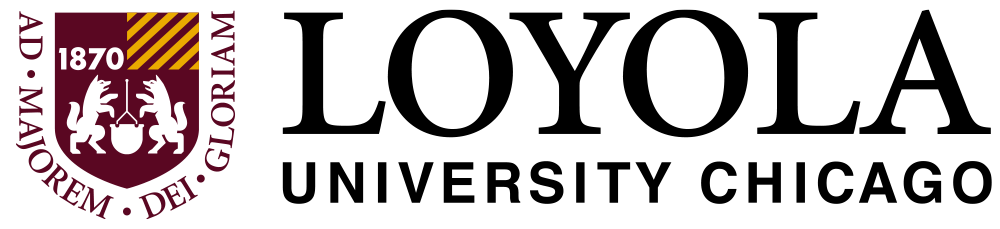Instructions for Temporary Tag/Cross-listing Requests
PLEASE NOTE: ITS completed server-migration and upgrade of the University's DocFinity system to version 12.4.8 Sunday, 21 April 2024. If you are coming back to DocFinity after this date, for example to file a Temporary Tag request before curricular review functions migrate to the new CourseLeaf CIM, you will probably need to clear your browser cache before logging in to DocFinity. If you use DocFinity Desktop (for Scanning, Send-To, and Print-To functionalities), you will want to obtain a DocFinity Desktop Installation Guide V12 from ITS or at this link and update accordingly.
- The Temporary Tag/Cross-List Request is made on a semester-specific basis, for the purpose of crediting to specified major(s)/minor(s) a specific section of a course not ordinarily included.
- Such requests most commonly arise in the case of variable-topics courses not all of whose potential topics would be suitable for the major(s)/minor(s) in question. (If all sections of a course would appropriately be included in a certain major/minor, the course should be permanently included in the major/minor: see instructions for permanent changes.)
- Temptag/Tempcross requests also may be used to fill in the gap between the Academic Council's approving a permanent tag or cross-listing and its becoming effective.
- A Temptag/Tempcross application, when approved, generates a record for the Dean’s Office whereby students’ Academic Advisors may confirm and "direct" the credit to their major or minor individually. LOCUS does not automate this function for semester-specific inclusions.
- An approved Temptag/Tempcross may or may not be visible in LOCUS. The record in the Dean's Office and the Academic Advisors' interventions applying Individual Directives to students' ARRs are the most substantively important outcomes of the process for the sake of students' academic records and are secured by approval of a Temptag/Tempcross request. But addionally:
- if the temporary tag/inclusion by an Interdisciplinary Program is applied for with enough lead-time, the IDP’s tag can be added to the class-section’s Class Attributes in the Class Schedule display. Any such temporary tags are searchable in the Class Schedule, in just the same way permanent tags are searchable;
- cross-listed sections, however (temporary or permanent), require the academic units’ schedulers to work directly together and with ClassScheduling@luc.edu in Registration & Records so as to set up a Combined Section that may be searched for using either Subject Area Code.
- Submitters design the curricular changes they intend:
- members of the academic units concerned identify the value of the specific class-sections, offered in specific semesters, to major(s)/minor(s) in which the courses are not permanently included;
- these partners consult together and with all parties potentially interested in the class-sections' temporary inclusion: they inform, they collaborate, and they secure consent in principle.
- Either the academic unit offering the class-section or the academic unit seeking to include the class-section in its major(s)/minor(s) may initiate a Temptag/Tempcross request.
- Temptag/Tempcross applications can be processed most efficiently if each full set of temptag/tempcross requests between each pair of academic units is included in one application-package (either one academic unit offering several class-sections all of which are to be included, on a semester-specific basis, in major(s)/minor(s) of one second unit, or one academic unit managing a specific set of major(s)/minor(s) seeking to include in all of them, on a semester-specific basis, class-sections of one second unit): the more separate application-packages any one chairperson/program director has to sign off on, the greater a burden, but the more separate signatories are needed on a single application-package, the more time it takes to collect all needed signatures.
- Please make all Temptag/Tempcross applications in application-packages separate from application-packages containing requests for permanent changes in courses or majors and minors.
- Submitters download the Temptag/Tempcross application-form from the CAS-AC website; they prepare all forms and supplementary documents each application-package will require.
- Please note that, in contrast to Permtag and Permcross requests, Temptag/Tempcross applications do not involve Course Inventory Forms, since no permanent change is to be made in the coding of the course itself.
- If a submitter's academic home-unit is contemplating any permanent curricular change(s) at the same time as it is pursuing temptag/tempcross applications, please make the permanent change-request(s) in a separate application-package: the CAS-AC DocFinity Platform needs to route temporary and permanent requests differently.
- Submitters consolidate their proposed temptag(s)/tempcross(es) onto a set of before-and-after grids, one for each major and one for each minor that will be affected by semester-specific inclusion(s) proposed within the application-package. They consult their own academic unit's records, the Academic Requirement Outlines posted in LOCUS, colleagues in their collaborating stakeholder-units, and the current academic year's records in the CAS-AC DocFinity Platform for any changes recently approved but not yet coded or effective in LOCUS, so as to ensure that the information they provide in the "Current Major/Minor" column is the most recent approved for the major or minor that will be effective for the semester in question. The "Proposed Changes" they outline should show where the temporarily included class-sections will fit into the major's/minor's structures current for the semester of inclusion.
- The designated official Submitter logs in to the CAS-AC DocFinity Platform, double-clicks on "CAS_AC_SummaryMemo" in the Forms panel, and fills out a Summary Memo for the application-package.
- The Unique ID generated by the Summary Memo will hold the application-package together in DocFinity, so that pertinent documents can be located and consulted.
- The Table of Contents for the application-package that the submitter provides will enable stakeholders and the reviewer to identify specific documents needing their attention, and to navigate the application-package efficiently.
- The information the submitter provides about stakeholder-units and the type(s) of application contained within the package will enable DocFinity to route the application-package to the appropriate co-signatories and then to the Associate Dean for Academic Affairs: all partners' approval is needed before the application-package can be reviewed by the Associate Dean. Therefore it is vital to ensure all information in the heading of the Summary Memo and in items 3, 4, 5, and 6 is complete and correct before clicking the "submit" button (about which see below).
- Submitters proofread, double-check all information, resolve all inconsistencies between documents, and correct all errors.
- When the submitter, having completed the Summary Memo and double-checked the completeness and correctness of all information in it, clicks the "submit" button, DocFinity will send the submitter an automated e-mail message confirming the Unique ID for the application-package.
- Add the confirmed Unique ID to all application-forms and supplementary documents, including any Temptag/Tempcross forms. If you submit multiple packages of curricular-change applications on the same date, please add to the automatically generated Unique ID a number after the date so as to differentiate separate submissions, e.g., mlettie05162017-1.
- Upload into DocFinity all the application-package's application-forms, all the supplementary documents for each application, and the package's set of before-and-after grids.
- Index all applications, supplementary documents, and grids with the Unique ID of the application-package, and with the additional metadata appropriate to each item.
- After the Summary Memo is completed and all other documents in the application-package have been uploaded and indexed, the submitter goes to the Jobs Queue in the DocFinity Platform, checks the tasks in the task-menu, then checks the box "is the Submission Complete?", selects "Submission Complete," and signs off with the "Complete Job" icon in the toolbar. DocFinity will then send the application-package to the departmental chairperson or interdisciplinary program-director and to the co-signatory(ies) identified in the Summary Memo's routing-information.
- The departmental chairperson or interdisciplinary program-director and the co-signatory(ies) also use the Jobs Queue, Submission Complete, and Complete Job icon to sign off their consent to the application-package insofar as it concerns their academic units. Their approval will be recorded in the Diary of the Summary Memo. Approval of all parties is required before the Associate Dean can review the applications.
- On receiving notification from DocFinity that a Temptag/Tempcross application-package has received its full set of approvals, the Associate Dean for Academic Affairs will review the applications.
- The Associate Dean will refer any questions about an application-package or its elements to the submitter or partner(s) in the application, by e-mail as necessary, so that any problems can be resolved.
- The recipient of any inquiry from the Associate Dean concerning a temptag/tempcross application should reply by e-mail as necessary, make any appropriate changes in the application-documents as soon as it is clear what changes may be appropriate (edit the Summary Memo eForm in DocFinity, or revise other documents outside DocFinity and upload using the Replace icon; in either case, also please also add a note to the Diary of the document in question confirming that the reviewer's concern has been addressed), and notify the Associate Dean when all documents have been finalized.
- After receiving notice needed cleanup has been effected, the Associate Dean records approval of the temptag/tempcross requests in DocFinity and in a file maintained in the Dean's Office for Academic Advisers' use applying Individual Directives to students' Academic Requirements Reports.
- If a Temptag has been approved with sufficient lead-time before the semester's registration-access closes, Registration & Records will apply the Interdisciplinary Program's tag to the class-section approved for semester-specific inclusion. The tag can be searched for in the Class Schedule function of LOCUS.
- If a Tempcross has been approved, the second unit has the option of working with Registration & Records and the academic unit offering the class-section, to set up a Combined Section meeting jointly with it. All course-numbers in a Combined Section may be searched for in the Class Schedule function of LOCUS, whether the scheduled sections are enrollment sections or non-enrollment sections.
The Temptag/Tempcross application may be submitted either by the “home” academic unit of the class-section sought to be temporarily tagged or cross-listed, or by the “second unit” seeking to include it.
- Temporary Tag/Cross-List Requests are reviewed and processed on a rolling basis.
- Ideally, the academic units partnering on a semester-specific basis so that specified class-sections may be credited to specified major(s)/minor(s) in which the course in question is not ordinarily included - the class-offerers and the class-adders - agree together and pursue their Temptag/Tempcross Requests well in advance of registration-season for the semester in which the class-sections are to be offered.
- If a temporary tag/inclusion by an Interdisciplinary Program is applied for with enough lead-time before the end of the registration-period for the semester in which the class-section is to be offered, subject to Registration & Records' workflows, the IDP’s tag can be added to the class-section’s Class Attributes in the Class Schedule display.
- If a temporary cross-listing/inclusion by an academic Department is applied for with enough lead-time before the end of the registration-period for the semester in which the class-section is to be offered, subject to Registration & Records' workflows, the academic units' schedulers have the option of working with ClassScheduling@luc.edu so as to set up a Combined Section.
- If a Temptag/Tempcross Request is applied for and approved later in the registration-period or even during the semester in which the class-section is being offered, the Dean's Office can add the approved crediting of the class-section to the major(s)/minor(s) to its records, so that students pursuing the major(s)/minor(s) can ask their Academic Advisors to "direct" the credit for the section to their major or minor individually. It is preferable, however, for the Temptag/Tempcross application to have been pursued in advance.
- Preliminary steps:
- Members of the academic units concerned design the curricular changes they intend by identifying the value of the specific class-sections, offered in specific semesters, to major(s)/minor(s) in which the courses are not permanently included.
- These partners consult together and with all parties potentially interested in the class-sections' temporary inclusion: they inform, they collaborate, and they secure consent in principle.
- Note that before-and-after grids are required as supplementary documents in the application-package for every major and for every minor in which the proposedly Temptagged/Tempcrossed section will be included: the "Proposed Changes" column should show where the temporarily included class-sections will fit into the major's/minor's structures current for the semester of the proposed inclusion.
- Please also note that, in contrast to Permtag and Permcross requests, Temptag/Tempcross applications do not involve Course Inventory Forms, since no permanent change is to be made in the coding of the course itself.
- Either the academic unit offering the class-section or the academic unit seeking to include the class-section in its major(s)/minor(s) may initiate a Temptag/Tempcross request.
- Temptag/Tempcross applications can be processed most efficiently if each full set of temptag/tempcross requests between each pair of academic units is included in one application-package (either one academic unit offering several class-sections all of which are to be included, on a semester-specific basis, in major(s)/minor(s) of one second unit, or one academic unit managing a specific set of major(s)/minor(s) seeking to include in all of them, on a semester-specific basis, class-sections of one second unit): the more separate application-packages any one chairperson/program director has to sign off on, the greater a burden, but the more separate signatories are needed on a single application-package, the more time it takes to collect all needed signatures.
- Submitters download the Temptag/Tempcross application-form from the CAS-AC website; they prepare all forms and supplementary documents each application-package will require.
- If a submitter's academic home-unit is contemplating any permanent curricular change(s) at the same time as it is pursuing temptag/tempcross applications, please make the permanent change-request(s) in a separate application-package: the CAS-AC DocFinity Platform needs to route temporary and permanent requests differently.
- Please note that, in contrast to Permtag and Permcross requests, Temptag/Tempcross applications do not involve Course Inventory Forms, since no permanent change is to be made in the coding of the course itself. On the other hand, before-and-after grids are required as supplementary documents in the application-package for every major and for every minor in which the proposedly Temptagged/Tempcrossed section will be included: the "Proposed Changes" column should show where the temporarily included class-sections will fit into the major's/minor's structures current for the semester of the proposed inclusion.
- The application form regularizes organization of information standard in Temptag/Tempcross applications across the College, and needed for accurate processing of the semester-specific tag/cross-listing once it is approved.
- The heading information of the Temptag/Tempcross form corresponds to the heading information of the Summary Memo eForm. If the Submitter is not the Chairperson/Program Director of the academic unit making the application, please name the Chairperson/Program Director as the "Proposer (if other)" in addition to the Submitter: the Chairperson/Program Director's authority for the submitting unit will be required to advance the application-package.
- Please double-check and ensure you supply correctly all information about the class-section to be temporarily included in the major(s)/minor(s) concerned in the application (item 1). Scheduling information for the class-section may be consulted in the Class Schedule in LOCUS for the semester of the inclusion.
- In item 2, the description should be particular to the section that is to be temporarily tagged/cross-listed. Both the description and the rationale should be as full as needed to make clear your plans for the course and its role(s) in the major(s)/minor(s). The Summary Memo’s brief statement in the Table of Contents, by contrast, introduces the application-package overall and assists approvers and reviewers in navigating the package.
- Item 3 registers, and should highlight, the role(s) the tagged class-section will have in the temporarily tagging/cross-listing major(s)/minor(s), including specific requirement-option lists as well as categories. It should also identify the section’s role in other major(s)/minor(s) it serves (consult the “home” unit): please double-check and ensure you supply correctly all this information. Information about courses’ current permanently-programmed roles in majors and minors may be consulted in the Academic Requirements Outlines.
- Item A is “yes” if the class-section is to be tagged for any Interdisciplinary Program and included in its major(s)/minor(s), “no” if no IDPs are seeking by this request to add the section. Request for multiple IDPs by copying and pasting the line with the additional information. Please ensure that all IDPs are included in the Table of Contents and routing information in the Summary Memo (#2 and #3, respectively), so that DocFinity can collect all needed authorizations and authorizers can navigate the application-package readily. Please also note for scheduling purposes that a temporary tag, on a specific class-section in one semester, will appear and function exactly like a permanent tag on that course.
- Item B is “yes” if the class-section is to be cross-listed with a class-section in any second Subject Area Code, “no” if no cross-listing is being sought by this request. Request multiple cross-listings by copying and pasting the information-template with the additional information and authorizers can navigate the application-package readily. Please ensure that all cross-listing units are included in the Table of Contents and routing information in the Summary Memo (#2 and #4, respectively), so that DocFinity can collect all needed authorizations. Please also note for scheduling purposes that cross-listed sections (temporary or permanent), require the academic units’ schedulers to work directly together and with ClassScheduling@luc.edu in Registration & Records so as to set up a Combined Section that may be searched for by either Subject Area Code.
- Submitters consolidate their proposed temptag(s)/tempcross(es) onto a set of before-and-after grids, one for each major and one for each minor in which the proposedly Temptagged/Tempcrossed section will be included. They consult their own academic unit's records, the Academic Requirement Outlines, colleagues in their collaborating stakeholder-unit(s), and the current academic year's records in the CAS-AC DocFinity Platform for any changes recently approved but not yet coded or effective in LOCUS, so as to ensure that the information they provide in the "Current Major/Minor" column is the most recent approved for the major or minor that will be effective for the semester in question. The "Proposed Changes" they outline should show where the temporarily included class-sections will fit into the major's/minor's structures current for the semester of inclusion.
- The designated official Submitter logs in to the CAS-AC DocFinity Platform, double-clicks on "CAS_AC_SummaryMemo" in the Forms panel, and fills out a Summary Memo for the application-package.
- The Unique ID generated by the Summary Memo will hold the application-package together in DocFinity, so that pertinent documents can be located and consulted.
- The Table of Contents for the application-package that the submitter provides will enable stakeholders, the Associate Dean, and any other reviewers to identify specific documents needing their attention, and to navigate the application-package efficiently.
- The information the submitter provides about stakeholder-units -including the submitting unit, in the heading- and the type(s) of application contained within the package will enable DocFinity to route the application-package to the appropriate co-signatories and then to the Associate Dean for Academic Affairs: all partners' approval is needed before the application-package can be reviewed by the Associate Dean. Therefore please ensure that all information in the heading and in items 3, 4, 5, and 6 of the Summary Memo is complete and correct before clicking the "submit" button, so that DocFinity will be able to route the application-package correctly.
- Submitters proofread, double-check all information making sure that it is complete, resolve all inconsistencies between documents, and correct all errors.
- When the submitter, having completed the Summary Memo and double-checked all its information for correctness and completeness, clicks the "submit" button, DocFinity will send the submitter an automated e-mail message confirming the Unique ID for the application-package.
- Add the confirmed Unique ID to all application-forms and supplementary documents, including any Temptag/Tempcross forms. If you submit multiple packages of curricular-change applications on the same date (whether they are for temporary or for permanent requests), please add to the automatically generated Unique ID a number after the date so as to differentiate separate submissions, e.g., mlettie05162017-1.
- Upload into DocFinity all the application-package's application-forms, all the supplementary documents for each application, and the package's set of before-and-after grids.
- Index all applications, supplementary documents, and grids with the Unique ID of the application-package, and with the additional metadata appropriate to each item.
- After the Summary Memo is completed and all other documents in the application-package have been uploaded and indexed, the submitter goes to the Jobs Queue in the DocFinity Platform, checks the tasks in the task-menu, then checks the box "is the Submission Complete?", selects "Submission Complete," and signs off with the "Complete Job" icon in the toolbar. DocFinity will then send the application-package to the departmental chairperson or interdisciplinary program-director and to the co-signatory(ies) identified in the Summary Memo's routing-information.
- The departmental chairperson or interdisciplinary program-director and the co-signatory(ies) also use the Jobs Queue, Submission Complete, and Complete Job icon to sign off their consent to the application-package insofar as it concerns their academic units. Their approval will be recorded in the Diary of the Summary Memo. Approval of all parties is required before the Associate Dean can review the applications.
- On receiving notification from DocFinity that a Temptag/Tempcross application-package has received its full set of approvals, the Associate Dean for Academic Affairs will review the applications.
- The Associate Dean will refer any questions about an application-package or its elements to the submitter or partner(s) in the application, by e-mail as necessary, so that any problems can be resolved.
- The recipient of any inquiry from the Associate Dean concerning a temptag/tempcross application should reply by e-mail as necessary, make any appropriate changes in the application-documents as soon as it is clear what changes may be appropriate (edit the Summary Memo eForm in DocFinity, or revise other documents outside DocFinity and upload using the Replace icon; in either case, also please also add a note to the Diary of the document in question confirming that the reviewer's concern has been addressed), and notify the Associate Dean when all documents have been finalized.
- After receiving notice needed cleanup has been effected, the Associate Dean records approval of the temptag/tempcross requests in DocFinity and in a file maintained in the Dean's Office for Academic Advisers' use applying Individual Directives to students' academic requirements reports.
- If a Temptag has been approved with sufficient lead-time before the semester's registration-access closes, Registration & Records will apply the Interdisciplinary Program's tag to the class-section approved for semester-specific inclusion. The tag can be searched for in the Class Schedule function of LOCUS.
- If a Tempcross has been approved, the second unit has the option of working with Registration & Records and the academic unit offering the class-section, to set up a Combined Section meeting jointly with it. All course-numbers in a Combined Section may be searched for in the Class Schedule function of LOCUS, whether the scheduled sections are enrollment sections or non-enrollment sections.
- Log into the CAS-AC DocFinity platform.
- Using the Search function, call up your application-package by its Unique ID.
- In the Search Results panel, look at the column marked "Status," specifically on the line for the Summary Memo:
- if it says "initial submission," you have not yet recorded your initial submission of your package: double-check that all its items are present, complete, and correct (including all information about the routing it will need, in the Summary Memo's heading and in its items 3, 4, 5, and 6) before hitting the "submit" button.
- if it says "department head/chairperson review," your application-package is awaiting review and approval by the departmental chairperson or interdisciplinary program-director you identified on the Summary Memo as the Submitter or Proposer (if other) of the application's "home" unit.
- if it says "affected department reviews," your application-package is awaiting review and approval by one of its co-signatories: open the Summary Memo and open its Diary, and look to see whose sign-offs are recorded and thus by elimination for whose approval the package is still waiting.
- if it says "non-AC review," your application-package is awaiting review and approval by the Associate Dean.
- if it says "final approval complete," your application-package has been approved by the Associate Dean, and has passed out of the stages where DocFinity keeps track of it. You can open the Summary Memo and open its Diary and see when this approval was recorded, to gauge how long it is taking for the requested approvals to pass from the Dean's Office to Registration & Records and appear in the Class Schedule. Please note that taggings are processed by Registration & Records and will appear on the class-section without further input; cross-listings underpinning the scheduling of a Joint-Meeting section, are approved through the Dean's Office but set in the Class Schedule by the scheduling Departments concerned, working in consultation with Registration & Records.