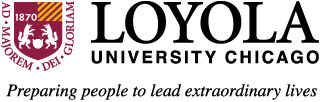Transfers
Revenues and Expenses need to be reflected in the correct accounting unit (AU) and account. This is true for a budget, an appropriation, and most importantly for actual revenue and expense transactions. This webpage is intended to provide guidance on the forms and requirements for transferring budgets, appropriations, and actual revenue and expenses. In most instances, transfers should be processed within 60 days of the expense date.
Refer to the Transfer Types section and Transfer Decision Tree to determine the appropriate form to use.
- Accounting units pertaining to SPA include the following AU ranges: 103, 104, 105, 107, 2, 5, or 9.
- All SPA related transactions must meet the requirements of internal policy and any term, condition or regulation as provided by a specific sponsor or agency.
- All transactions must meet the requirements for federal cost principles under Uniform Guidance 2 CFR 200 Subpart E and must be reasonable, allowable, allocable, and timely.
- For Grant AUs, please also refer to the following policies:
- All transfers require thorough documentation and justification to support the transaction.
- It is important that the transfer is reasonable, allowable, and processed timely. Transfers need to occur in the same fiscal year as the original transaction.
- All transfers must be balanced, meaning an increase in one account code and an equal decrease in another account code.
- For actual revenues and expenses, every effort should be made to ensure that the initial transaction is recorded to the correct AU-Account, thus eliminating the need for transfers. Being familiar with the University AU Structure and Chart of Accounts will help achieve this.
- Review the Chart of Accounts and Definitions closely to ensure accurate posting accounts for revenues and expenses.
- For ProCard transactions, cardholders should review the AU and Account coding before the monthly transactions are downloaded. Cardholders and budget administrators receive e-mail reminders from VISA Spend Clarity when there are transactions requiring review or approval.
- Accounts Payable payment requisitions and expense reimbursements should be reviewed for accurate AU and Account coding before submitting to Accounts Payable.
Actual revenue and expense transfers occur when transactions are moved from one accounting distribution to another after the original transaction is recorded in the general ledger (GL). There are four different forms available to direct transfers to the correct department for review and posting:
| 1. Accounts Payable Transfer |
|---|
| Transactions associated with a vendor invoice processed by AP. |
| Transaction description contains a vendor number and name (excluding ProCard purchases). |
| Transaction System Code = AP |
| 2. ProCard Transfer |
| Transactions that occurred on a University ProCard. |
| Transaction description begins with “PC - “. |
| Transaction System Code = AP |
| 3. Salary Transfer |
| Transactions originating in Payroll. |
| Payroll transaction that posted to accounts within the 5000-5441 range. |
| Transaction System Code = PR |
| Due to the nature of salary transfers related to grant activities, special consideration must be made. Please refer to the Salary Transfers Procedures found in the Grant Cost Transfer Policy |
| 4. GL Transfer (formerly Expense Transfer) |
| Transfers for revenue or other expended amounts not outlined above. |
| Transaction System Code = GL |
Note: Year End Expense Accruals, Revenue Deferrals, or Accounts Receivable Entries follow Generally Accepted Accounting Principles (GAAP) which require accrual-based accounting. Please visit the Year End Accrual Form Instructions website for more information.
Budget transfers are used to update anticipated revenues and expenses. Departments may submit budget transfers to better align their budgets with their actual anticipated spend. Budgets cannot be transferred between gifts and endowments.
Budget transfers can be temporary or permanent. Temporary budget transfers (BAs) only impact the current fiscal year while permanent budget transfers (BFs) will change the current year’s budget as well as the base budget for subsequent years. For example, if a new position is created within a department a permanent budget transfer would be processed to fully fund the position. If one department would like to support a program or event in collaboration with another department a temporary budget transfer may be processed, impacting the current fiscal year.
*For SPA Accounting units beginning with 103, 104, 105, 107, 5, or 9.
Appropriations represent anticipated revenue that has been pre-allocated to fund certain types of spending. Like budgets, appropriations may also be adjusted to better align with actual spending. Please note that appropriation amendments on grants are typically negotiated with the funding agency and a pre-award office such as the Office of Research Services (ORS). For that reason, all Appropriation Amendments relating to series 5-AUs must be coordinated through SPA or ORS to ensure proper sponsor or agency approvals are documented accordingly.
A Capital Budget Amendment Form must be completed for any project that will exceed its approved amount by 5% or $10,000. These amendments should be filed as soon as the Project Administrator anticipates the overspend situation. A reason for the overspending should be provided as well as what actions are being undertaken to minimize the overspending. Please refer to the Capital Expenditure Policy for more information.
Transfer Decision Tree
Click here to view the Transfer Decision Tree to determine the appropriate transfer form.
|
Accounts Payable |
||
|
ProCard Administration |
||
|
General Accounting |
||
|
GL Transfer Form |
General Accounting |
|
|
Contact Sponsored Program Accounting for forms containing accounting units beginning with 103, 104, 105, 107, 2, 5, or 9. |
||
|
Budget Transfers |
||
|
Budgeting & Financial Analysis |
||
|
Budgeting & Financial Analysis |
||
|
Appropriation Transfers |
||
|
Sponsored Program Accounting |
||
|
Capital Budget Amendments |
||
|
Budgeting & Financial Analysis |
||
Approvals
Please refer to each form’s instructions for specific guidance on the required approval. In general, the responsibility of authorizing transfers rests on administrative officials who have Signature Authority. An AU/Level Access Form (Instructions) can be used to request additional or revised Signature Authority for one AU or Level. A System Access Request Form (Instructions) can also be used to establish new or revised Signature Authority for a single user.
All transfers will be reviewed by the respective Finance departments to determine the transfer's validity before posting.