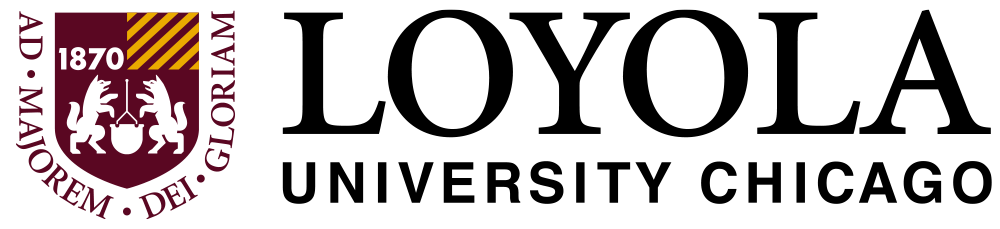Internet Access
Taking online courses and using the Tutoring Center's online academic and learning support programs can be difficult when there are problems with accessing internet. See below for ways that internet can be accessible and removed as a barrier to online learning.
Do you have limited access to internet?
Check out these options on how to gain free online internet access:
Comcast and Spectrum are giving free internet access to students for 60 days if you don’t already have an account. To take advantage of the offers, here are the instructions:
Comcast
1. Be an eligible “qualified low-income household”
2. Go to InternetEssentials.com or call 855-846-8376 for English or call 855-765-6995 for Spanish
3. All new customers will receive “a free self-install kit” with no shipping fee
Spectrum
1. To take up Spectrum’s offer:
2. Be a household with a student enrolled in a K-12 school or college
3. Call 844-488-8395; installation fees will be waived for eligible households
Is it difficult to use Zoom because of inconsistent internet access?
We encourage students to do the following to access the associated phone number of the Zoom call:
- Check your email as your SI Leader, Peer Tutor, or Success Coach typically sends the Zoom link, meeting ID, and phone number of the Zoom meeting in reminder emails
- Reach out to the SI Leader, Peer Tutor, or Success Coach to get the phone number of the Zoom call (if they have not already provided it!), so you can dial in
- If you are able to login to Zoom online but don't want to use up data or have a weak internet signal you can:
- 1) turn off your video to decrease data usage and/or
- 2) get the Zoom call's phone number by selecting the triangle next to the mic image and select "Switch to Phone Audio." The phone number to dial into the Zoom call will pop up.
Are one of your LUC systems (outlook, sakai, LOCUS, Zoom, etc.) not working?
Contact ITS to assist you!
- Phone: 773-508-4487
- ITSservicedesk@luc.edu