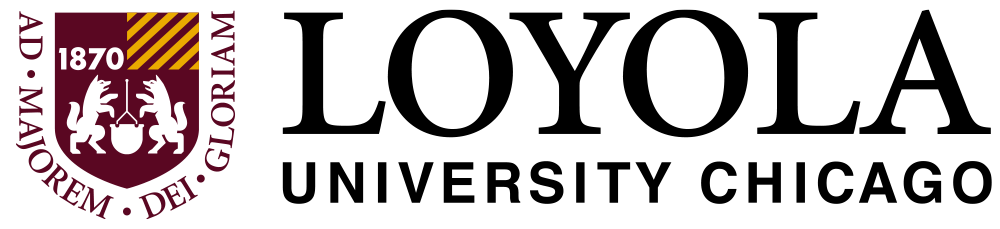Physics
Here are our top resources and recommendations for furthering your success in your Physics courses!
1. Professor
We highly encourage you to connect with your professor and attend office hours first! Professor office hours are often posted on the front of the syllabus, and they can serve as a great entry point to discussing how you are doing in the class and how to make productive changes in the way you study moving forward.
2. Supplemental Instruction (SI)
SI is offered for the following courses:
| Fall | Spring |
|---|---|
|
PHYS 111 PHYS 121 |
PHYS 112 PHYS 130 |
Check out our SI Session schedule on our Tutoring Center homepage (www.luc.edu/tutoring) for SI session times. If your section does not have an SI Leader, you are welcome to attend any SI session for the course. No appointment is needed! SI sessions are regularly scheduled, out-of-class group study sessions led by an undergrad SI leader and driven by your needs. You can expect to review notes, discuss and participate in activities around materials/ lecture, review and predict test questions, and work out problems together. Please bring your notes, textbook, and any other study materials to SI sessions.
SI sessions are online! Access the SI session schedule on our homepage (luc.edu/tutoring) for Zoom links to your SI sessions! For more information on how to use Zoom in a SI session, please see below or visit our SI program page.
3. Physics Club Tutoring
The Physics Club undergraduate student organization offers free tutoring for various Physics classes during the fall and spring semesters. Information on fall tutoring will be released when available. No appointment needed!
Click here to see schedule: Fall 2023 Physics CLub Tutoring Schedule
4. Success Coaching
Want to further develop your time management, test taking strategies, and overall study skills? Meet one-on-one with a Success Coach, who are training graduate students that can help take your academic success to the next level! You can talk about experiences inside and out of the classroom, identify areas of strength and growth, and create a customized, realistic plan for success. Make an appointment here.
All Success Coaching appointments are online! After making an appointment on Navigate, your Success Coach will send you a Zoom link prior to the appointment time. For more information on how to use Zoom in a Success Coaching appointment, please see below or visit our Success Coaching program page.
Accessing Zoom
If students have never used Zoom before, they are encouraged to login to https://luc.zoom.us/ using their LUC UVID and password prior to the session. Then, download the Zoom program (on laptops) or app (on smartphones/tablets).
If the student does not have access to a webcam, microphone, or the internet, the student is encouraged to reach out to the SI Leader, Peer Tutor, Success Coach, and/or Tutoring Center staff (tutoringcenter@luc.edu) for alternative options.
If Zoom is not working, students are encouraged to review the Zoom participant’s guide, call ITS at 773-508-4487, or email ITS at helpdesk@luc.edu.
If the link is not working or the SI Leader/ Peer Tutor/ Success Coach is not present at the designated time, please email the student leader or tutoringcenter@luc.edu.