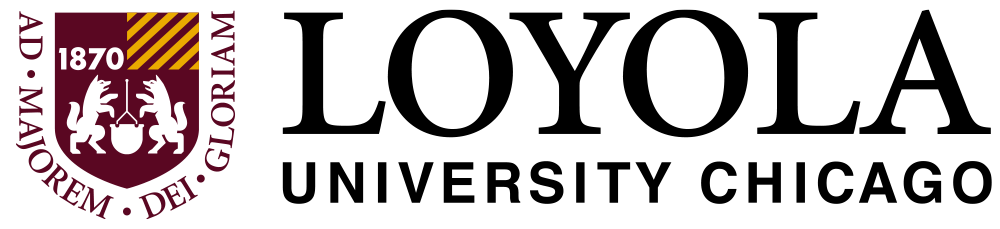Photo Submission
The Rambler Card is Loyola's official ID card and identifies all members of the Loyola community. Once you receive your Loyola username and password, you can submit a photo for your Rambler Card via Loyola’s OnLine Card Office website (https://get.cbord.com/luc/full/login.php) or the GET app (available at no charge for iOS and Android).
Online photo submission is reserved for students, faculty, and staff that have not received their Rambler Card.
Individuals requesting an update to their current ID photo must purchase a replacement ID for $25.00 in our office.
You will be required to present a government-issued photo ID (driver's license, state ID, or a valid, unexpired passport) when you receive your Rambler Card.
Please review the criteria outlined below before submitting an image.
Photo Submission Requirements
- Image must be in .jpg format
- Image must be 1 x 1.38 aspect ratio (approximately 127 pixels wide by 176 pixels tall)
- Image must not exceed 1 MB
- Image must be of good quality
- Image must be in full color
- Image must not have borders
- Image must clearly identify the specific cardholder, and be front-facing
- Image must contain the cardholder ONLY (no other people or objects)
- Image should display full head: centered, from just below shoulders to just above head
- Cardholder should be looking straight ahead (not down, not angled/tilted head)
- No side profiles
- Image should have bright, even lighting
- Eyes open and visible (prescription glasses only, no tinted lenses)
- Religious head coverings only
- No obstruction to view of cardholder’s face
- Image background should be solid white or blue (example: towel or bedsheet)
- Image submitted must not be copyrighted
Sample Acceptable Photo Format

Unacceptable Photo Submissions
- Images containing inappropriate content (including expressions or gestures)
- Images of cardholder wearing hats, sunglasses or other items that obscure the face
- Images with glares, shadows, inconsistent lighting
- Images containing other visible people or objects in the photo
- Images that are copyrighted
To view more examples of acceptable and unacceptable images, please visit the US Department of State website.