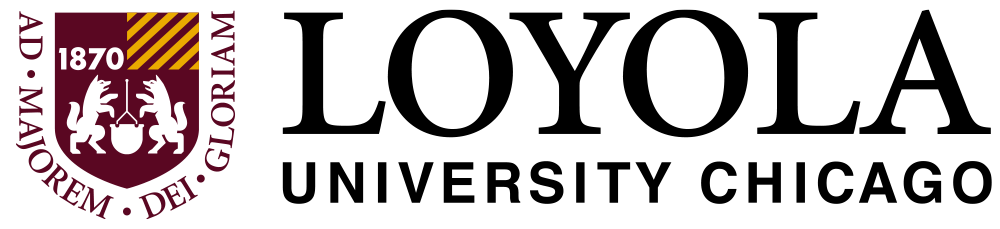Website Resources for Staff

Learn more about T4 and how to leverage site analytics to improve web content.
The Division of Student Development's (DSD) Professional Development Committee (PDC) collaborated with University Marketing and Communication to offer two training sessions. Log in with your Loyola SSO to view the recordings of various training sessions that cover topics such as enhancing websites in T4 and using Site Improve website analytics. If DSD staff would like to request assistance from DSD's Web Content Developer with any website updates for your department/program, please email Shannon Howes (showes1@luc.edu).
General Resources
Enhancing Websites in T4
This training will walk you through key topics to optimize the performance and accessibility of your departmental websites.
Siteimprove
Learn how to use web analytics to make data driven decisions on the content you share on your deparments website.
Additional T4 Trainings
Please bookmark the new T4 website, which will expand with more resources over time, but currently includes:
- T4 Training video snippets – these are very quick, specific to some of the most frequent questions we receive. This section will continue to evolve.
- T4 written documentation blog
- T4 training guide PDF
- T4 Publishing Protocol Update - Recently, the "Publish Section"; button and "Publish Branch" action option are available to T4 moderators. You can now publish the page/section and/or branch after you make and approve any changes. Please see the attached screenshots.
Please note that the same requirements apply as before---
Content pieces and Sections will not publish unless they satisfy the following requirements:- Content piece/s MUST BE set to status = Approved
- Section/s MUST BE set to Status = Approved
- Content piece/s MUST BE checked in/not locked
- Section and Content piece/s MUST BE linked from an already existing page or included in navigation.
Calenders
If applicable to your role, please note University calendar guidelines have been updated and expanded.
Troubleshooting
If there’s an issue with your website that you can’t resolve, please submit this request form. This intake form goes into our team workflow and someone will follow up with you.
UMC Website Office Hours
If you would like to talk with someone from University Marketing & Communication to ask questions about maintaining websites, you will find times and Zoom links for UMC staff office hours here.
Email Signatures
Please take a moment to apply the Loyola email signature in Outlook. You’ll find directions at this link. Information can either be typed or you can utilize the copy/paste section toward the bottom of the page.
Best Practices in T4 - Additinal Resources
T4 - New Web Template
Documentation – If your site is already in the latest universal template (which means we have worked together recently), please bookmark this link. It outlines how to use T4 and the template to build pages and format content correctly.
Images
This documentation will help ensure consistency and optimal performance for images across the site. Images that are too large, low-resolution, or missing alt-tags negatively impact the user experience (accessibility), performance metrics, and search rankings.
Siteimprove - Additional Resources
Quality Assurance: Siteimprove
This analytics and quality control platform is available for use by all SCCs. If you would like access and/or an orientation session, please reach out to Jill Grech. You can use this tool to monitor site traffic, behavior patterns, and identify broken links or oversized images.
- Getting Started with Quality Assurance This is a one-hour module, providing an overview on the tools available to help you maintain a healthy site.
- Fixing Broken Links This article provides step-by-step instructions with video. Broken links are a top performance issue across our sites, so it really helps to stay on top of any issues.
Site Migration
For reference on the general site development approach, please review this documentation. If you are ready to update your website, it begins with a page-by-page audit. Please reach out to Jill Grech to schedule time to discuss.
If you are a website administrator or Web Content Manager for you department, you are encouraged to view the training videos provided either to refresh existing knowledge or to learn about about key topics to improve your web content.
If you have feedback or would like to request additional training please email Shannon Howes, PhD