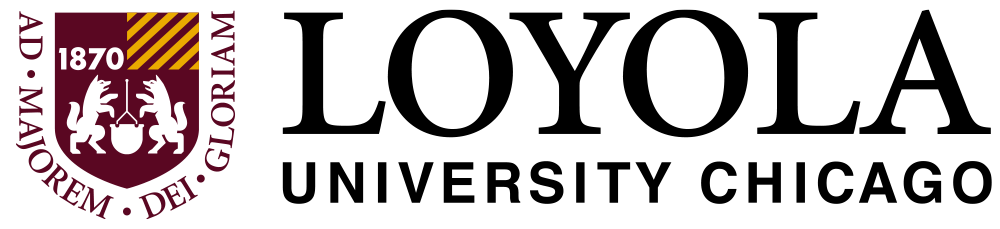Forms on GSPS
ATTENTION: Almost all of the Forms necessary for your progress are to be filled out in the Graduate School Progress System (GSPS)—https://gsps.luc.edu—and, are initiated by you. Some require faculty and GPD responses required by GSPS, but you start the process by logging in and following the GSPS directions. These include:
- Change in Degree Seeking Status
- Comprehensive Exam
- External Awards
- Internal Awards
- Leave of Absence
- Merit Awards and Fellowships
- Placements
- Publications
- Research Tools
- Thesis/Dissertation Committee
- Thesis/Dissertation Proposal
- Transfer of Credits
- Extension of Time
A few forms are still to be downloaded, filled out, signed electronically, and submitted to the Graduate Program Assistant via e-mail. We have tried to make this possible with the electronic PDF files, below. Simply download the desired PDF and fill it out electronically (the files MUST be downloaded first—they cannot be filled out in a browser's 'preview' window). They can then be signed using Adobe Reader X and Adobe Acrobat 8 or newer, if you have it. (See instructions for Reader, below.) If you have any other questions about filling out an electronic form, please send an email to the director.
Instructions for Completing and Signing Forms Using Reader:
- Obtain Adobe Reader X or newer, and install on your computer: http://get.adobe.com/reader/
- Download the necessary form below to your hard drive (don’t just open it in your browser).
- Open the form in Adobe Reader (or Acrobat if you have it).
- Fill in text boxes with required information.
- If a signature is necessary, DON’T CLICK “SIGN” at the top. INSTEAD, click “EXTENDED” at the top far right.
- Under “Extended,” click “Sign Document.”
- Follow instructions to sign: select area around the Signature Box, then click.
- If this is the first time you have done this, you will need to create a signature ID. Do so and then click OK.
- Save the file with your name at the start or end of the original filename, and then return it as an email attachment to the Graduate Programs Assistant for further processing.