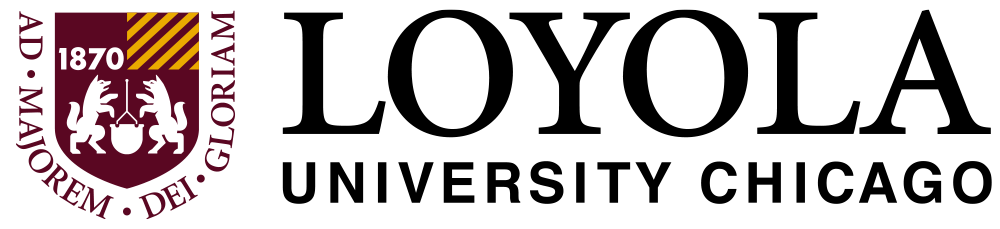Online Card Office
The Online Card Office provides all members of the Loyola Community (students, staff, faculty, etc.) 24-hour access to their campus card accounts. This site allows one to:
- Deposit funds to the Rambler Bucks account (using credit/debit card)
- Check account balances (Rambler Bucks, Meal Plan, Dining Dollars, Dining Dollars Declining Balance, Print Funds)
- Suspend/Reinstate campus card and all associated accounts via the "I Lost My Card" link
- View transaction history
- Submit a photo for your Rambler ID Card
The site address is https://get.cbord.com/luc.
The Online Card Office can also be accessed via the GET Mobile app. Look for the circular gray icon in the App Store.
Online Deposit Troubleshooting
There are a few steps you can take to overcome troubles you may run into when trying to log into the Online Card office:
- Ensure you are logging in with your Loyola credentials (UVID and password, NOT your ID number)
- Go directly to the Online Card Office (https://get.cbord.com/luc/) as opposed to linking through LOCUS.
- Be sure you are using Chrome or Firefox as your web browser. The Online Card Office is incompatible with Safari.
- Clear your web browser's history and cookies.
- Reset your password at https://lpss.luc.edu/SelfService
There are a number of reasons why an online deposit can fail:
- The card information is inputted incorrectly
- The zip code or billing address associated with the credit card is incorrect
- The banking institution or card issuer has not approved the transaction*
- The patron making the deposit no longer has an active or valid ID card
- The site is temporarily disabled due to maintenance
*Please note that while the Online Card Office/ GET Mobile app may block a deposit, an individual's banking institution can still release funds for the attempted deposit. Please allow 3-5 business days for these pending charges to return to your bank account.
If none of these steps resolve your troubles, or if you have additional questions and concerns, please contact the Campus Card Office at campuscard@luc.edu or call 773.508.2273.
If you are experiencing any problems with your Campus Card, please let us know: Report a Problem.